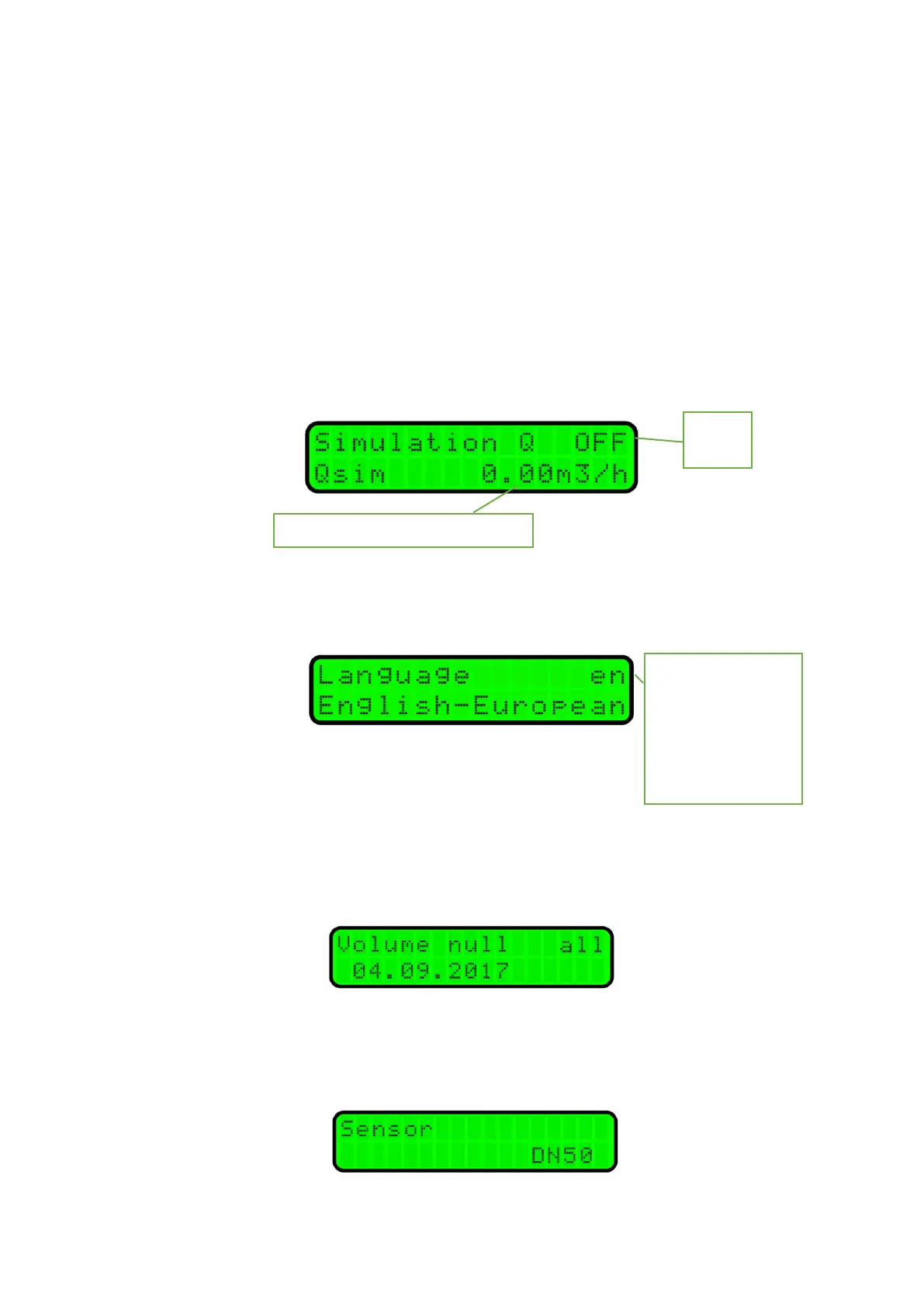Manual FLOW 38 Page 35 (total 54) COMAC CAL s.r.o.
Flow simulation
Flow simulation serves for comfortable setting and checking the systems in which the flow meter is
installed without necessity to use realistic flow of medium through the meter and without necessary
installation of the meter in the pipeline. The display shows the simulated flow and current and impulse
outputs of the meter correspond to this data. Such a simulated flow is not recorded in volume invoice
registers, the control can be carried out in user resettable volume register rV.
WARNING! If the meter runs in simulation flow mode, it does not return automatically after two and
a half minutes as it is typical for all other modes and representations. After termination of flow
simulation mode, it is necessary to exit Parameters menu by the (long press >3sec) button!!!
The customer can set the value of the simulated flow. If you want to activate or deactivate the simulation,
press the E button.
Language
If you want to change the meter's language, press E and then select a desired language from menu.
Counter resetting
Here, it is possible to reset all or only certain volumetric counters. If you want to perform
resetting, press E and select which counter you wish to reset (∑V,-V, +V or all). After resetting, the date
when the last reset was performed is displayed and which counter was reset (again, ∑V,-V, +V or all).
Nominal diameter (DN)
This parameter is set in the factory and cannot be changed. DN modification can only be carried out
by an authorized person under production password.