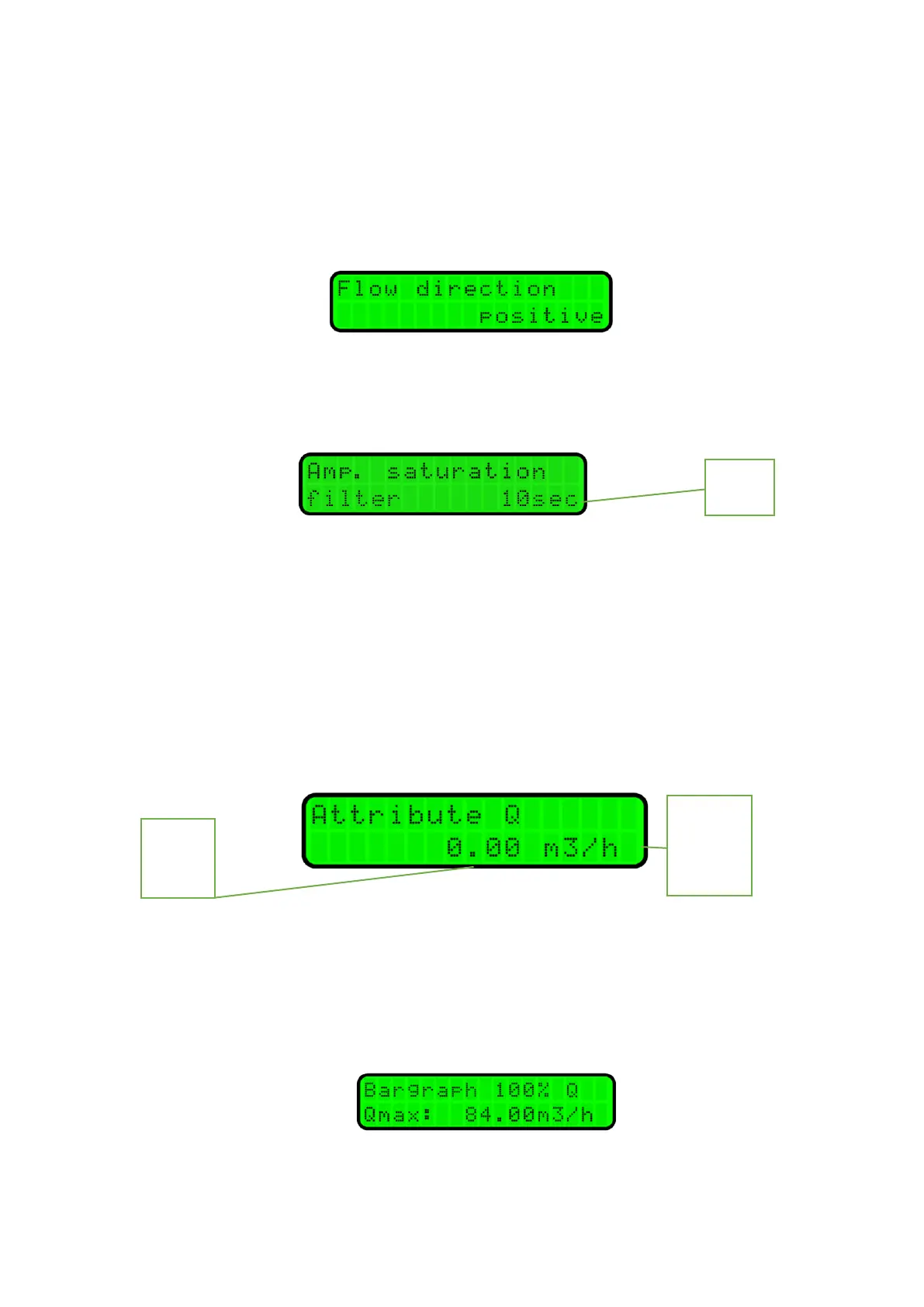Manual FLOW 38 Page 36 (total 54) COMAC CAL s.r.o.
Flow direction
Specifies the direction of flow in the flow sensor with respect to the data in electronics. Positive
direction is the flow in the sensor identical to the arrow indicated on the meter's name plate. If the
medium flows through the sensor against the arrow on the sensor, select the NEGATIVE direction.
If you wish to make the change, press E.
Signal saturation filter
The setting determines the behaviour of the input amplifier during saturation. Saturation can
occur if the properties of the medium change abruptly or if there are impurities in the medium.
OFF – the meter will declare an error as soon as the input amplifier becomes saturated
10sec – the meter will replace the erroneous flow rate value due to saturation by the one right
before saturation; this flow rate value is held for 10sec max. If the amplifier fails to return to normal
state within 10sec, the error – Amp. signal limit is declared.
Instead of the flow index Q indicated on the display, the symbol “H” - hold is indicated.
Flow units displayed [Q]
If you wish to change the way of flow indication, press E.Use the and buttons to set the
required number of decimal places and by confirming with E,go to setting the flow unit representation.
Q displayed in per cents (Bar graph)
It allows you to set the maximum flow Q for full representation of horizontal line graph. This is formed
by 16-character segments >> or << according to direction in which the medium flows (in case of
selection of - Q or ∑Q only). This is illustrated also by the beginning of the graph either from left side
(positive direction of flow) or from the right side (negative direction of flow).