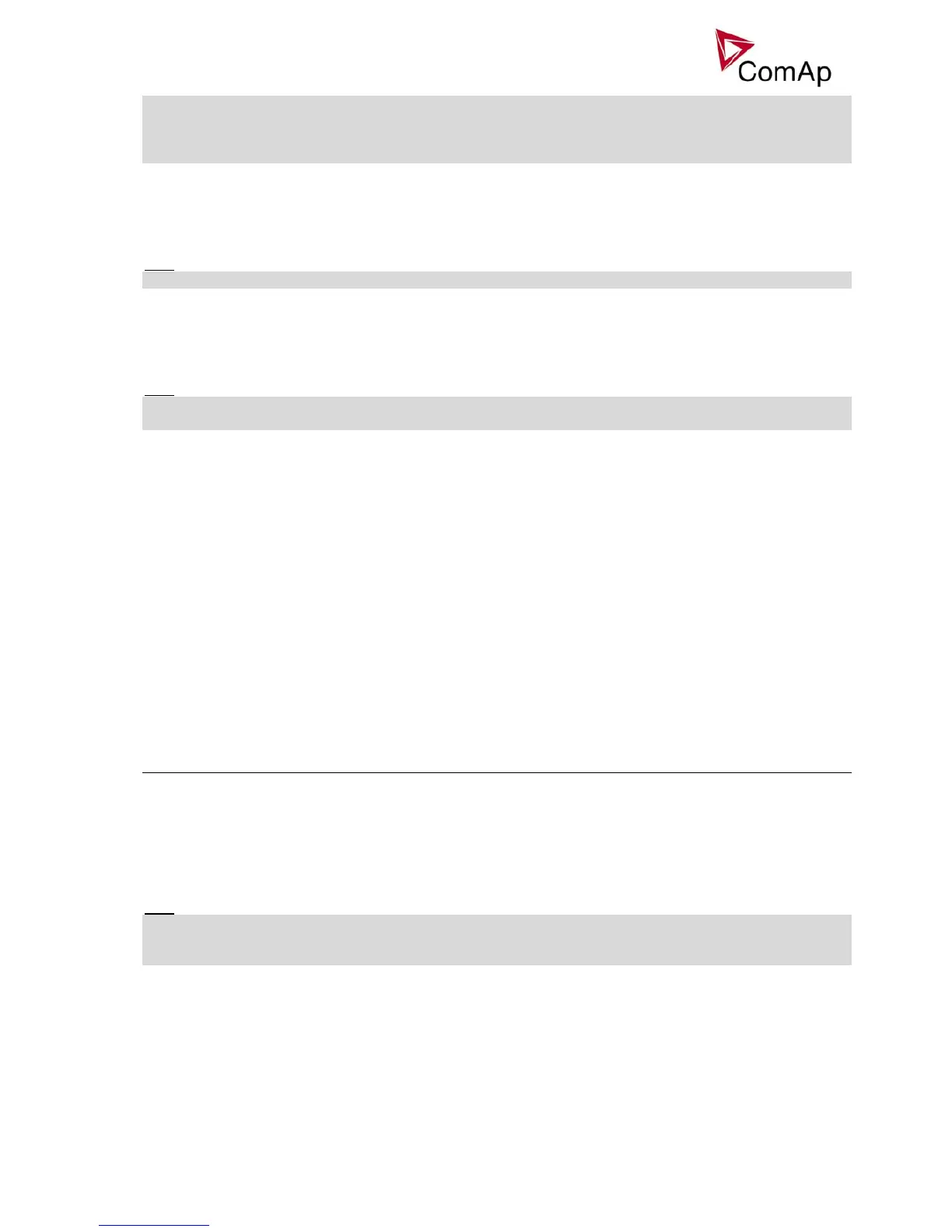IS-NT-Async-SPI, SW Version 1.2, ©ComAp – February 2011
IS-NT-Async-SPI-1.2.PDF
60
If you do not want to send active e-mails, you may leave this setpoint blank, as well as other setpoints
related to SMTP server and e-mail settings.
Proper setting of SMTP-related setpoints as well as controller mailbox are essential for sending alerts via e-
mails
Contr mailbox [ - ]
Enter an existing e-mail address into this setpoint. This address will be used as sender address in active e-
mails that will be sent from the controller. Do not enter your or other recipient's e-mail address. Recipient's
addresses are to be entered into the setpoints AcallCH1-Addr, AcallCH2-Addr and AcallCH3-Addr.
Hint:
Most of SMTP server will reject sending e-mails that contain nonexisting address in the sender address field.
Time zone [ - ]
This setpoint is used to select the time zone where the controller is located. See your computer time zone
setting (click on the time indicator located in the rightmost position of the the windows task bar) if you are not
sure about your time zone.
Hint:
If the time zone is not selected properly the active e-mails may contain incorrect information about sending
time, which may result in confusion when the respective problem actually occured.
DNS IP [ - ]
In fixed settings mode this setpoint is used to adjust the domain name server (DNS), which is needed to
traslate domain names in e-mail addresses and server names into correct IP addresses.
In Automatic settings mode this setpoint is used to display DNS server, which has been assigned by the
DHCP server.
ECU Diag [ DISABLED / ENABLED ] (FV)
When set to disabled, the ECU advanced diagnostics is disabled to allow the cooperation with external
diagnostics tool.
Alarm list indication “ECU Diag disabled” is indicated when ECU diagnostics is disabled.
Force value possibility: Yes
SHxOcol detect [ DISABLED / ENABLED ]
This setpoint is dedicated for virtual peripheries; it can enable / disable error messages when more then one
master (source) is configured.
Engine params
Starting RPM [ RPM ] (FV)
“Firing” speed when controller stops cranking.
Step: 1 RPM
Range: 0 – 1000 RPM
Force value possibility: Yes
Hint:
Under speed limit is given by Starting RPM value once the Under speed protection has been enabled.
The Under speed protection becomes active 5s after reaching Starting RPM or other engine running
condition regardless of the setting of Idle time (transition Idle -> Nominal RPM).
Starting POil [ bar ] (FV)
Oil pressure limit for controller cranking termination = one of the engine running indications.
To activate this function an Analog input must be configured to Analog logical input Oil press.
Step: 0,1 bar
Range: 0 – 10,0 bar
Force value possibility: Yes