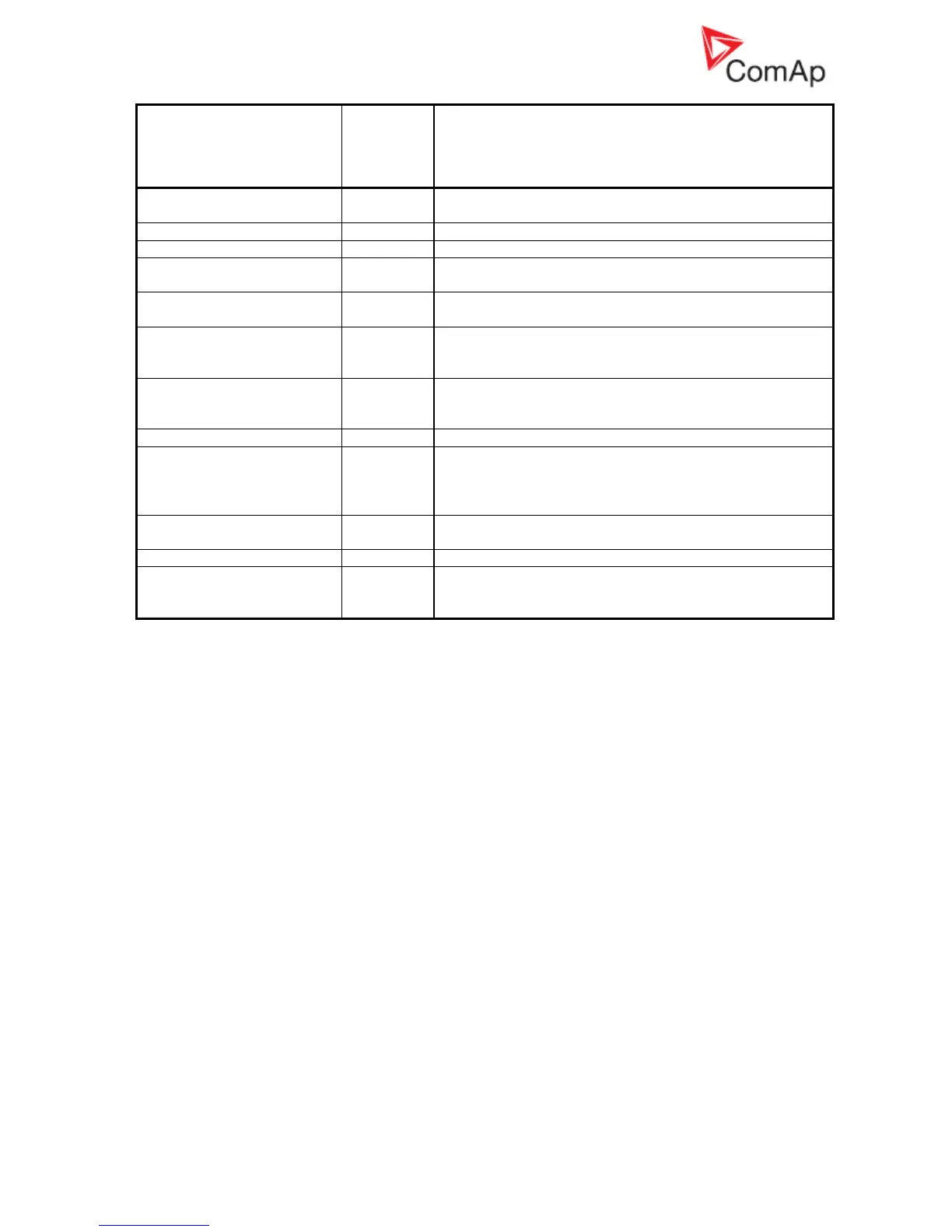1
This alarm may be displayed as Wrn or Sd alarm type. Alarm type depends on Protection upon
module failure setting in Modules card in GenConfig. Available settings are: No Protection,
Warning and Shutdown.
2
See setting of Force Protect functions on the PLC card in GenConfig to find out what PLC State x
texts were changed to.
3
Hold Enter and push Esc to enter the Info screen 1. Push the right arrow → to enter Info screen 2
to read IDch and Dngl strings or controller serial number and Password Decode number
(Pwd.Dec.).
4
You can exchange battery by yourself, but ComAp would not be responsible for controller
damage caused by battery exchange then. See our AS08 – Battery exchange process r1
manual for instructions, if you would like to exchange controller battery by yourself.
5
See Al./Hist. msg column on Protections card in GenConfig to see customized alarm messages
which are related to configurable protections.
6
Speed control related regulation loops are part of the Sync/Load ctrl group of setpoints:
Frequency regulation loop: Freq gain, Freq int setpoints
Angle regulation loop: Angle gain setpoint
Load regulation loop: Load ramp, Load gain, Load int setpoints
Load sharing loop: LS gain, LS int setpoints
7
Voltage control related regulation loops are part of the Volt/PF ctrl group of setpoints:
Voltage regulation loop: Voltage gain, Voltage int setpoints
Power Factor regulation loop: PF gain, PF int setpoints
VAr sharing regulation loop: VS gain, VS int setpoints
8
Alarm is related to Generator voltage terminals connection
9
Alarm is related to Mains (Bus) voltage terminals connection
10
In GenConfig go to File - Generate Cfg Image - Generate Cfg Image (Comm.objects) to obtain the
communication objects list
11
In InteliMonitor go to Monitor - Admin Users to do any user administration changes