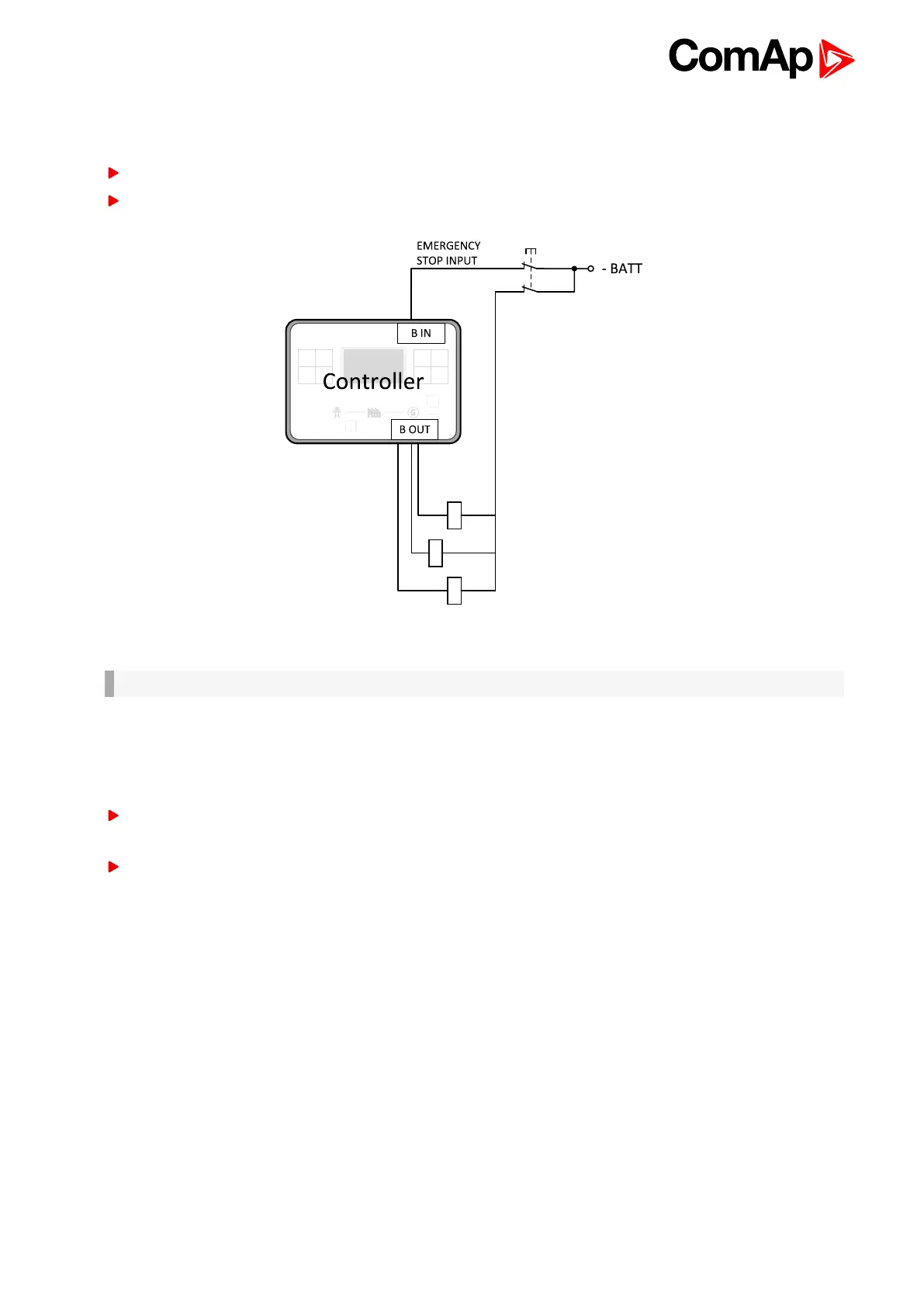InteliLite Global Guide
40
4.4.8 Emergency stop
The Emergency Stop function can be made in two ways:
Connecting a normally closed “mushroom-type” button to the binary input . This is a purely software solution.
A hard-wired solution, where the button also disconnects the power supply from the controller outputs.
Image 4.18 Hard-wired emergency stop
IMPORTANT: Suppression diodes are not indicated, but required.
4.4.9 Analog inputs
The analog inputs are designed for resistive automotive type sensors like VDO or DATCON. The sensors are
connected either by one wire (the second pole is the sensor body) or by two wires.
In the case of grounded sensors, connect the AI COM terminal to the engine body as near to the sensors as
possible.
In the case of isolated sensors, connect the AI COM terminal to the negative power supply terminal of the
controller as well as one pole of each sensor.