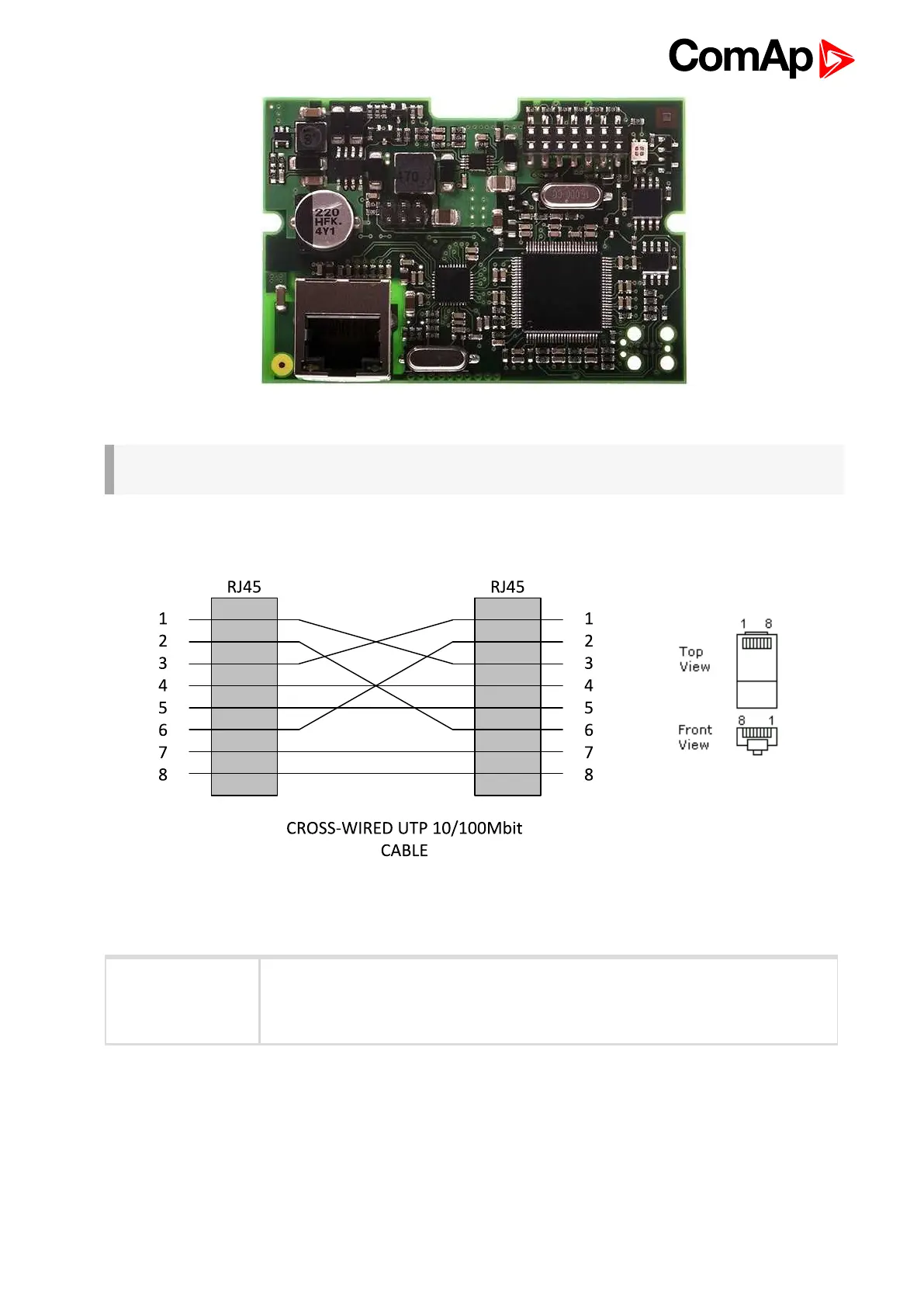InteliLite Global Guide
695
Image 9.18 CM-Ethernet interface
IMPORTANT: Any manipulation with plug-in module shall be done with disconnected power
supply to controller.
Use an Ethernet UTP cable with a RJ45 connector for linking the module with your Ethernet network. The
module can also be connected directly to a PC using cross-wired UTP cable.
Image 9.19 Cross-wired cable
Power consumption
120 mA / 8 VDC
82 mA / 12 VDC
35 mA / 24 VDC
25 mA / 36 VDC
Technical data
Module setup
All settings related to the module are to be adjusted via the controller setpoints. The respective setpoints are
located in the setpoint Group: CM-Ethernet (page 371).
All actual operational values like actual IP address etc. are available in controller values in a specific group as
well.
