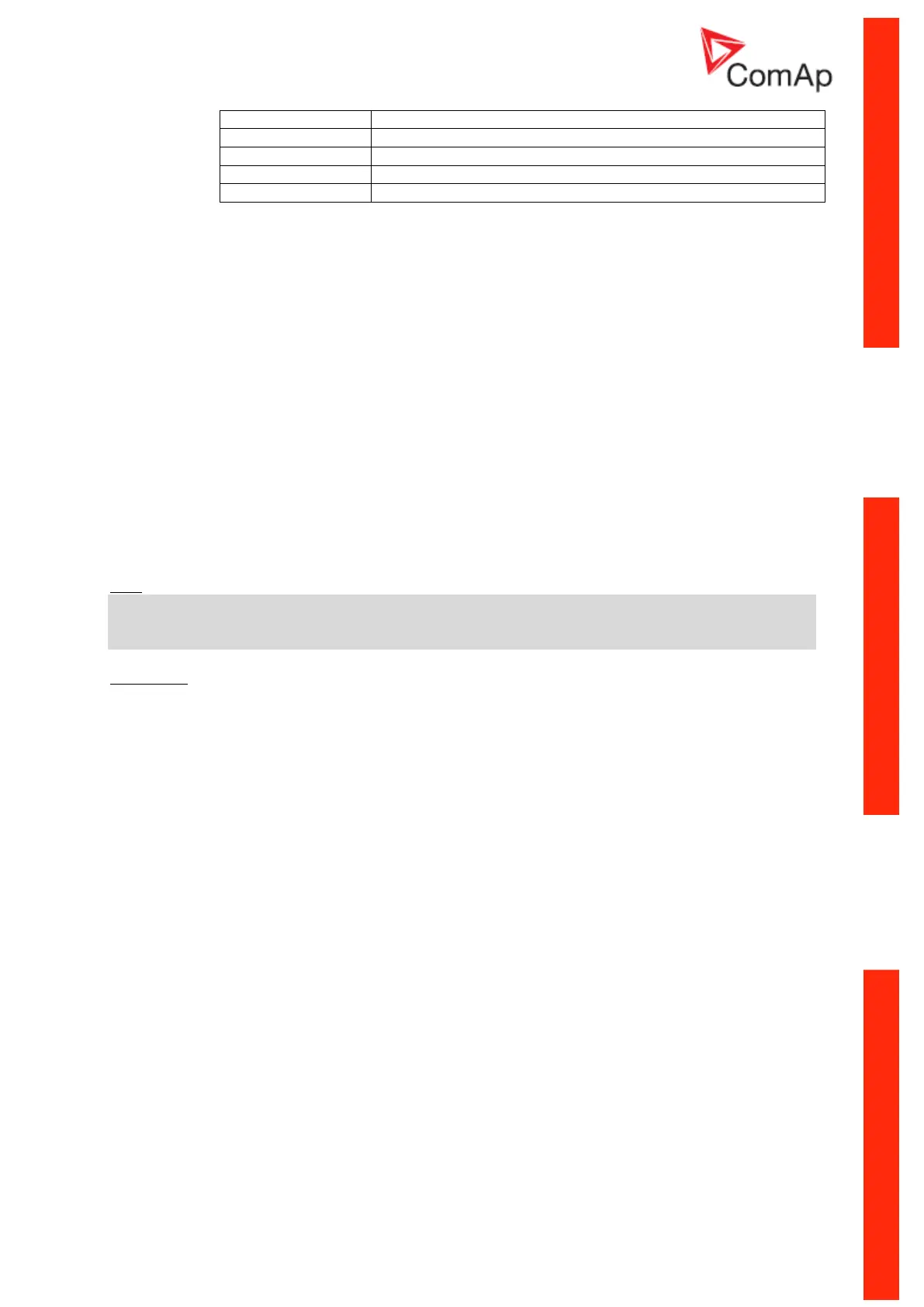InteliLite
NT
– AMF20/25, SW version 2.2, ©ComAp – September 2014 124
IL-NT-AMF-2.2-Reference Guide.pdf
Get status information from controller unit.
Get a list of available SMS requests.
Example:
When the controller, in AUT mode, with a controller name of “IL-NT-Test”, with the IL-NT
GPRS module and access code “0” receives the SMS:
0 man, start, d10, gcb close, d300, gcb open, d30, stop, d30, aut
the mode will be changed to MANUAL. The engine will be started and after 10 s the
controller will start the synchronization process and the GCB will close. After 300 s (from
the point of starting synchronization) the GCB will open (after the “GCB Opens Del”
setpoint), the engine will stop with a 30 s delay and it will go into AUT mode.
The controller will send back the SMS:
#IL-NT-Test:
man<OK>,start<OK>,d_ok,gcb_close<OK>,d_ok,
gcb_open<OK>,d_ok,stop<OK>,d_ok,aut<OK>
if all conditions are correct.
Hint:
The value “OK” in an SMS means that the command was successfully transmitted to the controller.
Potential errors/alarms during execution of commands are shown in Event SMS if is set (as is
described below).
Event SMS
The InteliLite
NT
controller equipped with the IL-NT GPRS communication module is able to send Event
SMS according to the setting in the SMS/Email setpoint group:
Event Msg – enable/disable sending of event SMS
Tel No/Addr Ch1 or Tel No/Addr Ch2 – field for administrator’s GSM phone number
The following events can be received by mobile phone:
- Engine Start/Stop
o Manual Start/Stop
o Remote Start/Stop
o Gen Peak Start/Stop
o PMS StartStop (as Power Management System Start/Stop)
o AMF Start/Stop (as Automatic Mains Failure Start/Stop)
o Test Start/Gen-set Stop
- Mains Fail
- Mains Returned
- Load on Mains
- Load on Genset
- Parallel Operation
- Test On Load
Message structure (e.g.):
Genset Name [hh:mm:ss dd.mm.yyyy]
hh:mm:ss Mains Fail
hh:mm:ss AMF Start
hh:mm:ss Load on Genset
hh:mm:ss Mains Returned
hh:mm:ss Parallel Oper.
hh:mm:ss Load on Mains