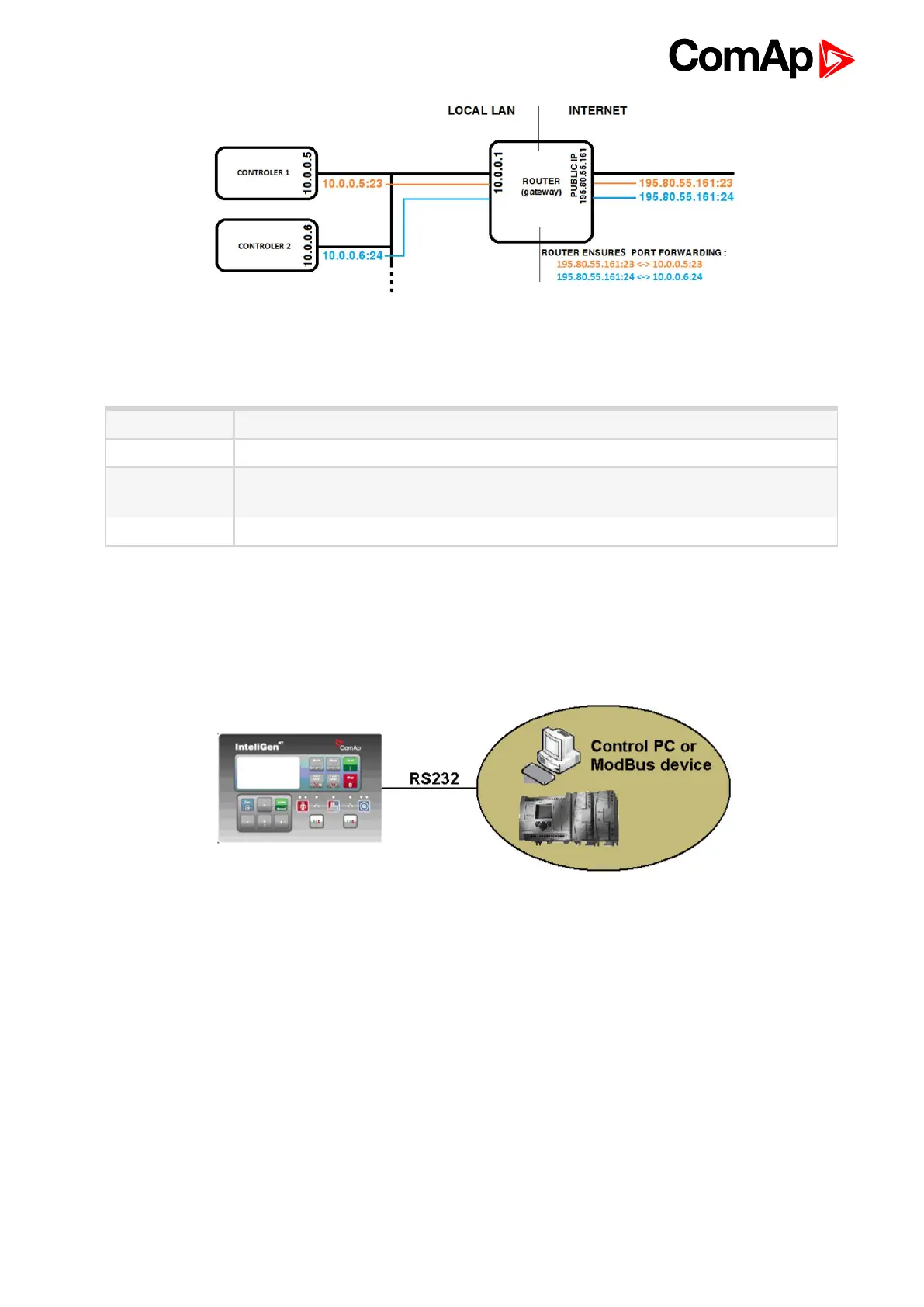IGS-NT Communication Guide
36
Image 3.2 Internet gateway configuration example (port forwarding)
Equipment
Equipment needed
Controllerside -
Connection
Ethernet cable (page 85) to LAN, for point to point connection between PC and
controller use cross-wired cable
PC side ETHERNET connection
3.3 Monitoring Local on site - MODBUS
3.3.1 RS232 ModBus