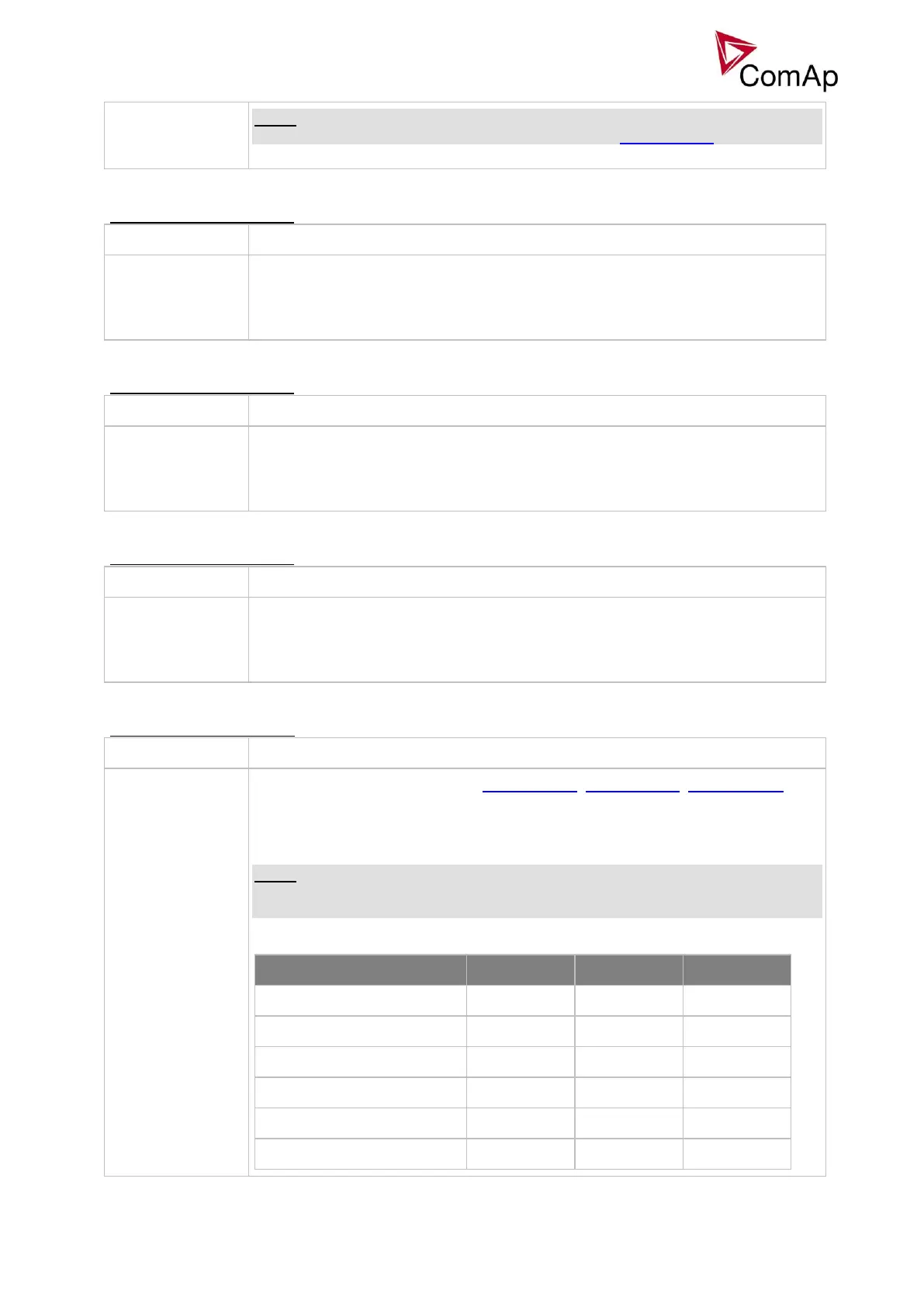IGS-NT-BC, SW Version 1.2.0, ©ComAp – January 2019
IGS-NT-BC-1.2.0 Reference Guide.PDF
NOTE:
See an example in the description of the binary input Force value 1.
Binary input: Force block 1
This is one of three binary inputs used for user-defined blocking of protections. If
the input is active, all the protections that have Protection block type configured as
Force block 1 block type are blocked (i.e. temporarily disabled).
Binary input: Force block 2
This is one of three binary inputs used for user-defined blocking of protections. If
the input is active, all the protections that have Protection block type configured as
Force block 2 block type are blocked (i.e. temporarily disabled).
Binary input: Force block 3
This is one of three binary inputs used for user-defined blocking of protections. If
the input is active, all the protections that have Protection block type configured as
Force block 3 block type are blocked (i.e. temporarily disabled).
Binary input: Lang sel int A
This is one of three binary inputs Lang sel int A, Lang sel int B, Lang sel int C,
used for selecting language of the built-in IG-NT terminal (display). As the IS-NT
does not have built-in terminal, this input is assigned to the terminal (display) #1,
which is supposed to be directly attached to the controller or mounted close to it.
NOTE:
Using these inputs for language selection is an option only. If the inputs are not
configured, the language can be selected using the menus on the terminal.
ENCODING TABLE