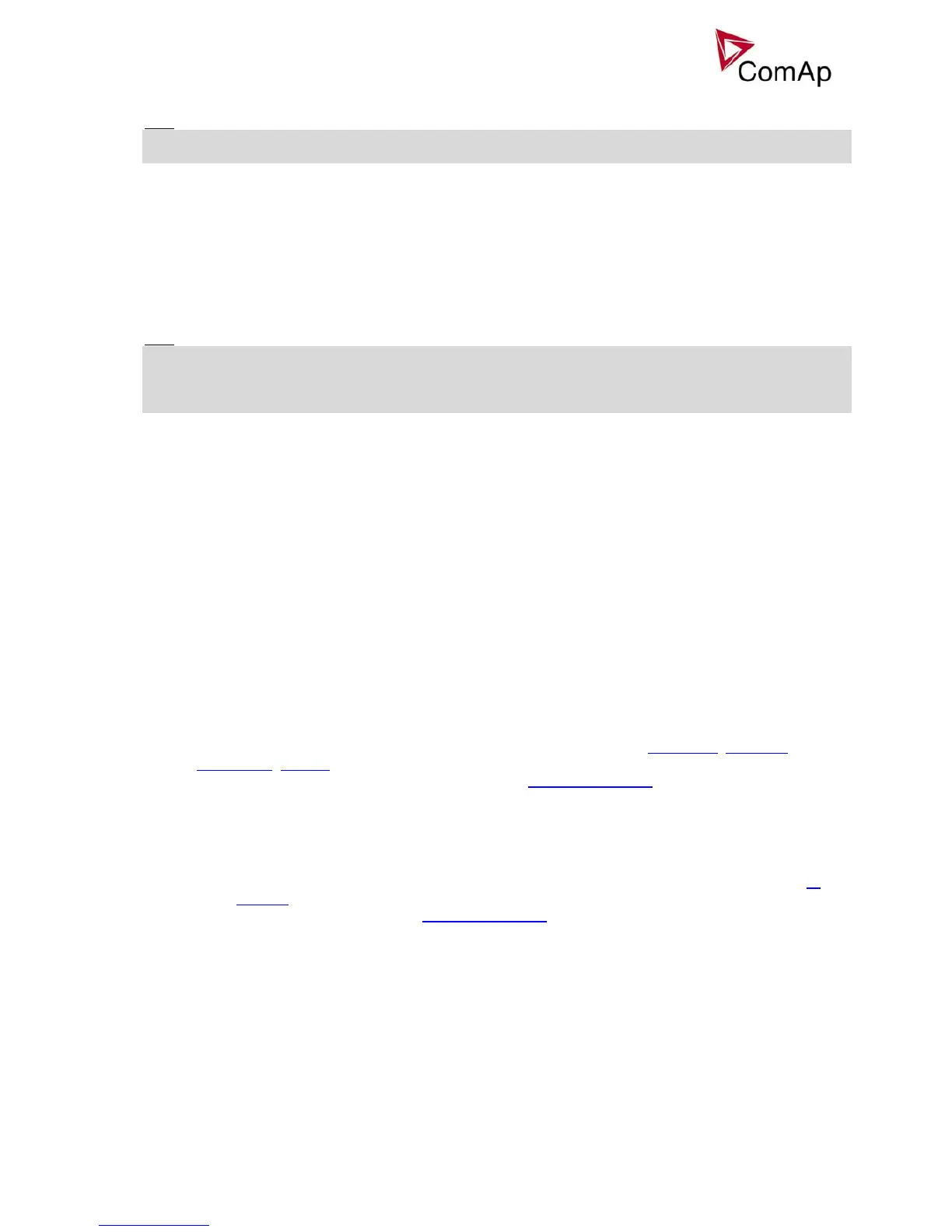IS-NT-Async-SPI, SW Version 1.2, ©ComAp – February 2011
IS-NT-Async-SPI-1.2.PDF
58
8C: Low speed CAN (50 kbps) applicable up to 8 controllers, CAN bus length limited up to 900 meters.
Hint:
Low speed use for long distance connection only. Set all connected controllers to the same speed.
If having problems with needed CAN bus length, see Communication guide / I-CR module.
CAN2emptDetect [ DISABLED / ENABLED ] (FV)
Enables the detection of missing intercontroller CAN connection. If enabled and no other controllers are
detected on the CAN bus (the complete bus, not only within the logical group), this protection activates.
Force value possibility: Yes
LB/UART Log [ DISABLED / ENABLED ] (FV)
Enables history logging of IG-IB / I-LB connection.
Force value possibility: Yes
Hint:
If communication via IG-IB is interrupted for more than 5s, it is automatically terminated. If it is established
again after this period, it is considered as a newly created connection and a new record “Terminal” is done
into history in case of LB/UART Log = ENABLED. This may cause overfilling of the history in case of some
monitoring tools, e.g. InteliSupervisor.
CANAddrSwitch1 [ MODEM / OTHER ]
This setpoint defines whether CAN address 122 is used for modem communication over ComAp I-LB
module or direct communication of another device:
MODEM: Default setting for modem communication
OTHER: Address 122 can be used by other devices to read data via CAN bus the same way as if using
addresses 123 and 124
CANAddrSwitch2 [ MODEM / OTHER ]
This setpoint defines whether CAN address 122 is used for modem communication over ComAp I-LB
module or direct communication of another device:
MODEM: Default setting for modem communication
OTHER: Address 125 can be used by other devices to read data via CAN bus the same way as if using
addresses 123 and 124
IP addr mode [ FIXED / AUTOMATIC ]
The setpoint is used to select the method how the ethernet connection is adjusted.
FIXED: The ethernet connection is adjusted fixedly according to the setpoints IP address
, Net mask,
Gateway IP
, DNS IP. .
This method should be used for classic ethernet or Internet connection
. When this type of connection
is opening the controller is specified by it's IP address. That means it would be inconvenient if the IP
address were not fixed (static).
AUTOMATIC: The ethernet connection settings is obtained automatically from the DHCP server. The
obtained settings is then copied to the related setpoints. If the process of obtaining the settings
from DHCP server is not successful the value 000.000.000.000 is copied to the setpoint IP
address and the module continues trying to obtain the settings.
This method is beneficial for AirGate connection
as it makes the connection very easy, in fact
"plug and play". When this type of connection is opening the controller is specified by it's
AirGate ID and the IP address does not play any role.
IP address [ - ]
In fixed settings mode this setpoint is used to adjust the IP address of the ethernet interface of the controller.
Ask your IT specialist for help with this setting.
In Automatic settings mode this setpoint is used to display the IP address, which has been assigned by the
DHCP server.