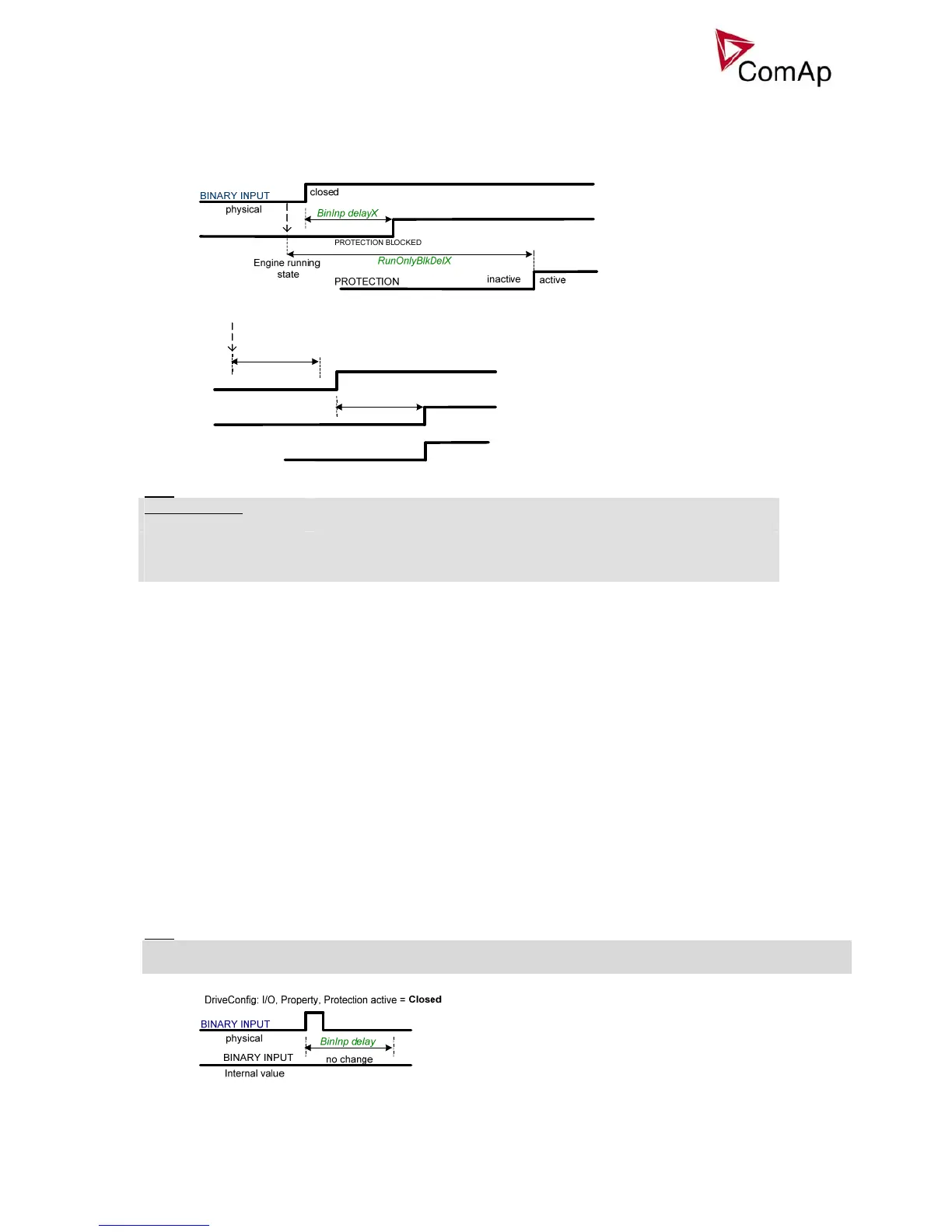IS-NT-Async-SPI, SW Version 1.2, ©ComAp – February 2011
IS-NT-Async-SPI-1.2.PDF
65
Step: 0,1s
Range: 0,0 – 3000,0 s
Force value possibility: Yes
Engine running
state
BINARY INPUT
RunOnlyBlkDel
closed
physical
BinInp delayX
PROTECTION
active
inactive
Hint:
Engine running state = RPM > Engine params: Starting RPM or
Analog input Oil pressure > Engine params: Starting POil or
Active Binary input Run indication1 or
Active Binary input Run indication2 or
Active Binary input Run indication3.
BinInp delay 1 [ s ]
Binary input protection is activated when input is closed for longer time than BinInp delay 1. To use this
delay, Binary input must be configured in GenConfig for Property – Delay = BinInp delay 1.
Step: 0,1s
Range: 0,0 – 600,0 s
BinInp delay 2 [ s ]
Binary input protection is activated when input is closed for longer time than BinInp delay 2. To use this delay
Binary input must be configured in GenConfig for Property – Delay = BinInp delay 2.
Step: 0,1s
Range: 0,0 – 600,0 s
BinInp delay 3 [ s ] (FV)
Binary input protection is activated when input is closed for longer time than BinInp delay 3. To use this delay
Binary input must be configured in GenConfig for Property – Delay = BinInp delay 3.
Step: 0,1s
Range: 0,0 – 600,0 s
Force value possibility: Yes
Hint:
BinInp delay is active only for Binary inputs configured as protection.
If these setpoints are not used, default BI delay is 0,5s.
