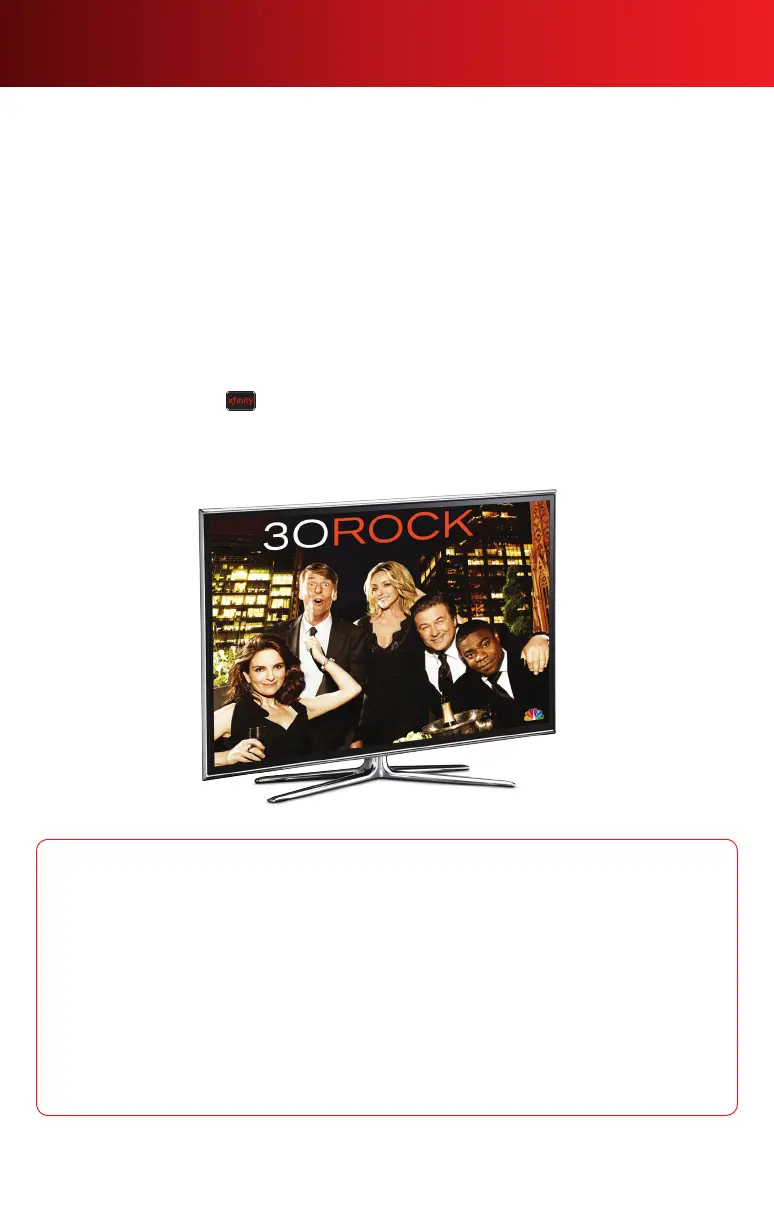2 Welcome to XFINITY® TV
WELCOME TO XFINITY
®
TV ON THE X1 PLATFORM
XFINITY on the X1 Platform makes viewing more personal, social and fun. Now it’s easier than ever to find,
watch and share the shows and movies you want. With X1, now your TV, games, apps and social media all
come together.
You get sleek graphics with network logos and movie poster art, easy navigation, simple search, plus access
to apps like Facebook
®
, Twitter
®
, Pandora
®
, traffic, sports and weather—all right on your TV. And with the
X1 Remote app for your iPhone
®
or iPod touch
®
, you can control it all with just a tap, swipe or shake.
This booklet describes the X1 Platform’s features. Visit xfinity.com/X1 for more information on how to get the
most from the X1 Platform. Discover, experience and most of all… have fun!
Need help with the X1 Platform?
• Call 1-877-896-8678, 24 hours a day
• Visit xnity.com/X1
• Chat online with a Comcast customer service representative at comcastsupport.com/X1
• To view Help Videos, press on your remote, navigate to Settings and select Help
Thank you for choosing Comcast!
XFINITY service not available in all areas. Not all services available with all XFINITY packages. Comparisons to Comcast’s offerings prior to
recent network upgrades.
Table of Contents
Using Your Remote Control ......................................................3
Using Your On-Screen Guide ................................................. 4 - 1 2
General Overview ........................................................ 4-5
X1 Platform Web Portal ......................................................6
Search ..................................................................7
DVR ................................................................. 8 - 1 0
Guide Settings ..........................................................11-12
Parental Controls .......................................................... 12
Quick Start Guide .........................................................13-16
30 Rock on NBC