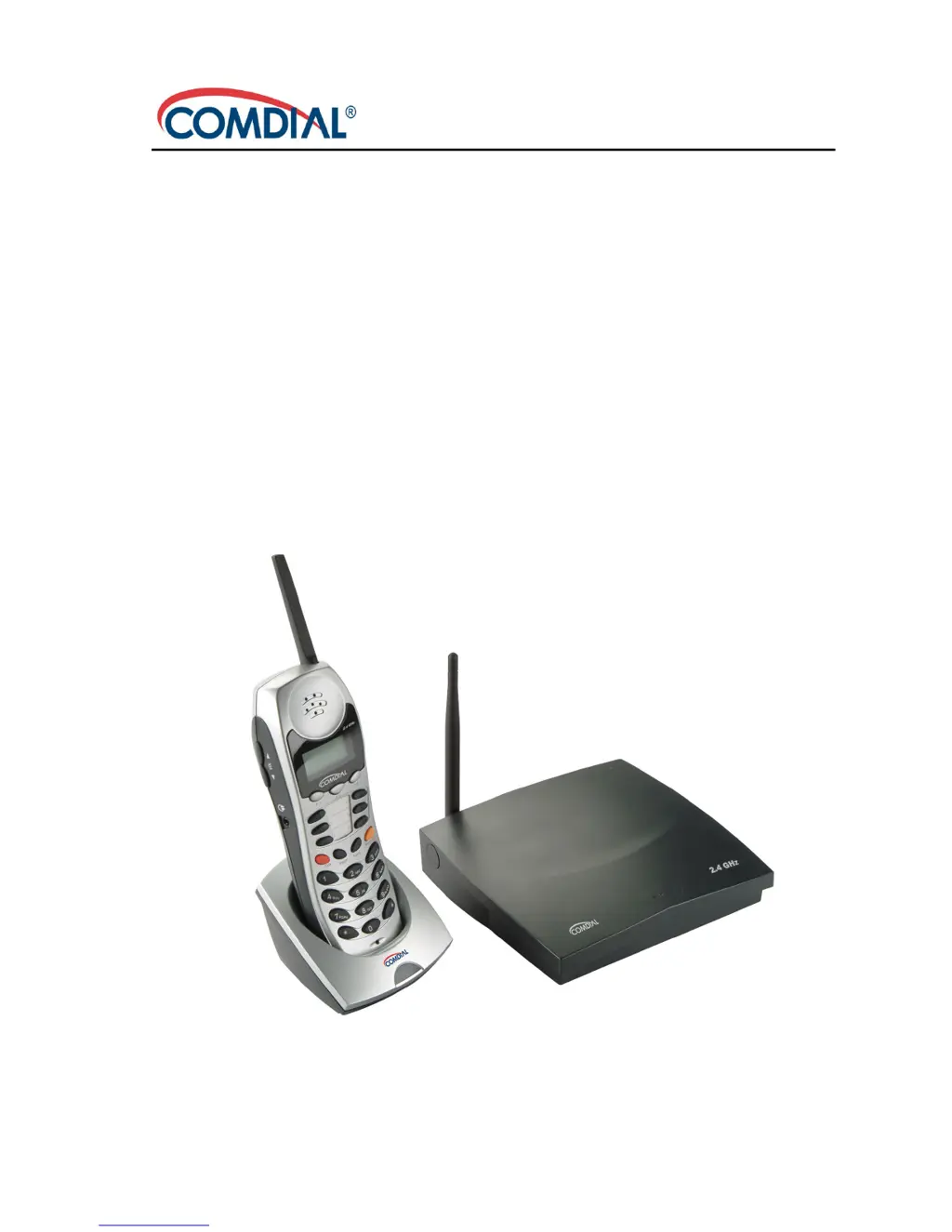R
randallphilipJul 30, 2025
What to do if my Comdial Telephone has no system operation, LED or LCD operation, and no dial tone?
- KKelly ClarkJul 30, 2025
If your Comdial Telephone exhibits no system operation, no LED or LCD operation on Digital Executive Telephones, and no dial tone at ISTs, here's what you can check: * **AC Input:** Verify that the telephone is receiving power by checking the commercial AC outlet and ensuring both ends of the AC cord are securely plugged in. * **Power Switch:** Make sure the KSU AC power switch is in the “ON” position. * **AC Fuse:** With the KSU power switched OFF, remove the cover and inspect the AC fuse for continuity using a DVM (Digital Voltmeter). * **DC Fuse:** Similarly, with the KSU power OFF and the cover removed, inspect the DC fuse for continuity using a DVM.