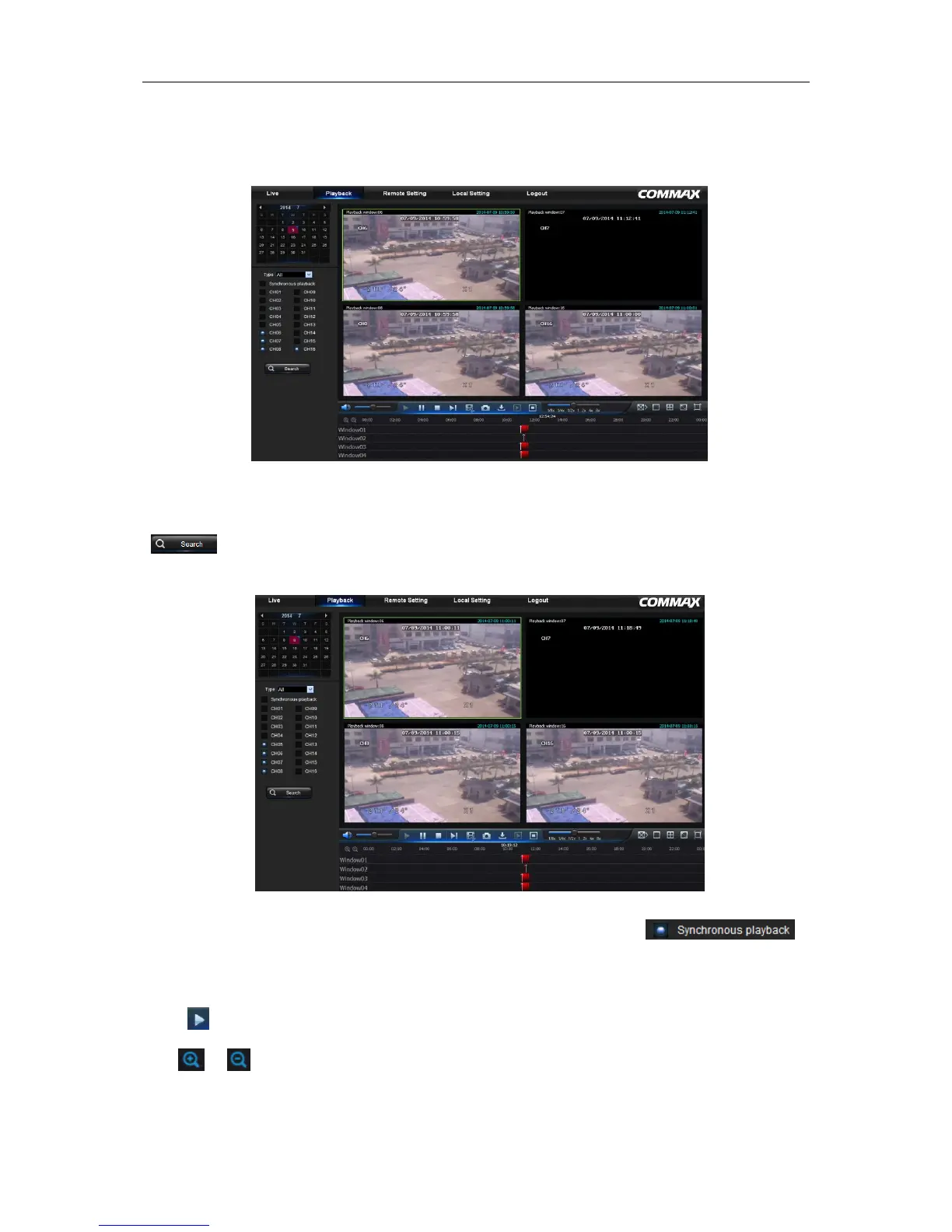1. Record Search
Firstly, select the date you want to check and tick 1 to 4 channels. Any record files in current
channel at current date will be displayed in the status bar of the interface. (See Fig. 6-7)
Fig. 6-7
Secondly, select record type (Normal record, Alarm record and All) and channels, and then click
“ ”, and time axis panel will display specific time quantum, as shown in Fig. 6-8. On the
time axis, red part stands for alarm record, yellow stands for normal record and original part stands
for no record during this period.
Fig. 6-8
You can choose max. 4 channels for synchronous playback. If you check “
”,
that means the selected channel will playback synchronously; otherwise, you could separately
control the channels playback. Thirdly, start playback.
Click to start record playback. When mouse curse is moving on the time axis, the time point
of current position will be displayed on the time axis screen. Click to locate the record. Click the
icon or to zoom in/out the time bar display ratio, as shown in Fig. 6-8.
