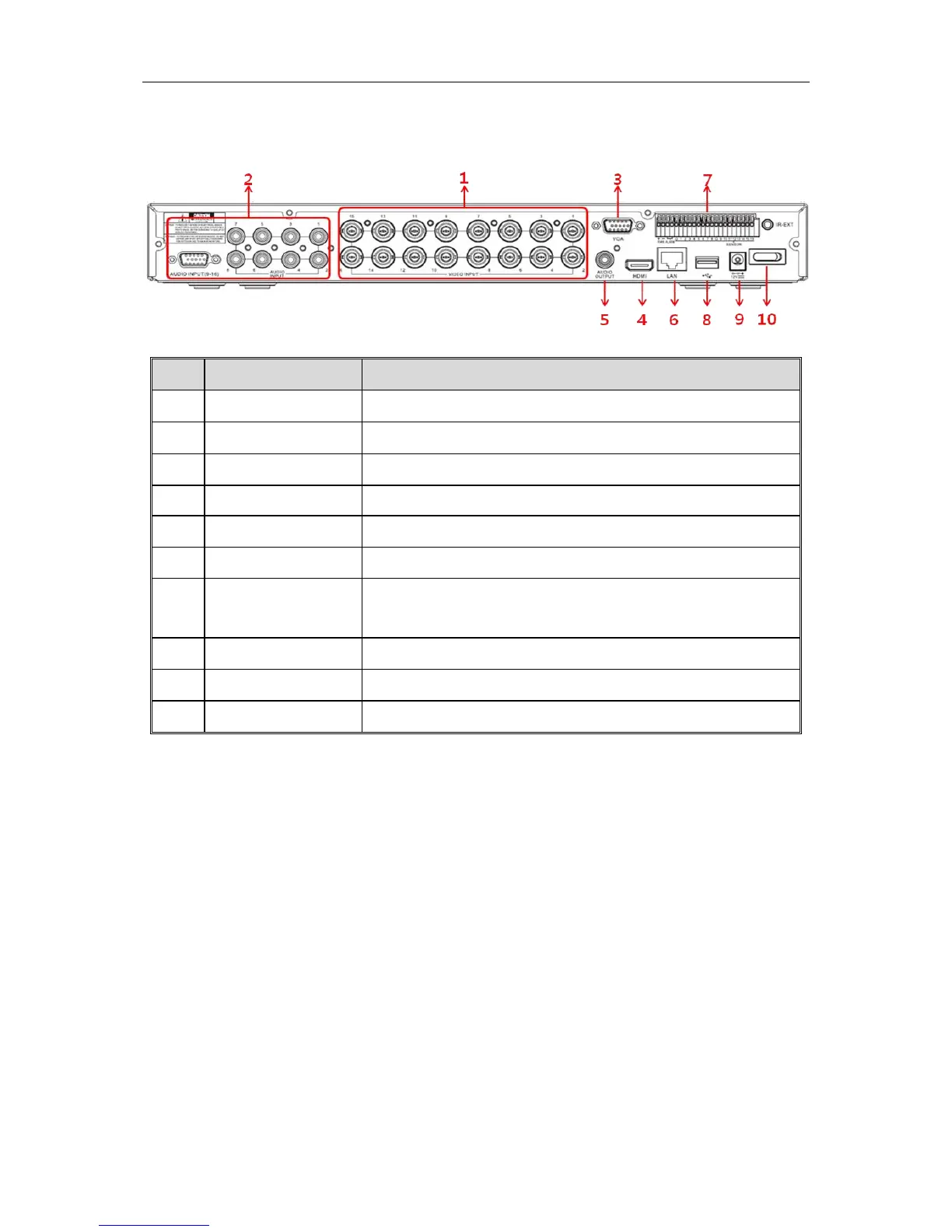BNC port, Connect video input signals
RCA port, Connect audio input signals
VGA port, Connect with display device like LCD monitor
HDMI port, Connect with display device like LCD monitor
RCA port, Connect with sound device like speaker
RJ45 port, Connect network cable
RS485 communication signal, Alarm input signal and Alarm
output signal are connected.
USB port. USB mouse or memory is connected
Connect with the power supply supplied with product