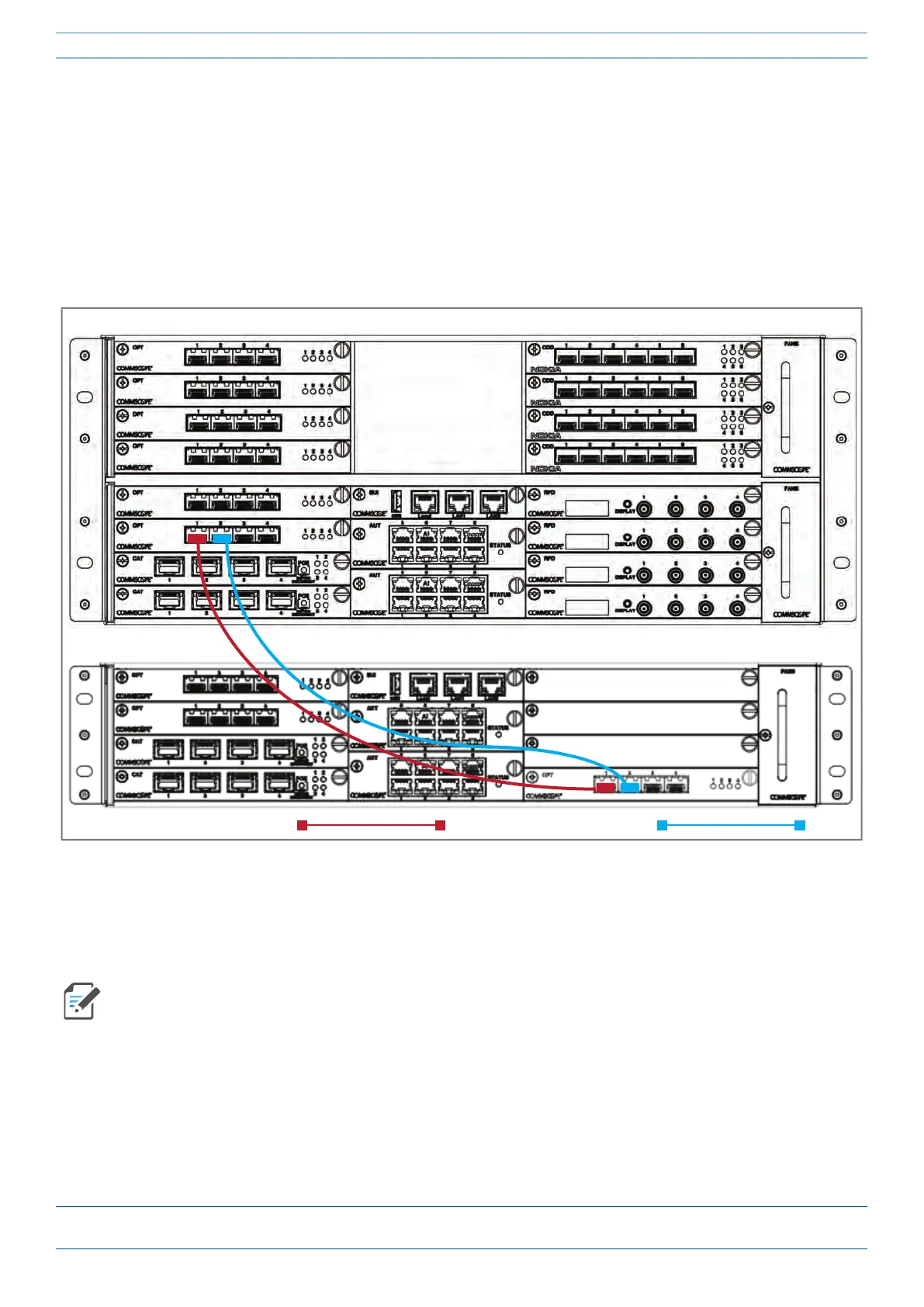M0201ABK_uc ERA® WCS and e-POI Subracks and Power Supply Unit Installation Guide
© June 2021 CommScope, Inc. Page 67
Install and Connect the Subrack Cards
6 (Optional). To add an additional 320 MHz of RF between the TEN and CAN, do the following:
a Obtain a pair of SFP+ Modules that correspond to the length and type of fiber you will use to connect
the CAN to the TEN. Note the maximum range listed in Table 13 on page 61.
b Follow local practice or manufacturer recommendations to clean fiber connectors.
c Connect one end of the cable with an SFP+ Module into one of the four ports on the OPT Card (labeled
1 - 4) installed in the CAN.
d Connect the other end of the cable with an SFP+ Module into Port 2 on the OPT Card installed in Slot
R1 of the TEN.
7 (Optional). To add additional TEN-to-CAN links, with each link adding an additional 320 MHz of RF
capacity between the TEN and CAN, follow the process in Step 6, as needed for each additional link.
However, you will now use Ports R1.2 through R1.4, which must be populated consecutively—there
cannot be unused ports between used ports. That is, you cannot use Port R1.2 and R1.4 and leave R1.3
unused.
In addition to the card placement, you must also configure the function of the WCS Subracks in the ERA
GUI. For further information, refer to the ERA configuration guide for Software Version 2.5 or later; see
"Accessing ERA Series User Documentation” on page 83.
Main TEN-to-CAN fiber link: Second TEN-to-CAN fiber link:
WCS-4 Subrack configured as a Classic CAN
WCS-2 Subrack configured as a TEN