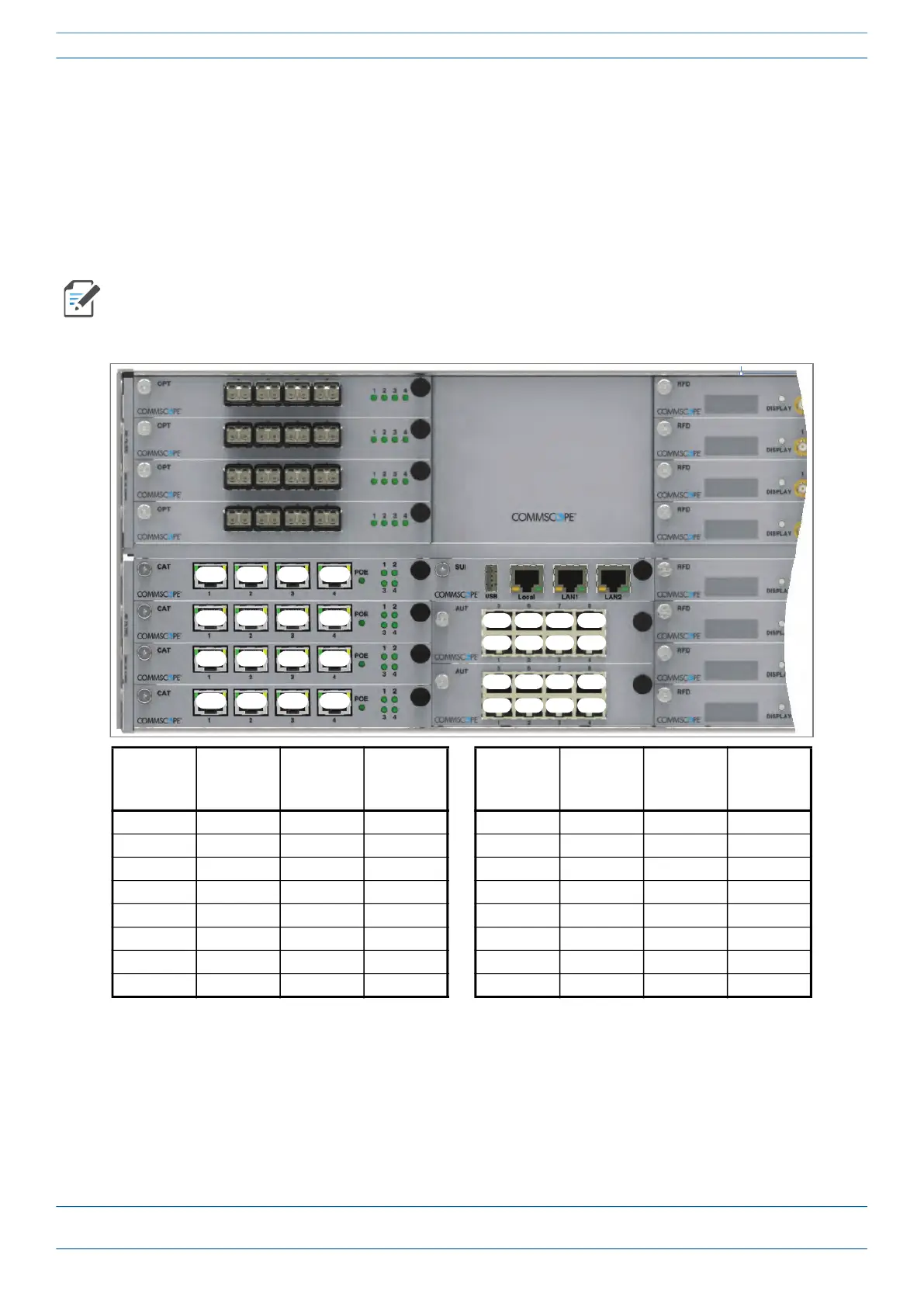ERA® WCS and e-POI Subracks and Power Supply Unit Installation Guide M0201ABK_uc
Page 74 © June 2021 CommScope, Inc.
Install and Connect the Subrack Cards
Figure 13 shows the internal mapping between WCS slots and CAT/OPT Card ports to AUT Card slots and
ports. There is a specific relationship between the slot in which the CAT and AUT Cards are installed, and the
CAT and AUT Card ports. For example:
• The CAT/OPT Card slot/port combination of L1.1 always maps to AUT Card slot/port combination M1.1
• The CAT/OPT Card slot/port combination L4.4 always maps to AUT Card slot/port combination M2.8.
This internal mapping provides the Ethernet backhaul for Ethernet devices connected to the Ethernet ports
on the AUT Card.
Figure 13. Internal Mapping of CAT/OPT Card Slots and Ports to AUT Card Slots and Ports
Use the preceding information and the following steps to connect the AUT Card(s) to the ERA system.
1 Follow the steps in "Install and Connect the Subrack Cards” on page 56 to install the AUT Card(s) into the
WCS Subrack Slots M1 - M2, as needed for this CAT/TEN installation.
2 Use to Figure 13 as a reference for port assignments of auxiliary devices subtended off an AP.
Figure 13 shows the CAT Card installed in Slots L1 - L4. The mapping shown would be the same for an OPT
Card installed in Slots L1 - L4.
WCS Slot
(L1 - L4)
CAT/OPT
Card Port
AUT Card
Slot
(M1 - M2)
AUT Card
Port
WCS Slot
(L1 - L4)
CAT/OPT
Card Port
AUT Card
Slot
(M1 - M2)
AUT Card
Port
L1 1 M1 1 L3 1 M2 1
L1 2 M1 2 L3 2 M2 2
L1 3 M1 3 L3 3 M2 3
L1 4 M1 4 L3 4 M2 4
L2 1 M1 5 L4 1 M2 5
L2 2 M1 6 L4 2 M2 6
L2 3 M1 7 L4 3 M2 7
L2 4 M1 8 L4 4 M2 8
L1.1 L1.2 L1.3 L1.4
L2.1 L2.2 L2.3 L2.4
L3.1 L3.2 L3.3 L3.4
L4.1
L4.2 L4.3
L4.4
M1.1 M1.2 M1.3 M1.4
M1.5 M1.6 M1.7
M1.8
M2.1
M2.2
M2.3
M2.4
M2.5 M2.6 M2.7 M2.8