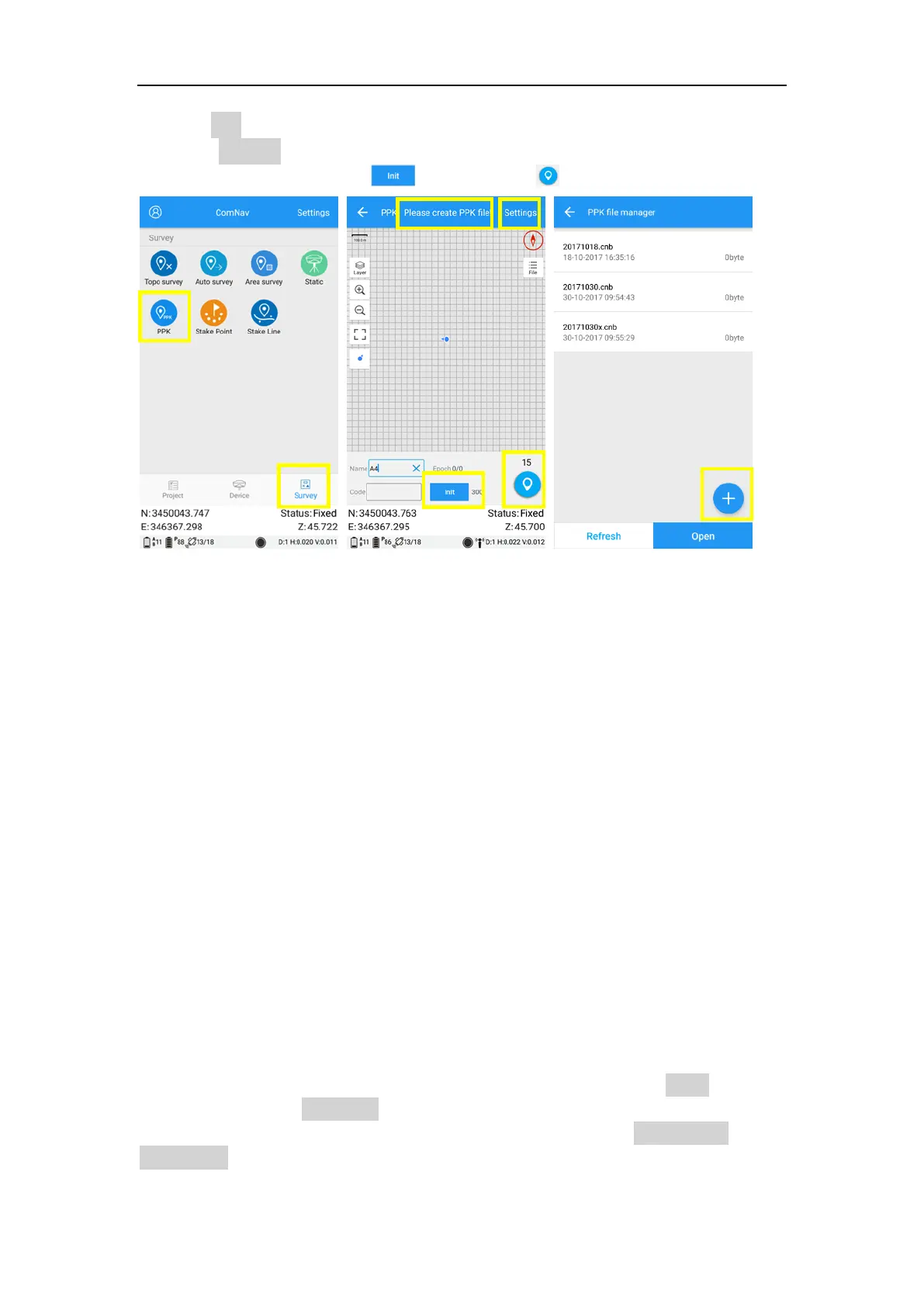SinoGNSS G100/G200 User Guide
14
1. Click PPK in survey interface -> choose or create a PPK file
2. Go to Settings, configure PPK settings based on your requirements.
3. To get stable epoch, click to initialize -> to start PPK survey.
Default path to get ppk file: Sinognss\sm\data\ppk
The raw data is in *.cnb format, you can convert to RINXE format through CRU
software. Also we provide Compass Solution Software which is professional for
post-processing.
3.2 Static Data Connection
Static survey is mainly used for the control survey. To reach millimeter accuracy,
follow guidelines below:
At least 3 GNSS receivers are required to form a stable triangulation network.
Power off the receiver before moving to other observation site.
To quickly post-process static observation raw data, write down the station
name, receiver SN, antenna height, start and end time for each observation site.
3.2.1 Log Static to Controller
Refer to chapter 3.1.1 to access Survey Master Software.
Connect Bluetooth with G200 receiver (refer to chapter 3.1.3), click Static in survey
interface -> choose Controller to select path for the raw data, enter file name,
station name, antenna height and set sample interval-> Click Start record-> click
Stop record to stop logging.
