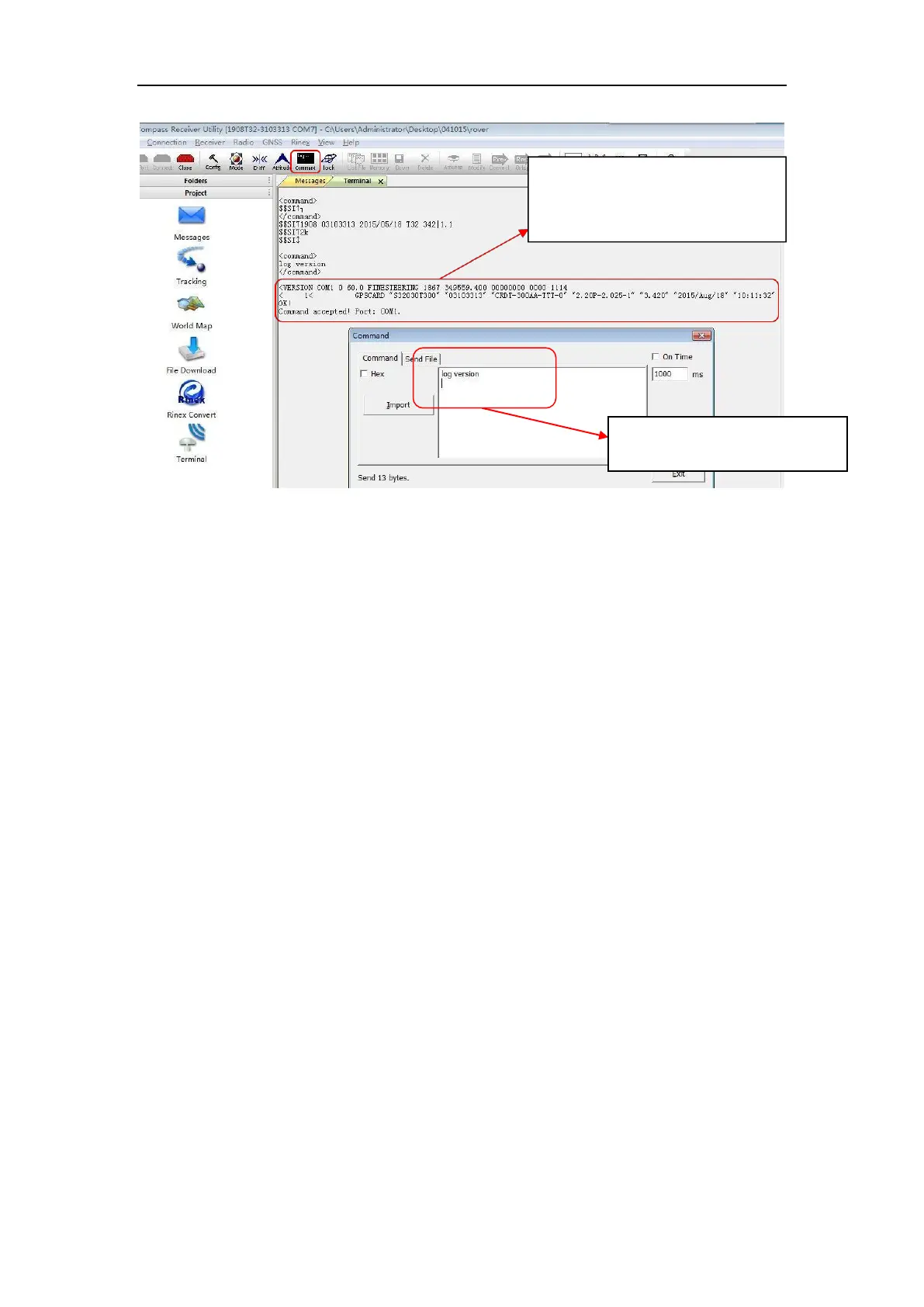SinoGNSS G100/G200 User Guide
21
NMEA data are used by many GIS and other software to retrieve data from a GNSS
receiver. Send the following command to output NMEA data.
log com3 gpgga ontime 1 //output gga data from com3(BT)
log com3 gpgsa ontime 1
log com3 gpgsv ontime 1
log com3 gprmc ontime 1
log com3 gpvtg ontime 1
saveconfig //save configuration, no need configure it next time
Check what your software requested data and if you do not see all the information it
is often a NMEA data missing.
Before send commands, remember to enter cursor to next row.
Refer to Appendix for detailed explain for the message.
4.2 Connect with GIS Software
Firstly pair Bluetooth of your controller and receiver, then operate as below.
1. Run the Collector software
2. Settings--Location provider--Add a receiver you paired
3. Choose G100/200 GNSS receiver
4. Start your work
After send “log version”, if output
like this means connection succeed,
and you can do next step.
Make the cursor to next line on
the end of commands.