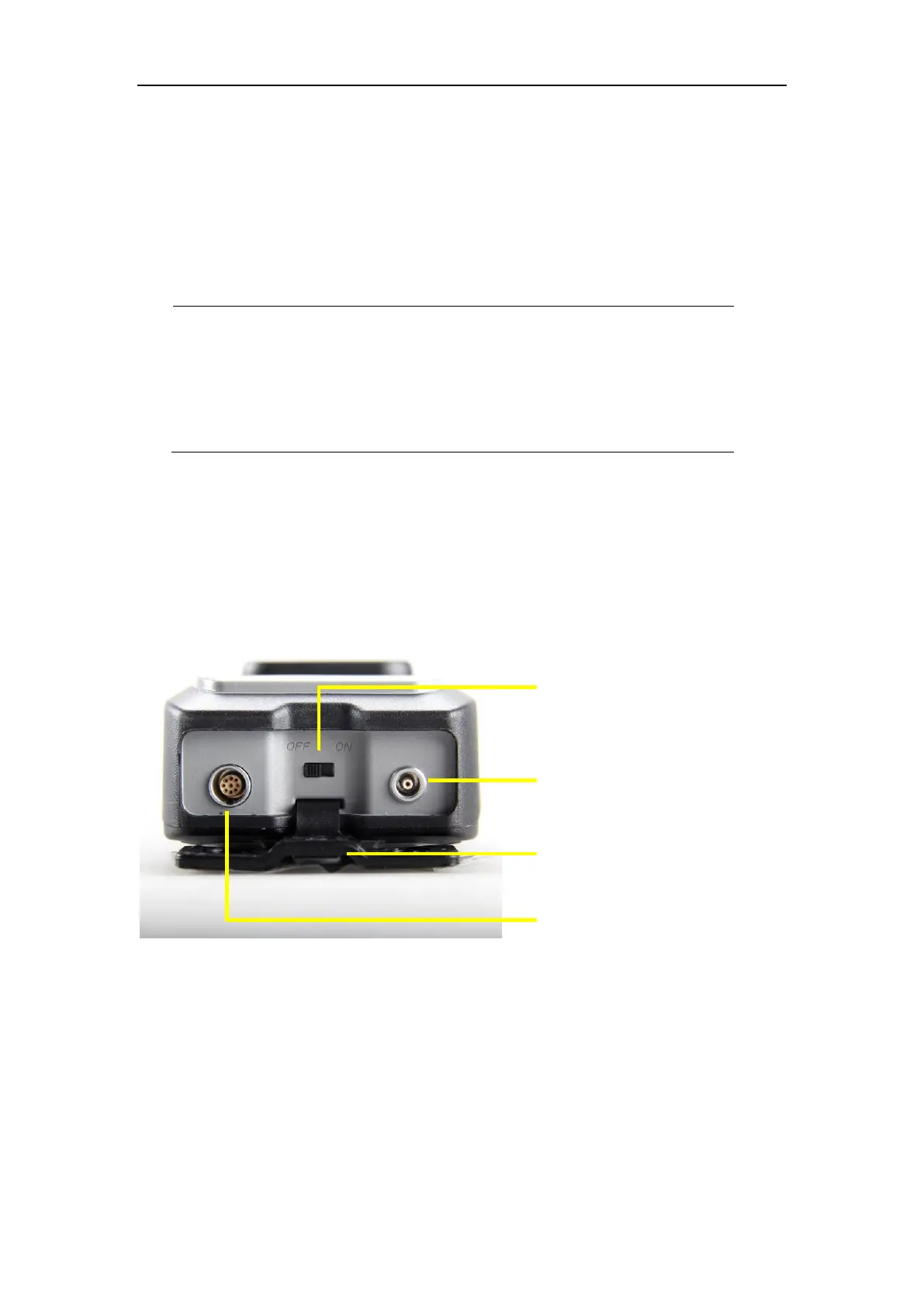SinoGNSS G100/G200 User Guide
9
GNSS antenna: G100 has antenna inside, need keep it has an open sky view
Bluetooth LED: The LED will be on when connected with your device
Satellites LED: Flash N times per five-second indicating satellites the receiver
have searched. Flash only once per five-second means no signal searched.
Power LED: The LED will be on when you turn on the receiver.
Battery capacity LEDs: There are 4 LEDs showing the battery capacity of the
receiver. The number can also show the level of charge.
2.2 Power on and power off
Rear of the G100/G200 receiver contains the power switch and two connectors.
Firstly you need pull out the protective plug.
Power switch: Switch left and right to power off and on
External antenna connector: Connect to external antenna
Serial/charger cable connector: Connect with PC or battery charger.
External antenna connector
Serial/charger cable connector