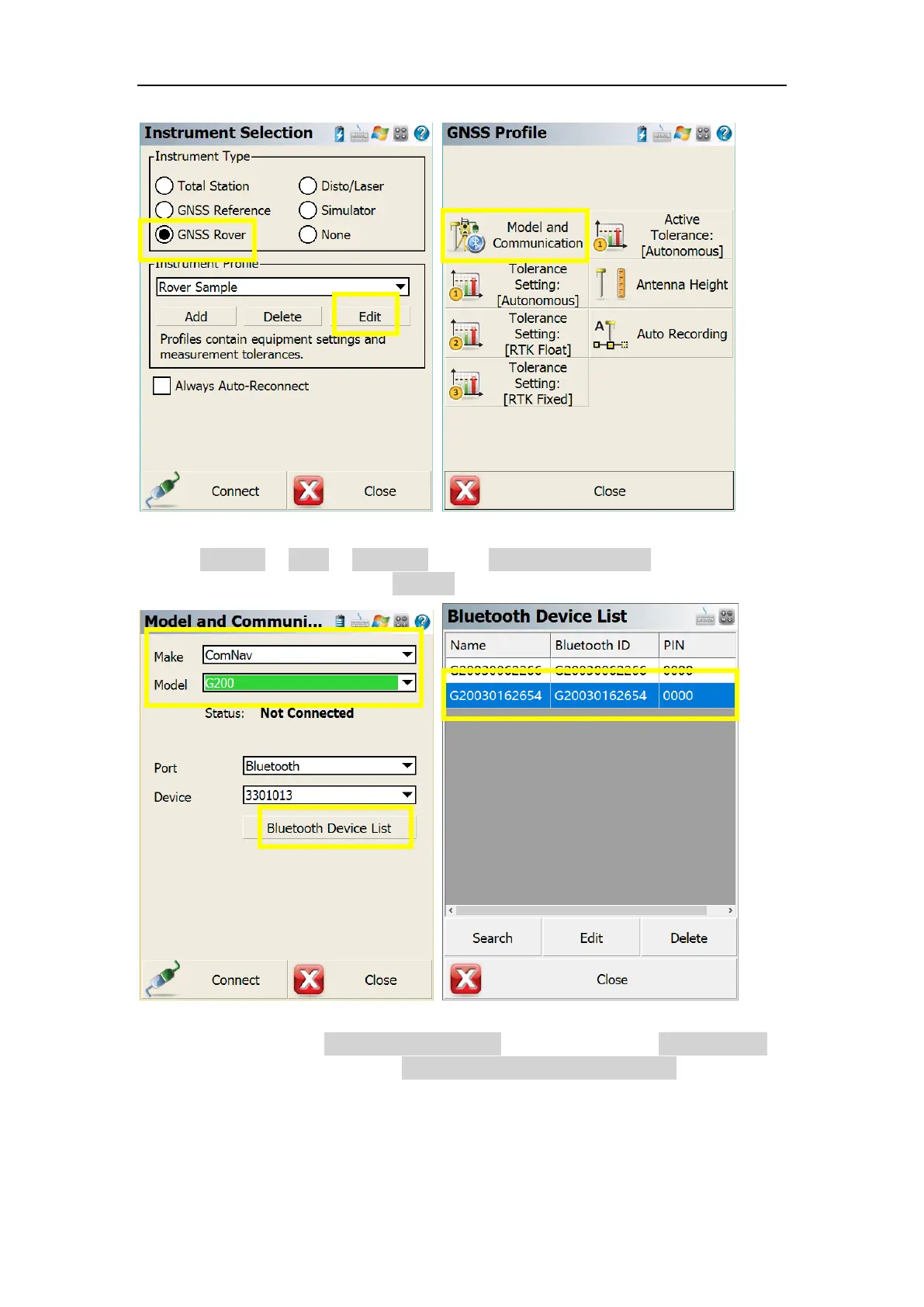SinoGNSS G100/G200 User Guide
18
Choose ComNav -> G200 -> Bluetooth -> click Bluetooth Device List -> search G200
receiver and select the SN ->click Connect
In Link Configure, select Data Collector Internet as device type, click Press to Setup
to setup your CORS info, including Address, Port, Username, Password.