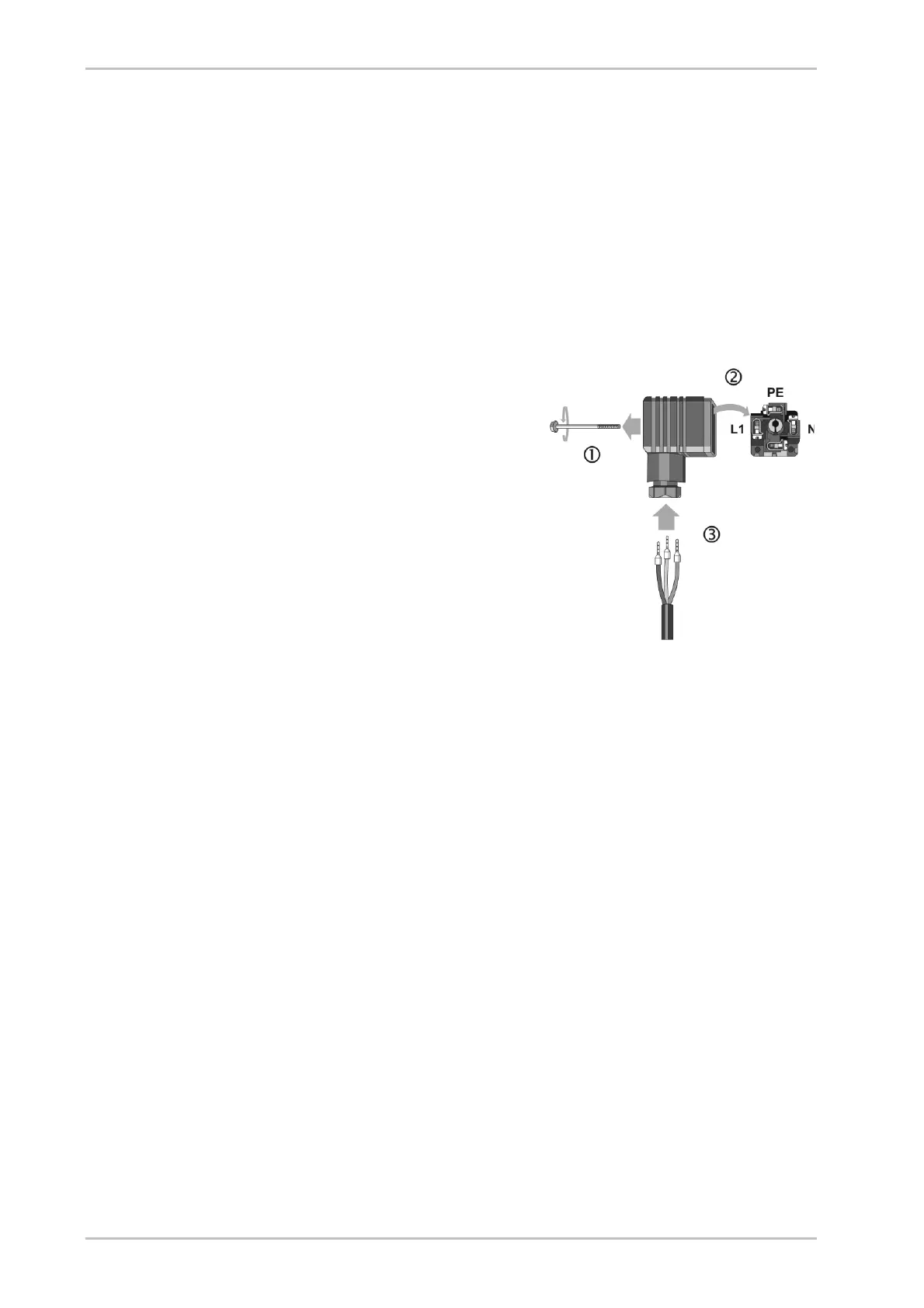Installing the electrical connection
28 A190-930TX_EN_03_ 2009-02-06
Installing the supply cable
The components of the dryer have been connected to the control cabinet at the
factory. You only need to connect the control cabinet to the electrical supply
cable.
The switchbox is provided with a connector where electrical power must be
connected.
► Ensure that the cross-section of the electrical supply cable corresponds to
the power rating of the dryer and the electrical voltage provided by the
customer.
► Make the electrical supply cable to the dryer voltage-free.
► Secure the electrical supply cable to the dryer against switch-on.
► Undo bolt (1) on the connector and
withdraw connector with seal from the
switchbox.
► Use a suitable tool to remove the
terminal block from the connection
box.
► Undo the PG union and pull the cable
through the aperture (3). The
exposed phase ends should not be
longer than 35 mm max.
► Now make the cable connection as
follows:
— Earth
to terminal PE
— L1 to terminal 1
— N to terminal 2
Terminal 3 is not used.
Connect electrical cable to device
adapter
► Fit terminal block into the connector and use bolt to remount the connector
with seal on the switchbox.
► In all phases the dryer must be protected against short circuits by means of
fuses.
► In order to relief cable strain, re-tighten the PG union.
Connecting the external signalling lines
For compressor synchronisation
The controller is fitted as standard with a digital input which makes the dryer
regeneration dependent on operation of the compressor (switch S1 on the
controller’s circuit board, see also figure below).
If switch S1 is in the ON position, operation of the compressor and dryer
regeneration run synchronously: When the compressor is stopped, the dryer
regeneration also stops. When the compressor is restarted, regeneration also
restarts.
