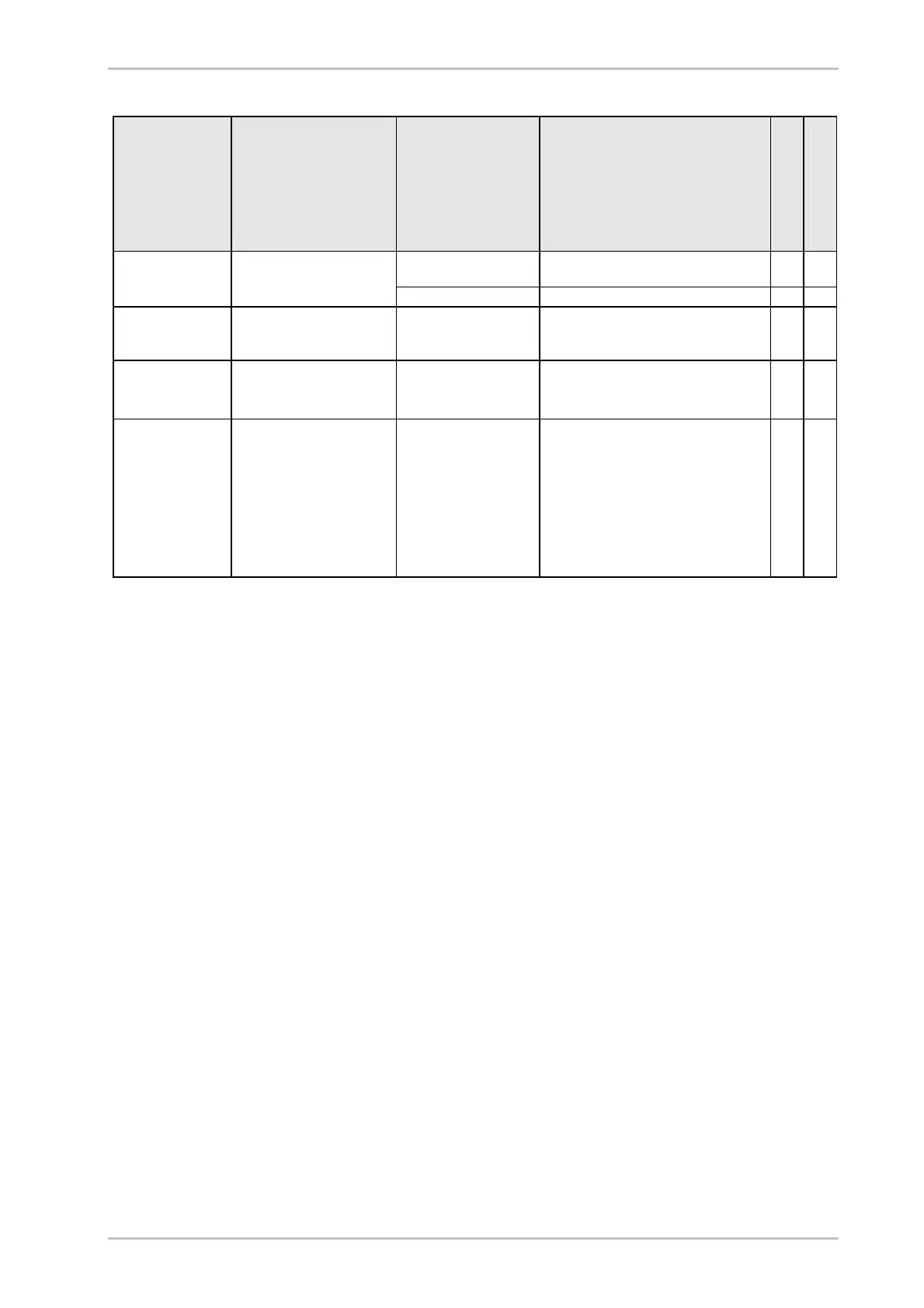Identify and eliminate faults
A190-930TX_EN_03_ 2009-02-06 57
With dewpoint-sensing control (optional)
Fault code Description of fault Possible cause Remedy
Specialised
personnel
Service technician
Drying capacity
exceeded.
See instructions for commissioning.
If the drying agent is wet, replace it.
+20
Upper measuring range
limit exceeded
Error in programme. Restart programme.
999
Dewpoint sensor
defective
Sensor defective or
irreversibly
contaminated.
Replace sensor.
sens
or
–999
Sensor not powered, or
cable or sensor defective
Sensor, sensor cable
or sensor adapter
defective.
Visual inspection; check power
supply (24 V to terminals 4 and 6).
Replace defective component(s).
SEr Display for service
interval. Regular
maintenance tasks must
be carried out.
The display appears
after every 8000
operating hours.
Inform the manufacturer’s service
staff and order the appropriate
service kit. The package includes a
dongle with which you can reset the
operating hours counter after
maintenance has been carried out.
For instructions on how to use the
dongle see the enclosed information
sheet (in the service kit).
