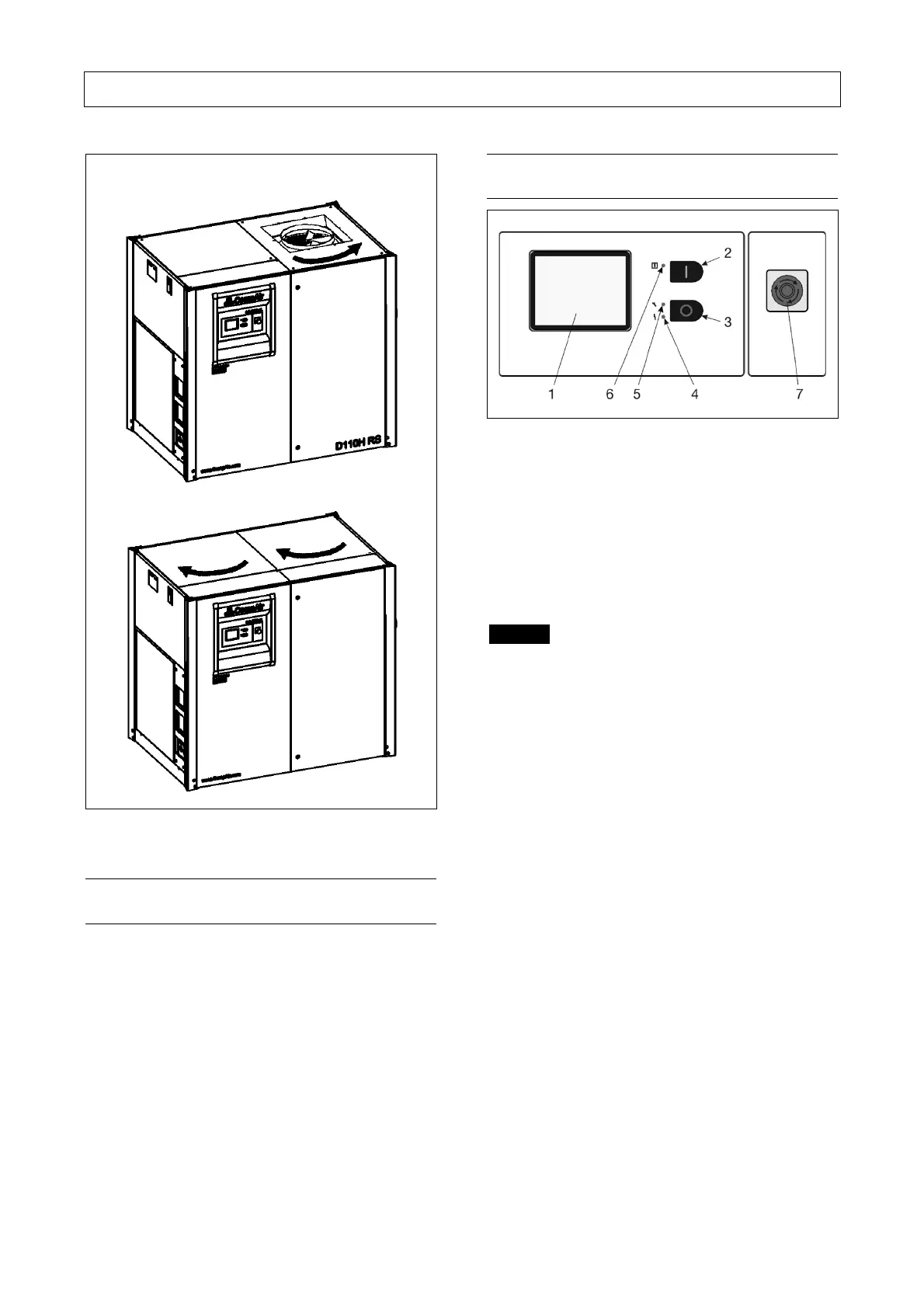7. Commissioning
34
water-cooled units
air-cooled units
Fig. 17
7.2 Putting a decommissioned
compressor back into operation
Before commissioning the compressor all the electrical
and electronic components and units should be
checked for the ingress of water or condensation
If the electronic control system was removed during
shut down, it must be re-installed.
Then proceed as described in chapter 7.1 'First
commissioning'.
7.3 Display of the compressor control
DELCOS XL
Fig. 18
1. Touchscreen Display
2. Start push-button [ I ]
3. Stop push-button [ O ]
4. red LED Flashing slowly = Warning
Flashing rapidly = fault
5. yellow LED Flashing slowly = Maintenance required
6. green LED Lit up permanently = Unit in operation
Flashing slowly = Unit in standby mode
7. Emergency stop
Danger
The compressor can be automatically started at any
time when it is in standby mode, i.e. the green LED
is flashing.
