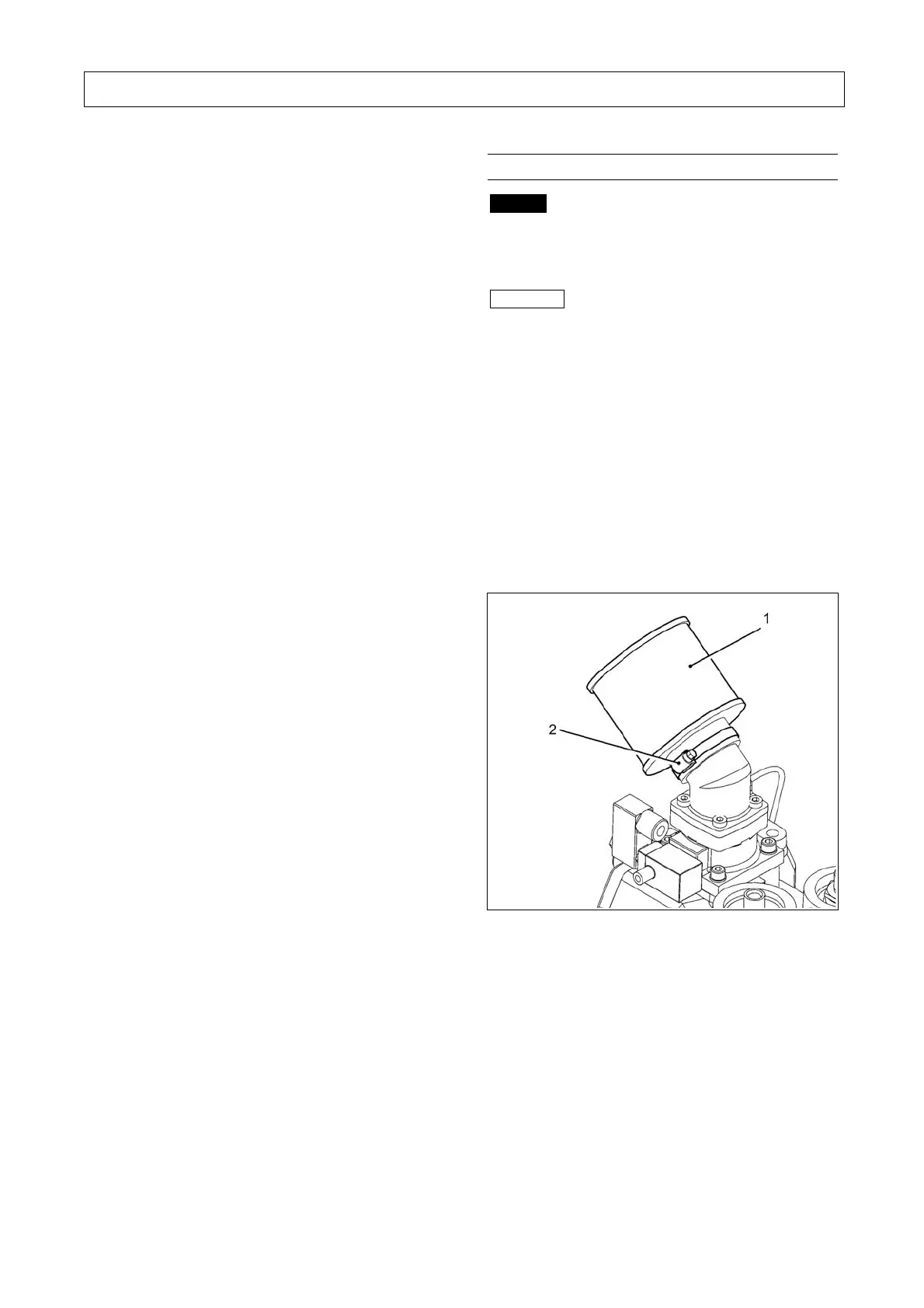9. Service and maintenance
43
Change the oil fine separator as follows:
• Switch the screw compressor unit off and make sure
that it is depressurised and no voltage is supplied.
• Unscrew the fine separator cartridge (-1- Fig. 19)
using an appropriate tool
• Dispose of the fine separator cartridge according
tothe regulations
• Oil the gasket of the new fine separator cartridges
lightly
• Screw on the new fine separator cartridge and
tighten manually (take notice of the instructions on
the fine separator cartridge)
• Check for leakage
• Check oil level (see chapter 6.5)
• If required, top up oil.
Changing intervals for oil fine separator cartridge
The operating conditions (e.g. coolant temperatures),
the operating modes and the quality of the intake air
(e.g. content of dust, content of gaseous foreign matter
such as SO2, solvent vapours, etc.) have a strong
influence on the service life of the filters (air filters, oil
filters, fine separators).
Where such conditions exist the filter element may
require changing more frequently.
9.7 Change of air intake filter
Danger
Only perform checks and carry out work on the
screw compressor when the unit is out of operation
and depressurized!
Important
Never operate the screw compressor unit without
the air filter (even a short operating time without
this filter can result in considerable damage to the
machine)!
A clogged air filter must be cleaned or replaced when
the maintenance point has been reached.
Check the air filter for accumulated dust at least once a
week or, if required, daily.
During maintenance work, take care that no dirt enters
the clean air side of the air filter.
9.7.1 Change of air intake filter L07-L11
Fig. 20 L07-L11
1 Air intake filter
2 Fixing clip
Change the air filter as follows:
• Loosen the fixing clamp ( - 2 - Fig. 20)
• Pull off the air filter ( - 1 - Fig. 20) and replace it with
a new one
• Put the air filter on and tighten the fixing clamp
( - 2 - Fig. 20)
