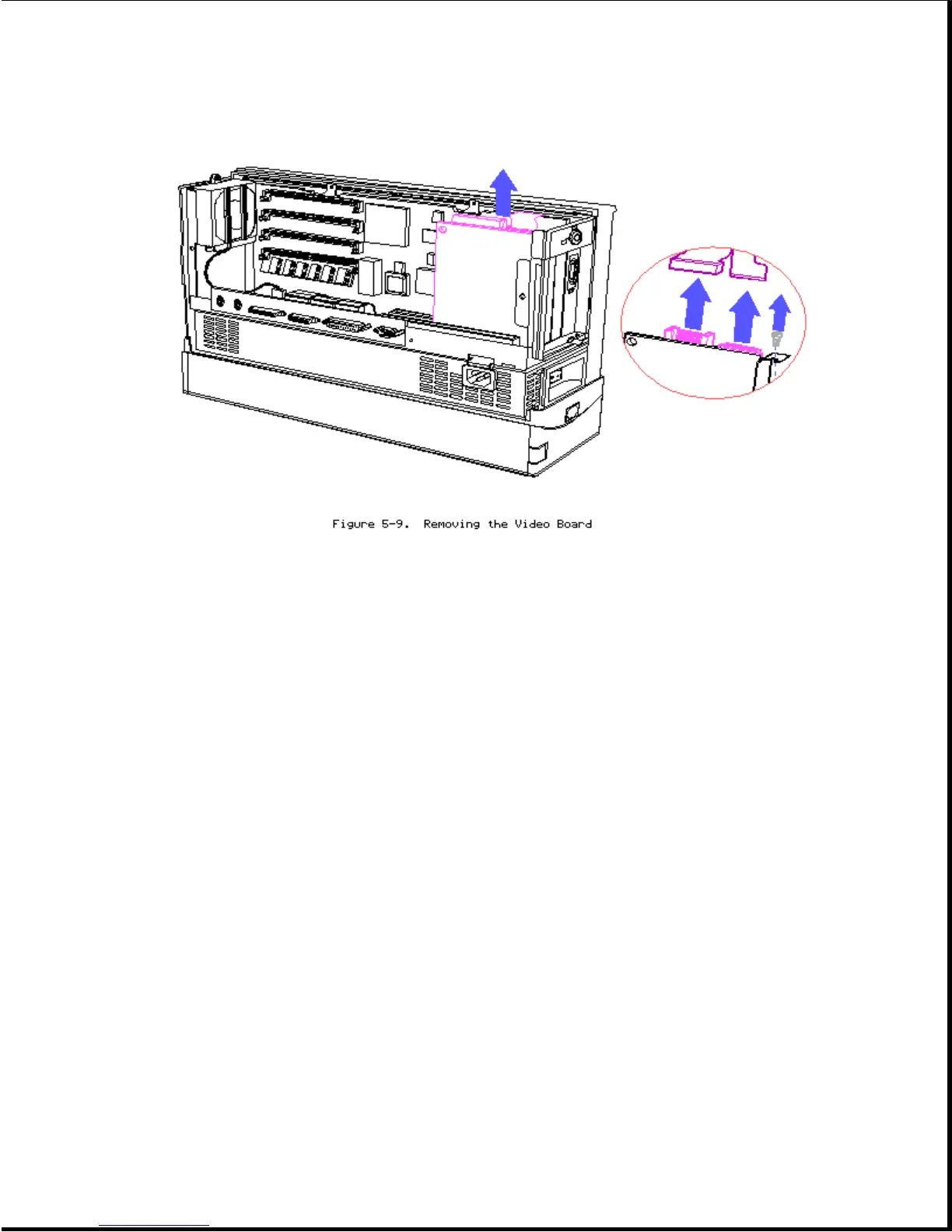(Figure 5-9).
5. Carefully disconnect the video cable from the video board (Figure 5-9).
6. Using a Torx T-10 screwdriver, remove the screw securing the video board
(Figure 5-9).
7. Carefully pull the video board out of the slot (Figure 5-9).
To replace the video board, reverse the steps in the above illustration.
Processor Board
To remove the processor board, complete the following steps:
1. Remove the rear panel (Section 5.6).
2. Remove the options cover (Section 5.7).
3. Remove the video board (Section 5.8).
4. Using a Torx T-15 screwdriver, remove five screws securing the processor
board to the display pan (Figure 5-10).