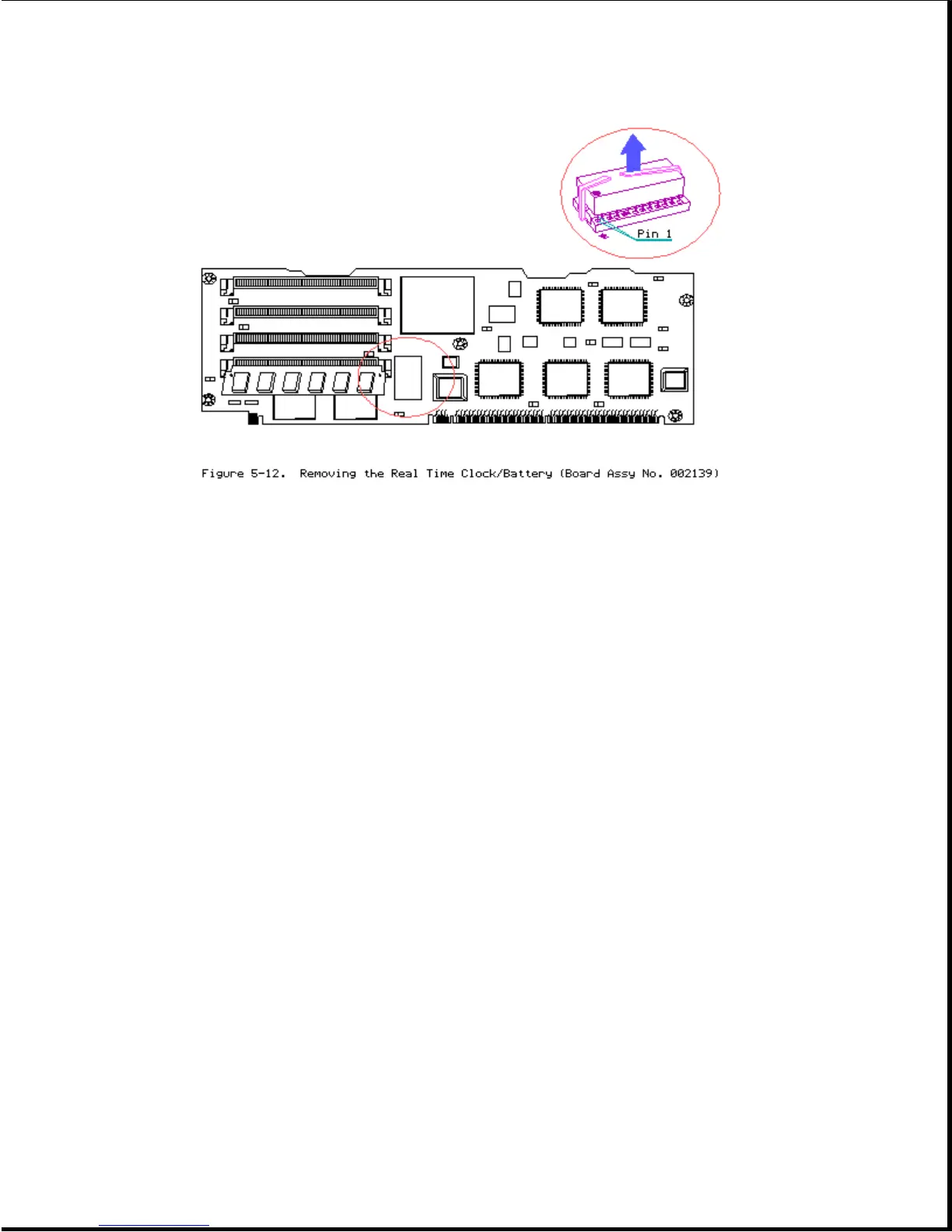>>>>>>>>>>>>>>>>>>>>>>>>>>>>>>>>>>>>>>><<<<<<<<<<<<<<<<<<<<<<<<<<<<<<<<<<<<<<<
WARNING
The real time clock/battery contains a lithium battery that may explode if
mishandled. Do not abuse, recharge, disassemble, or dispose of in fire.
Use only replacement real time clock/battery modules supplied by Compaq
Computer Corporation (part no. 126570-001).
Disposal of the real time clock/battery should be accomplished within
compliance of local regulations or returned to Compaq Computer Corporation by
established parts return methods.
>>>>>>>>>>>>>>>>>>>>>>>>>>>>>>>>>>>>>>><<<<<<<<<<<<<<<<<<<<<<<<<<<<<<<<<<<<<<<
6. Cut the tie wrap securing the real time clock/battery to the processor
board and remove the real time clock/battery (Figure 5-12).
To replace the real time clock/battery, reverse the steps in the above
illustration.
Chapter 5.9 Power Supply
To remove the power supply, complete the following steps:
1. Remove the rear panel (Section 5.6).
2. Remove the options cover (Section 5.7).