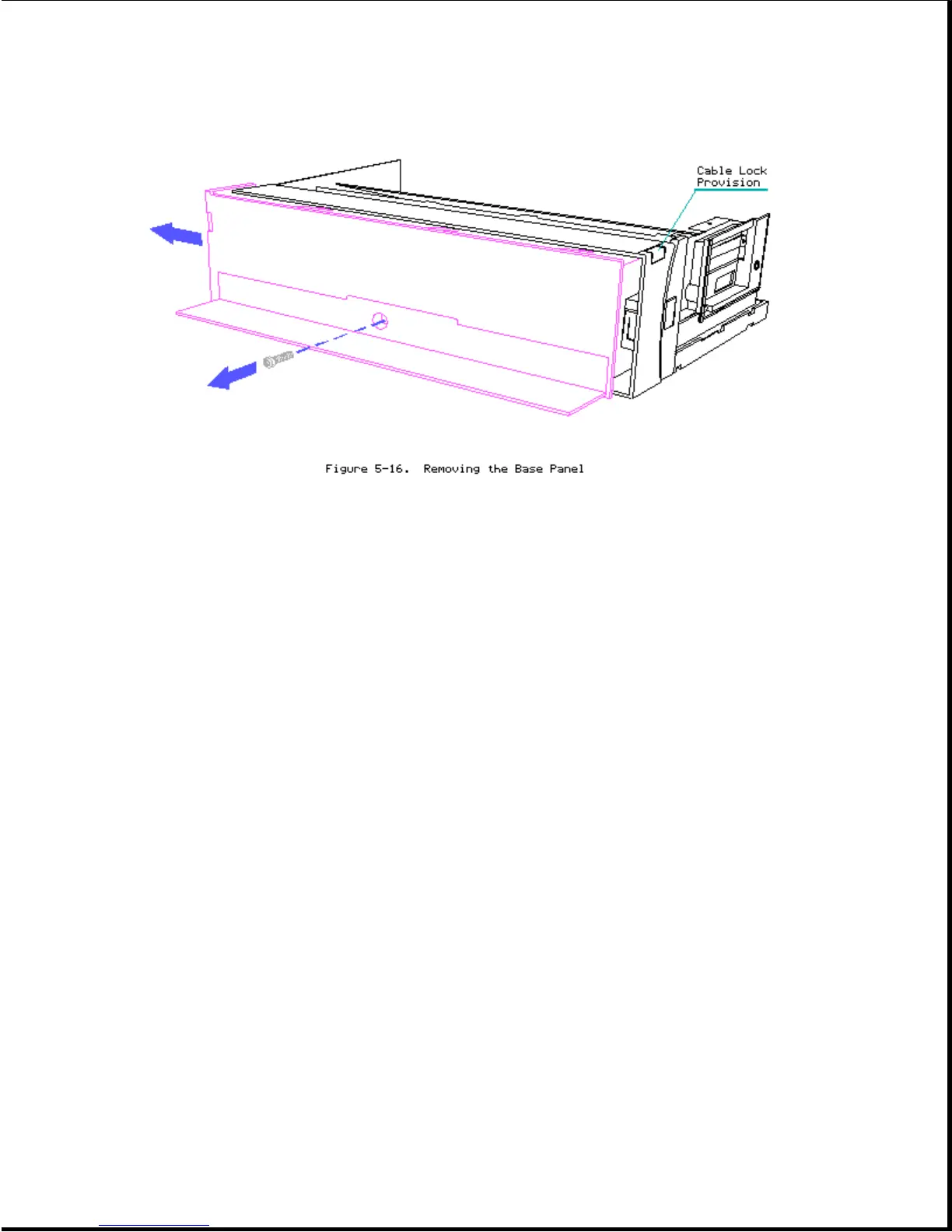2. Position the computer on the rear panel (Figure 5-16).
3. Using a Torx T-15 screwdriver, remove the screw from the base panel
(Figure 5-16).
4. Remove the base panel by sliding it out toward the diskette drive side of
the computer (Figure 5-16).
To replace the base panel, reverse the steps in the above illustration.
Chapter 5.13 Mass Storage Devices
Diskette Drive
To remove the diskette drive, complete the following steps:
1. Remove the base panel (Section 5.12).
2. Carefully disconnect the cable from the diskette drive (Figure 5-17).