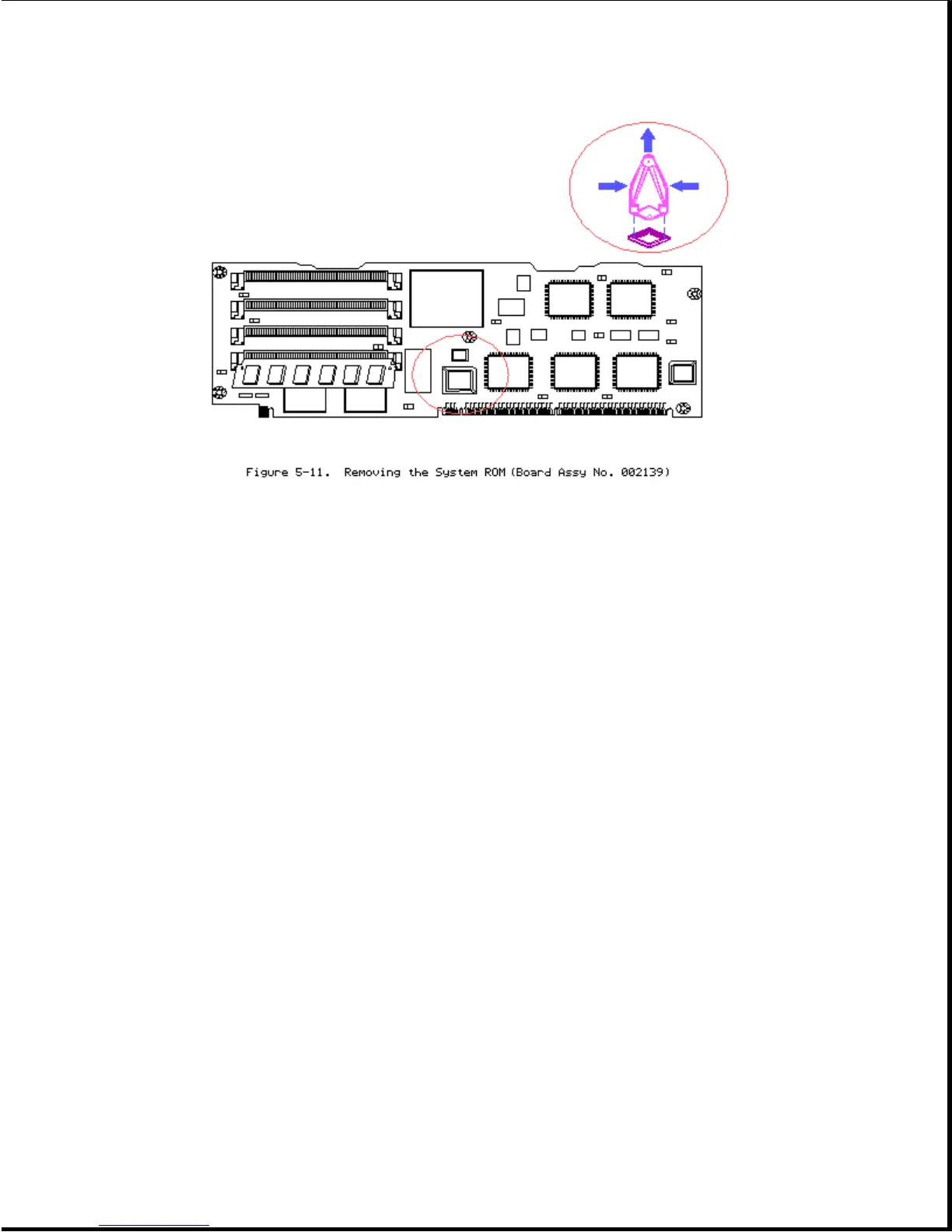6. Using the ROM removal tool, grasp the ROM and gently pull up until it is
released from the socket (Figure 5-11).
To replace the system ROM, reverse the steps in the above illustration.
NOTE: When replacing the system ROM, align Pin 1 with the dot on the system
ROM socket.
Real Time Clock/Battery
To remove the real time clock/battery, complete the following steps:
1. Remove the rear panel (Section 5.6).
2. Remove the options cover (Section 5.7).
3. Remove the video board (Section 5.8).
4. Remove the processor board (Section 5.8).
5. Locate the real time clock/battery on the processor board (Figure 5-12).