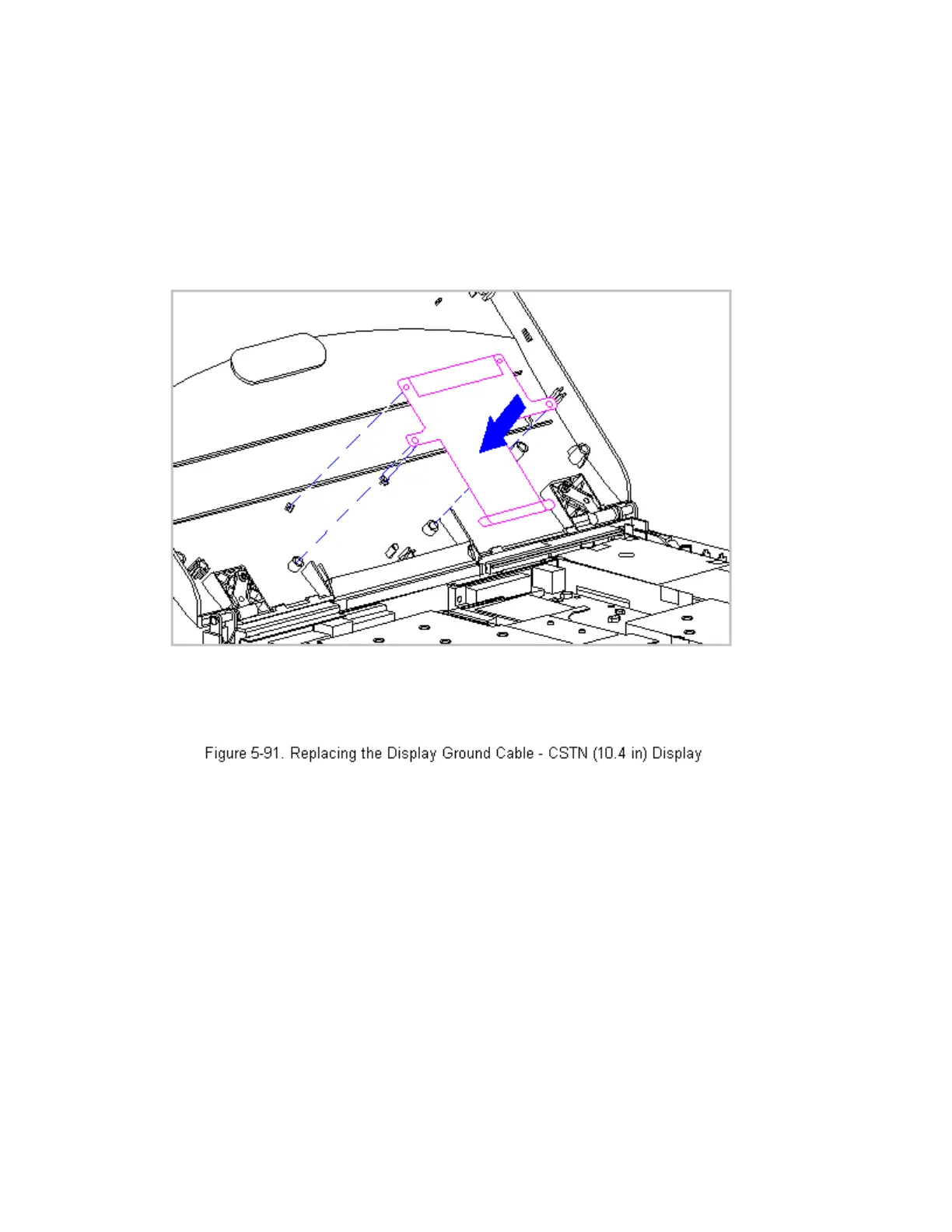Replacing the Display Ground Cable, Display Cable, Shield, and the CSTN
(10.4 in) Panel
To replace the display ground cable, display cable, shield, and the CSTN
(10.4 in) panel, follow these steps:
1. Position the display ground cable in the display enclosure, aligning
the cable with the bosses in the display enclosure (Figure 5-91).
2. Connect the display cable to the XOVER Board. Then connect the XOVER
Board to the connector on the back of the panel (Figure 5-92).
