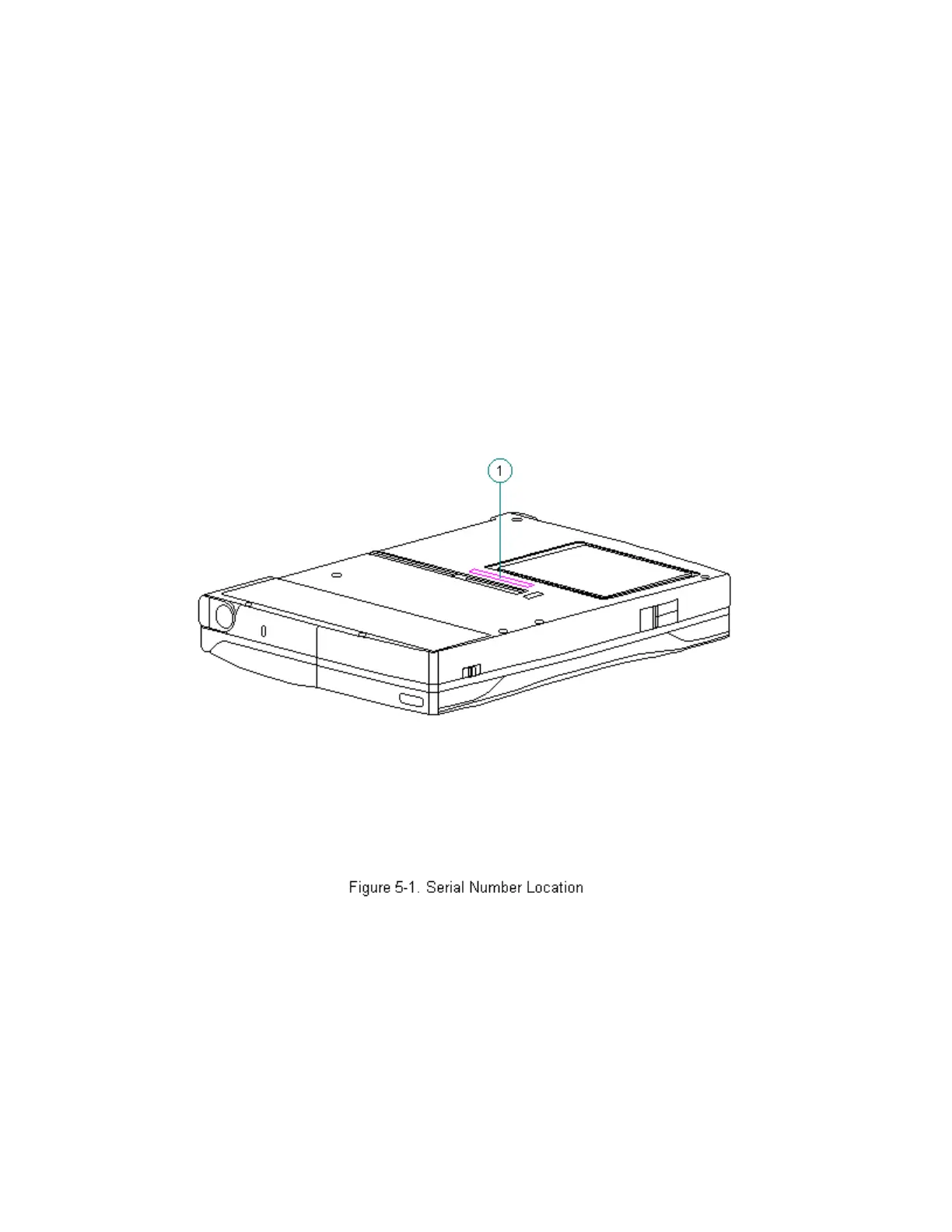Chapter 5 - Computer Removal and Replacement Procedures
Introduction
This chapter provides complete removal and replacement procedures for the
computer.
Serial Number
The computer serial number should be reported to Compaq when requesting
information or ordering spare parts. The serial number is displayed on the
bottom of the CPU, next to the memory compartment cover [1].
Disassembly Sequence Chart
Use the following chart to determine the section number and disassembly
sequence for removing components from the computer.
5.3 |-- Preparing the Computer
| |--AC Adapter
| |--Diskette
| |--Battery pack
| |--PC Card
|
