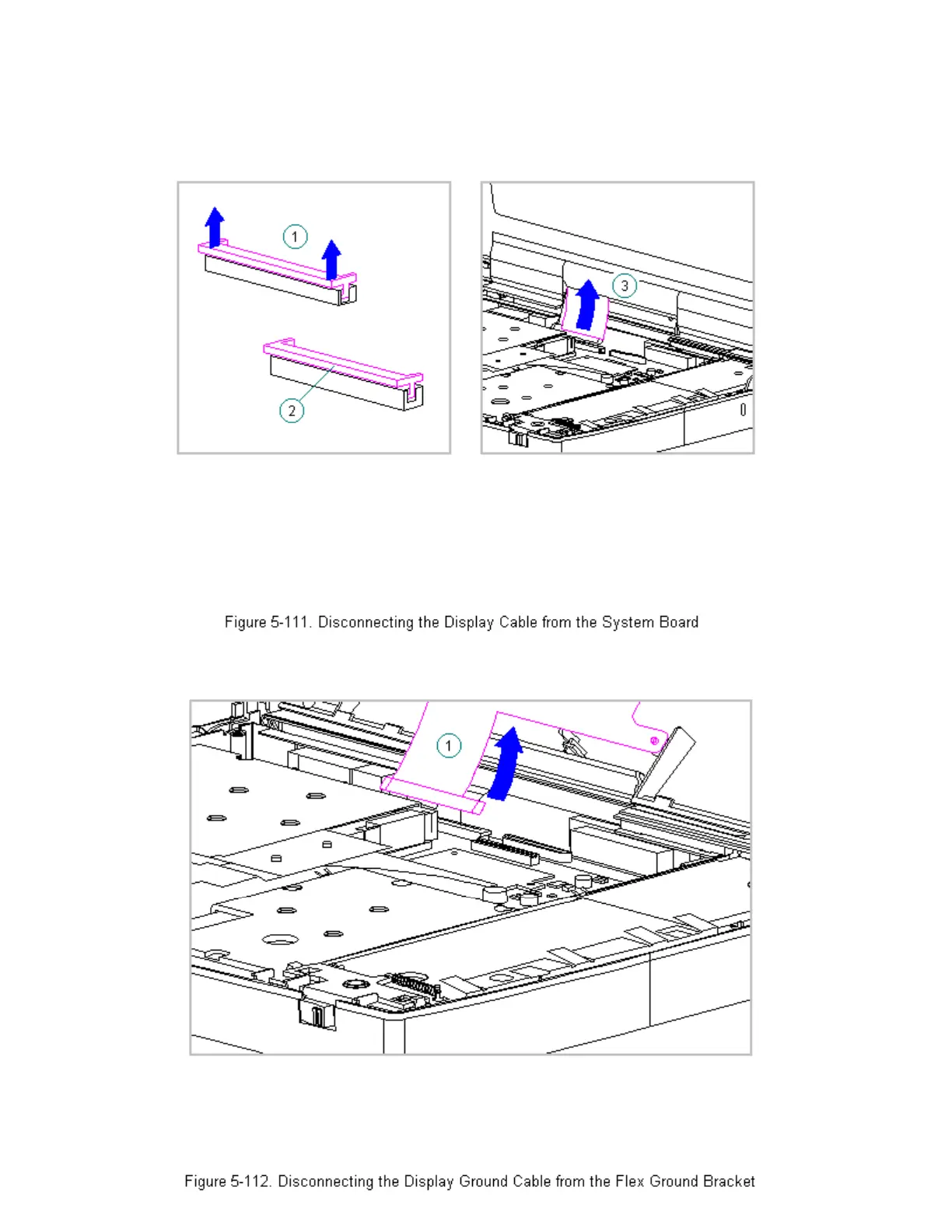6. Lift up both ends of the ZIF connector slide simultaneously [1],
carefully opening the slide [2] (Figure 5-111).
7. Lift the display cable out of the connector slide [3], being careful
not to pull or twist the cable (Figure 5-111).
8. Disconnect the display ground cable [1] from the flex ground bracket
(Figure 5-112).
