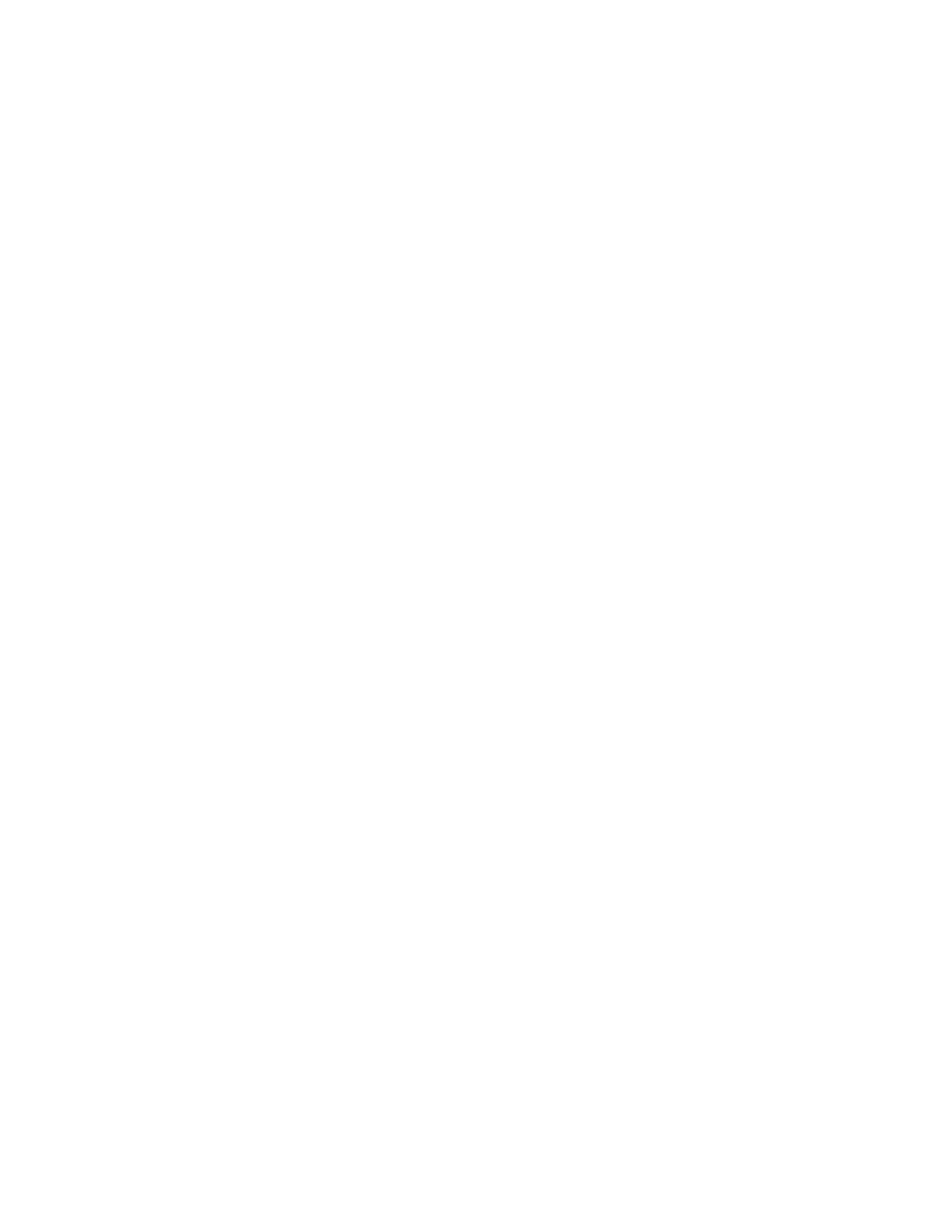---------------------------------------------------------------------------
Error Code Description Recommended Action
---------------------------------------------------------------------------
2419 - xx ECG/VGC ROM checksum The following steps apply to error
test failed codes 2402 - xx through 2456 - xx:
2421 - xx ECG/VGC 640 x 200 1. Run the Diagnostics Utilities.
graphics mode test 2. Disconnect external monitor and
failed retest with internal LCD monitor.
3. Replace the display assembly and
2422 - xx ECG/VGC 640 x 350 retest.
16 color set test 4. Replace the system board and retest.
failed
2423 - xx ECG/VGC 640 x 350
64 color set test
failed
2431 - xx 640 x 480 graphics
test failure
2432 - xx 320 x 200 graphics
(256 color mode)
test failure
2448 - xx Advanced VGA
Controller test
failed
2451 - xx 132-column Advanced
VGA test failed
2456 - xx Advanced VGA 256
Color test failed
---------------------------------------------------------------------------
2458 - xx Advanced VGA BitBLT Replace the system board and retest.
test
2468 - xx Advanced VGA DAC
test
2477 - xx Advanced VGA data
path test
2478 - xx Advanced VGA BitBLT
test
2480 - xx Advanced VGA
Linedraw test
===========================================================================
