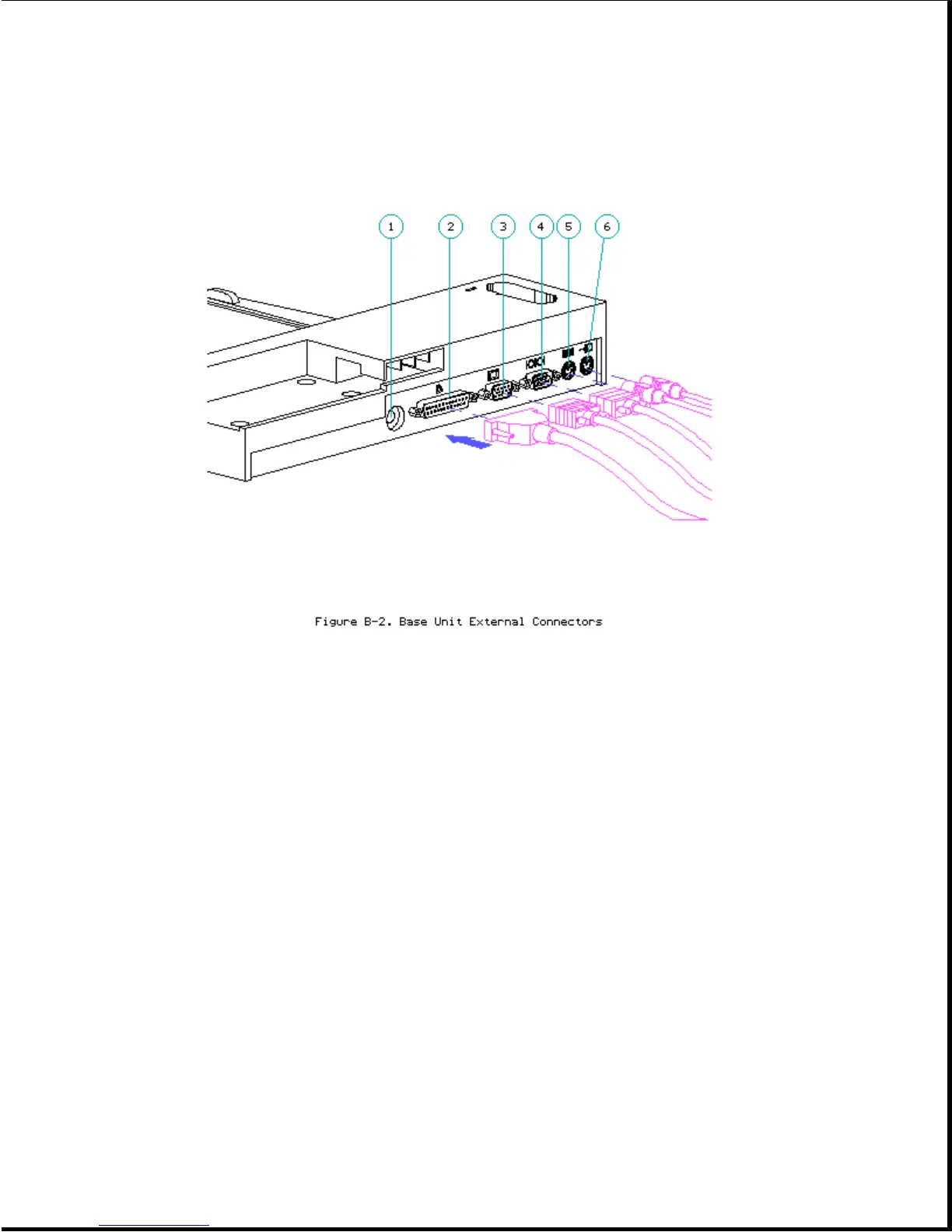Table B-2. Base Unit External Connectors
===========================================================================
Index Description
===========================================================================
1 DC Power
2 Parallel port
3 External VGA monitor
4 Serial port
5 External keyboard
6 PS/2 mouse
===========================================================================
Troubleshooting the Base Unit
If the battery charger does not work, follow these steps:
1. Disconnect the computer from the base unit and reinsert the battery pack
in the charger.
