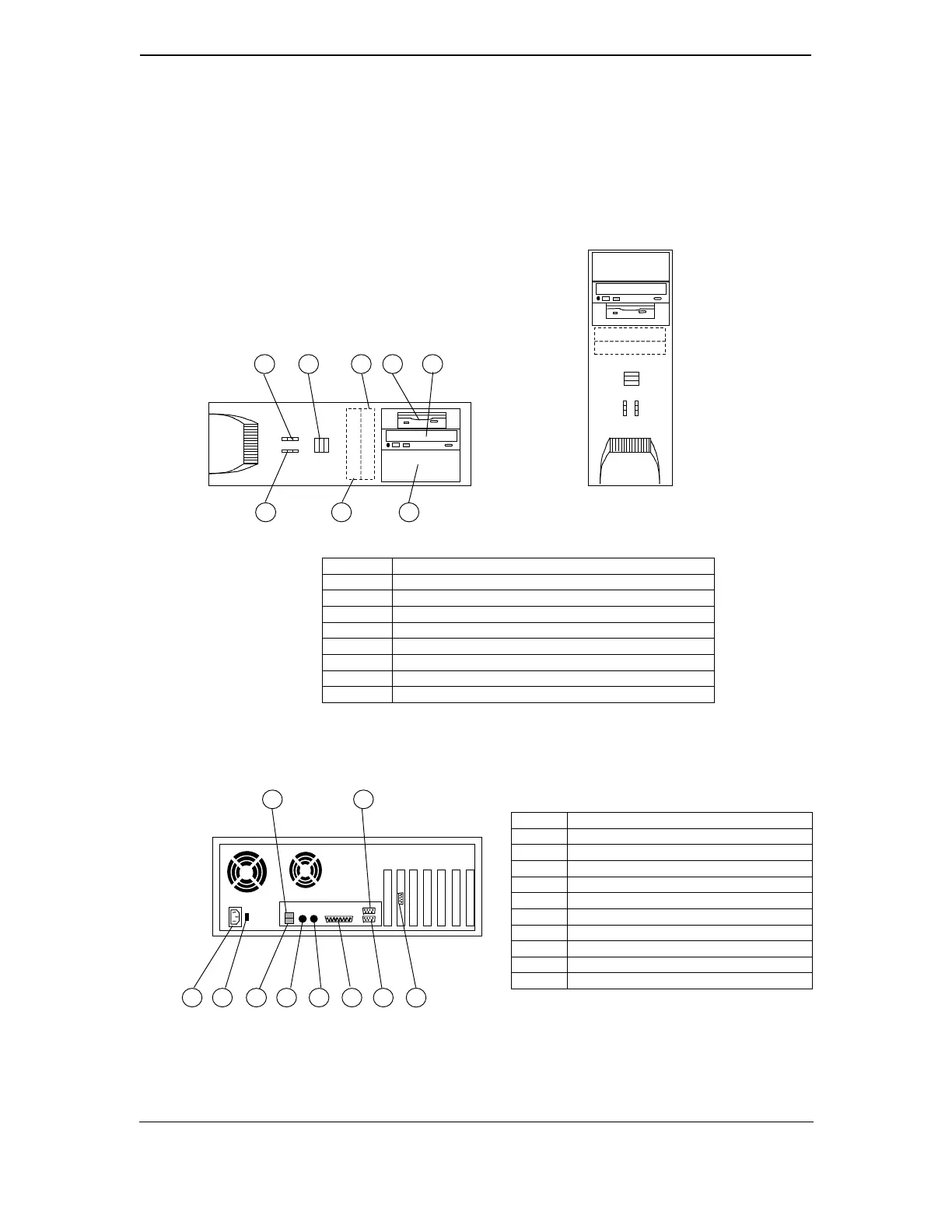Technical Reference Guide
Compaq Deskpro EP Series of Personal Computers
First Edition–- April1998
2-3
2.3 MECHANICAL DESIGN
2.3.1 CABINET LAYOUT
Item Function
1 Power On Light
2 Hard Drive Activity Light
3 Power Button
4 Internal Drive (3.5” drive bay)
5 Internal Drive (3.5” drive bay)
6 1.44 MB Diskette Drive (5.25” drive bay)
7 CD-ROM Drive (CDS models) (5.25“ drive bay)
8 Internal Drive 5.25” drive bay)
NOTES: [1] All units may be configured as either a desktop or a minitower.
Figure 2–2.
Cabinet Layout, Front View
Item Function
1 AC Line In Connector
2 Line Voltage Select Switch
3 Universal serial bus interface (port A)
4 Universal serial bus interface (port B)
5 Keyboard connector
6 Mouse connector
7 Parallel interface
8 Serial interface A (COM1)
9 Serial interface B (COM2)
10 Video graphics connector
Figure 2–3.
Cabinet Layout, Rear View
1 5
73
6
94
5
2
1
4
63 7
8
Desktop Configuration Minitower Configuration [1]
2
8
10
