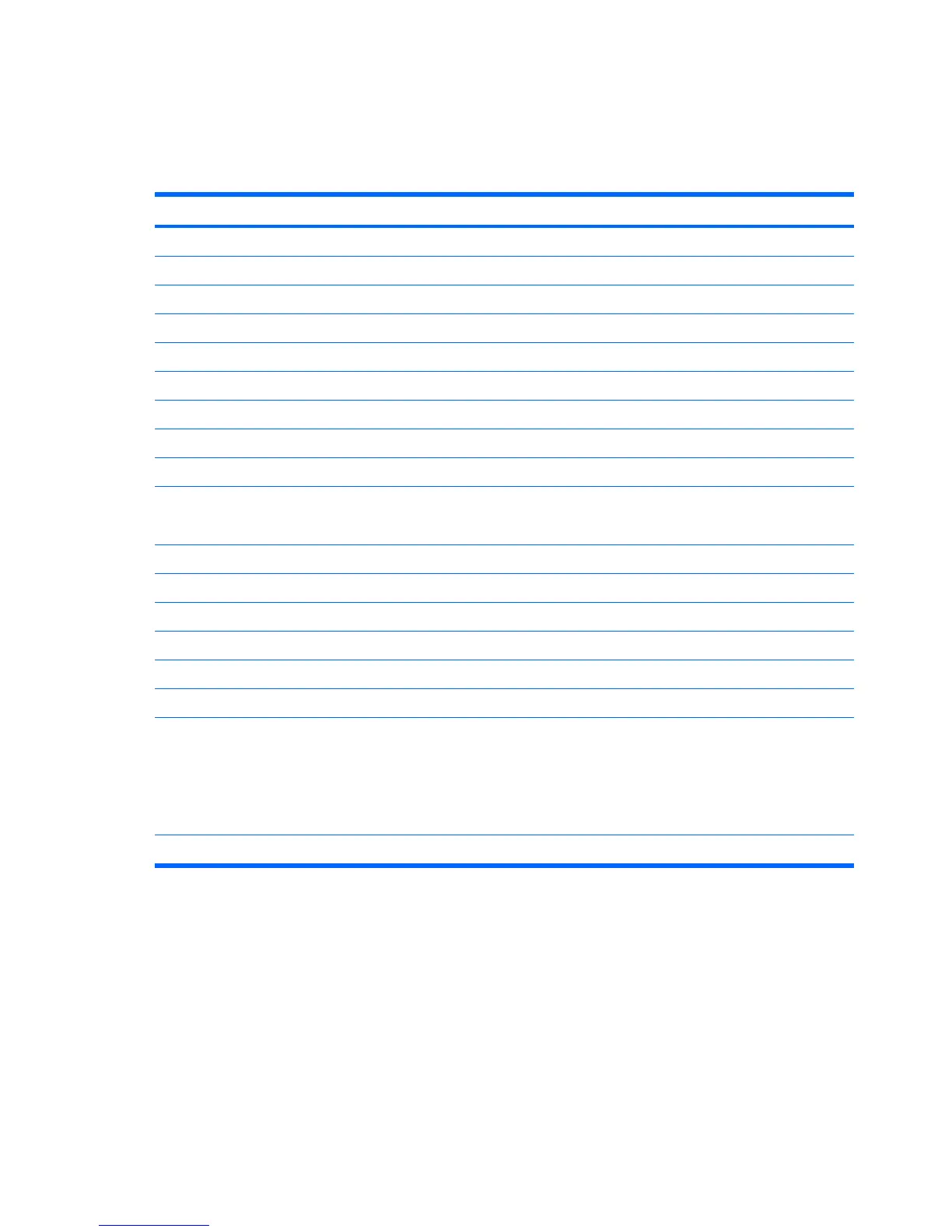Cable Connections
System board connectors are color-coded to make it easier to find the proper connection.
System Board Connections
System Board Connector Name Connector Color Description
ATX1 white Power supply, 24-pin
JPW1 white Power supply, 4-pin
FDD1 black Diskette drive
CPU_FAN1 white Heatsink fan
SYS_FAN1 red Chassis fan
JFP1 black Front power button/LED
FUSB1 white Front I/O USB
FUSB2 white Media card reader
JAUD1 yellow Front I/O audio
DIMM1
DIMM2
blue
blue
Memory slots
PCI1 white PCI 2.3 full-height slot
PCI_E1 black PCI Express X16 slot
PCI_E2 black PCI Express X1 slot
PCI_E3 black PCI Express X1 slot
U1 silver Processor
CMOS black with green cap Clear CMOS/password header
SATA0
SATA1
SATA2
SATA3
dark blue
white
light blue
orange
SATA drives
BAT1 black RTC battery
34 Chapter 6 Removal and Replacement Procedures Microtower (MT) Chassis