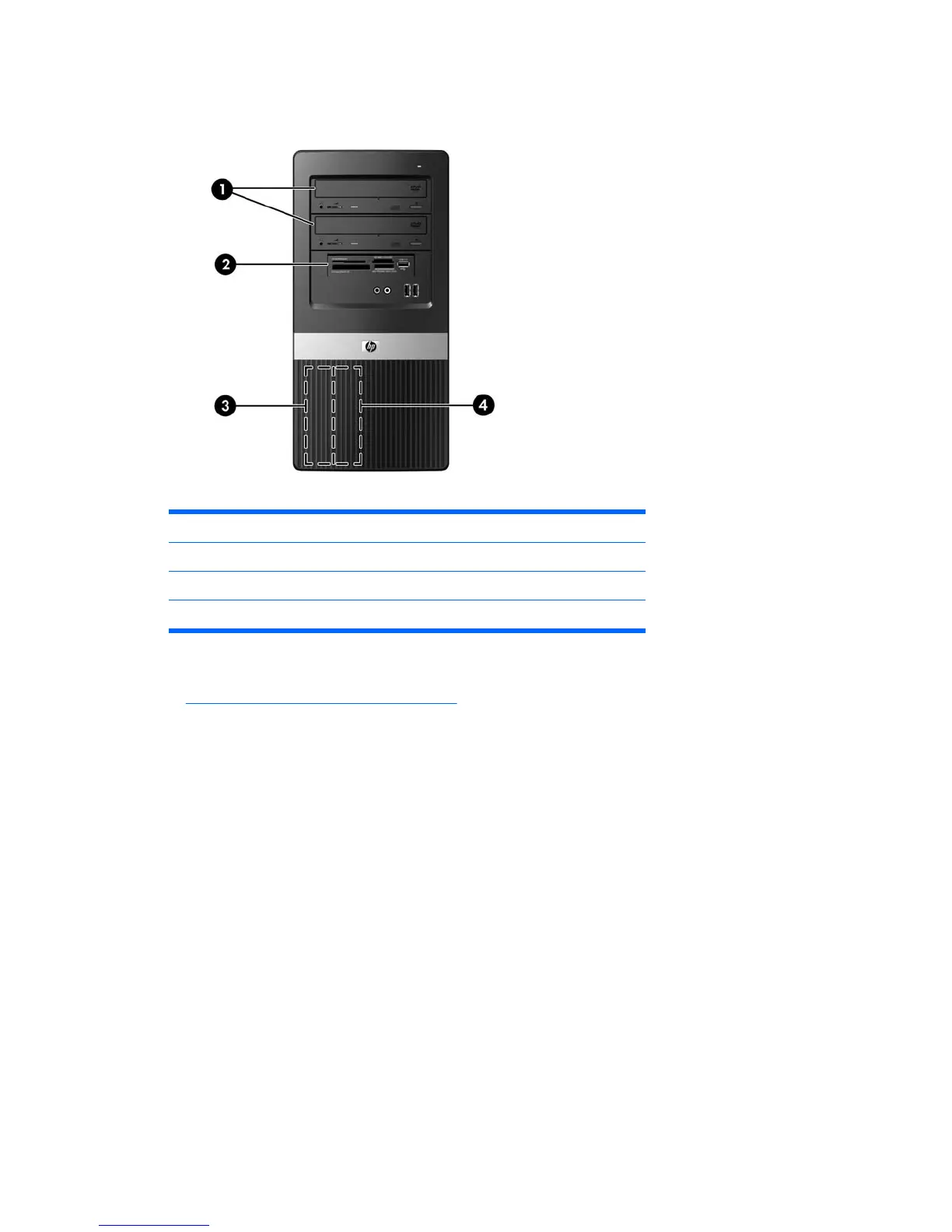Drive Positions
1 Two 5.25-inch external drive bays for optional drives (optical drives shown)
2 One 3.5-inch external drive bay for optional drive (media card reader shown)
3 Primary 3.5-inch internal hard drive bay
4 Secondary 3.5-inch internal hard drive bay for optional hard drive
To verify the type and size of the storage devices installed in the computer, run Computer Setup. Refer
to
Computer Setup (F10) Utility on page 3 for more information.
Drives 45
