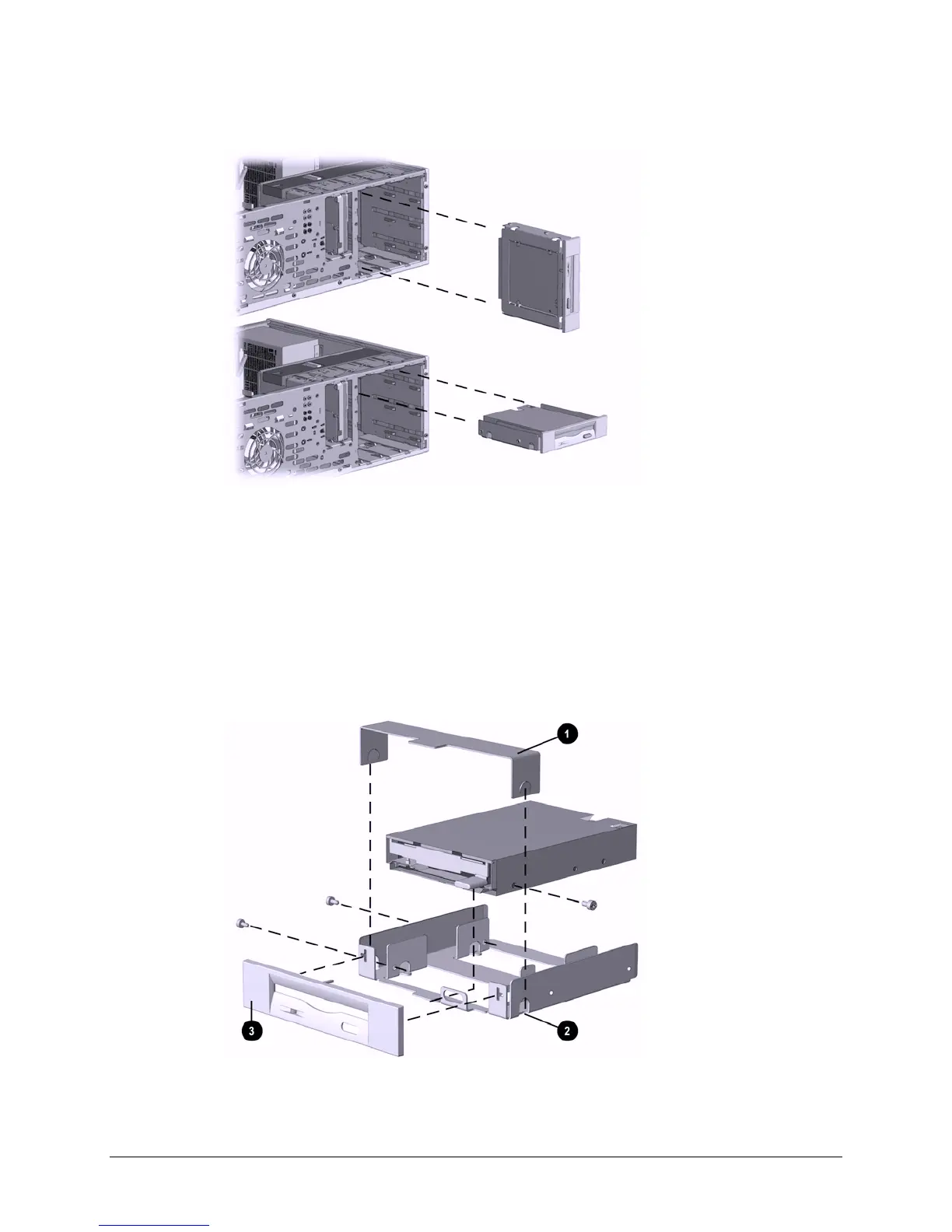Compaq Deskpro EP Series of Personal Computers 4-19
6. While the drivelock is held in the unlatched position, remove the drive from the
drive bay.
Removing a 3.5-inch Drive and Drive Adapter from a 5.25-inch External Drive Bay
7. Remove the bracket brace 1 from the top of the drive adapter by squeezing inward on
both sides 2, then rotating the brace up and out.
8. Remove the drive bezel 3.
9. Remove the two screws that secure the drive to the left side of the drive adapter.
10. Slide the drive to the rear of the drive adapter until the diskette drive eject button is free
of the button protector, then lift the drive out of the drive adapter.
11. Remove the guide screw from the right side of the drive.
Removing a 3.5-inch Drive from the 5.25-inch Drive Adapter
