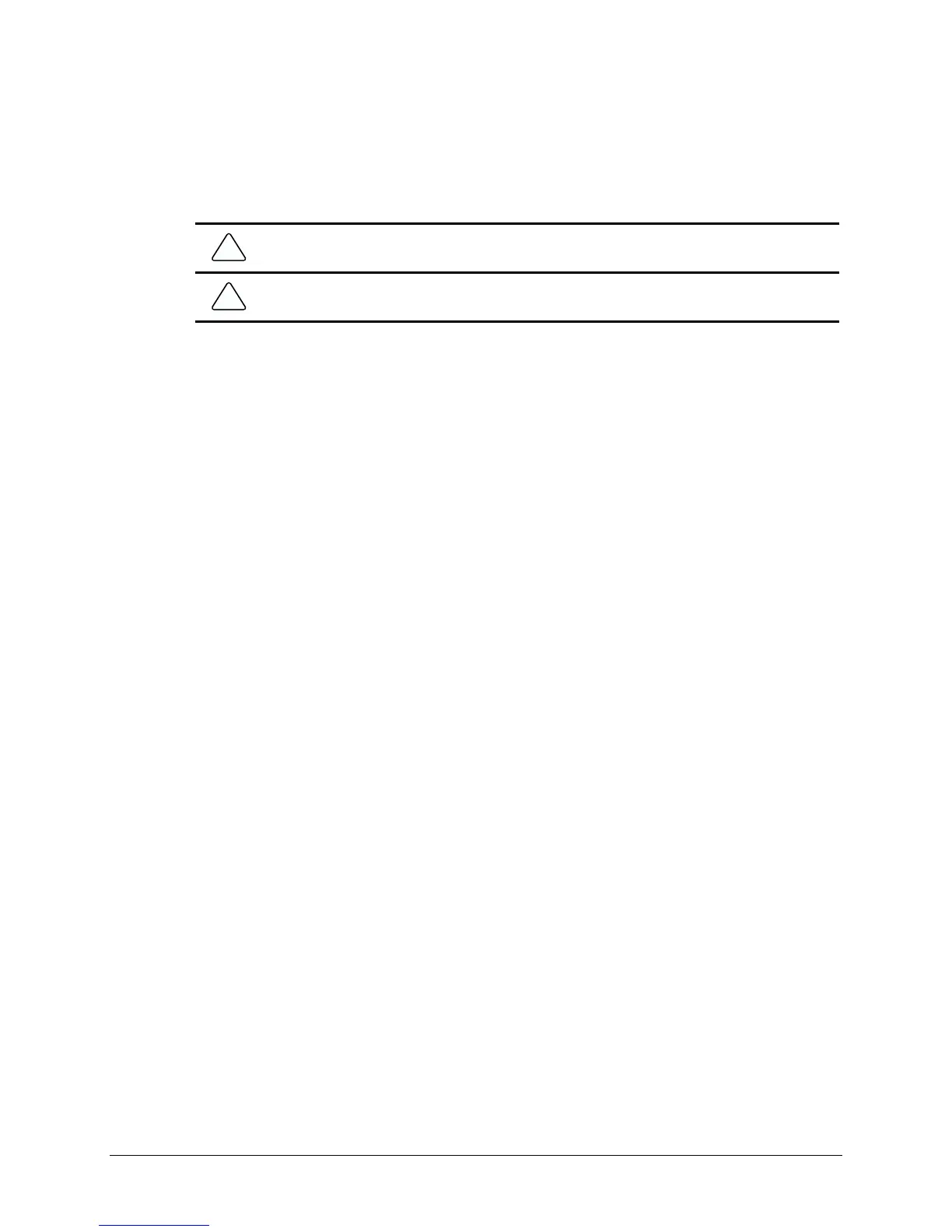4-20 Removal and Replacement Procedures
To replace the drive, reverse the previous procedures.
✎
The primary 3.5-inch diskette drive should only be installed into bay 3. Bay 3 is
the bottom bay in the minitower and the topmost bay in the desktop configuration.
When replacing the drive, use the existing screws. Metric screws (M3) have a
black finish while U.S. screws (#6) have a silver finish.
CAUTION:
When servicing the computer, ensure that cables are placed in their proper locations
during the reassembly process. Improper cable placement can damage the computer.
CAUTION:
Use only 3/16-inch or 5-mm long screws as guide screws. Longer screws can damage
the internal components of the drive.
