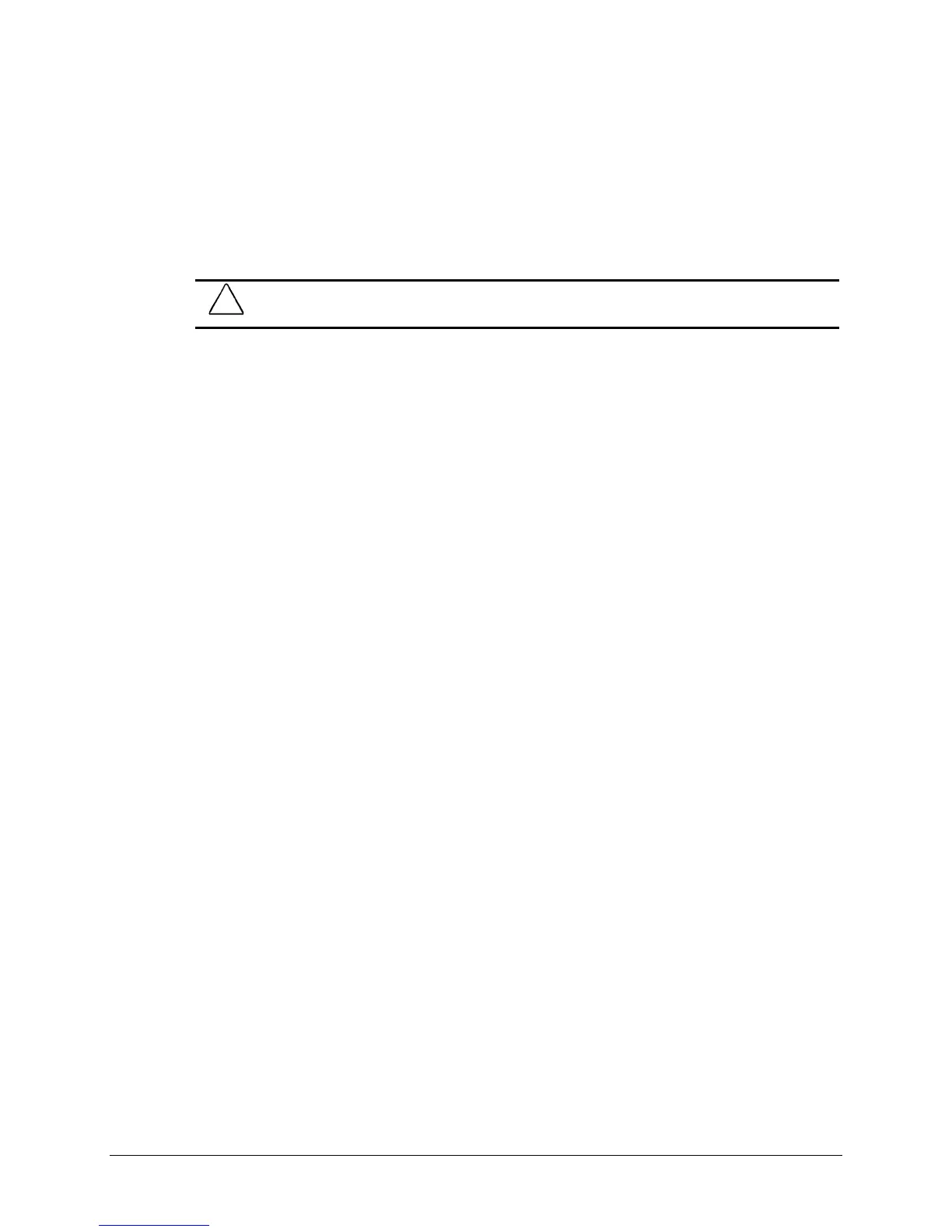4-36 Removal and Replacement Procedures
To install a new processor, reverse this procedure.
✎
If the heatsink has a thermal pad attached to its bottom, peel off the protective
paper before installing the heatsink.
If the heatsink does not have a thermal pad attached to its bottom, apply a single
swipe of the thermal crayon to the processor before installing the heatsink.
✎
Replace the thermal pad when you replace the heatsink on Celeron 466/66-MHz
or faster processors and Pentium III 550/100-MHz or faster processors.
CAUTION: Carefully remove the pad and all residue from the heatsink surface. Thermal pad heat
transmission is reduced if residue remains on the heatsink or the heatsink surface is scratched.
