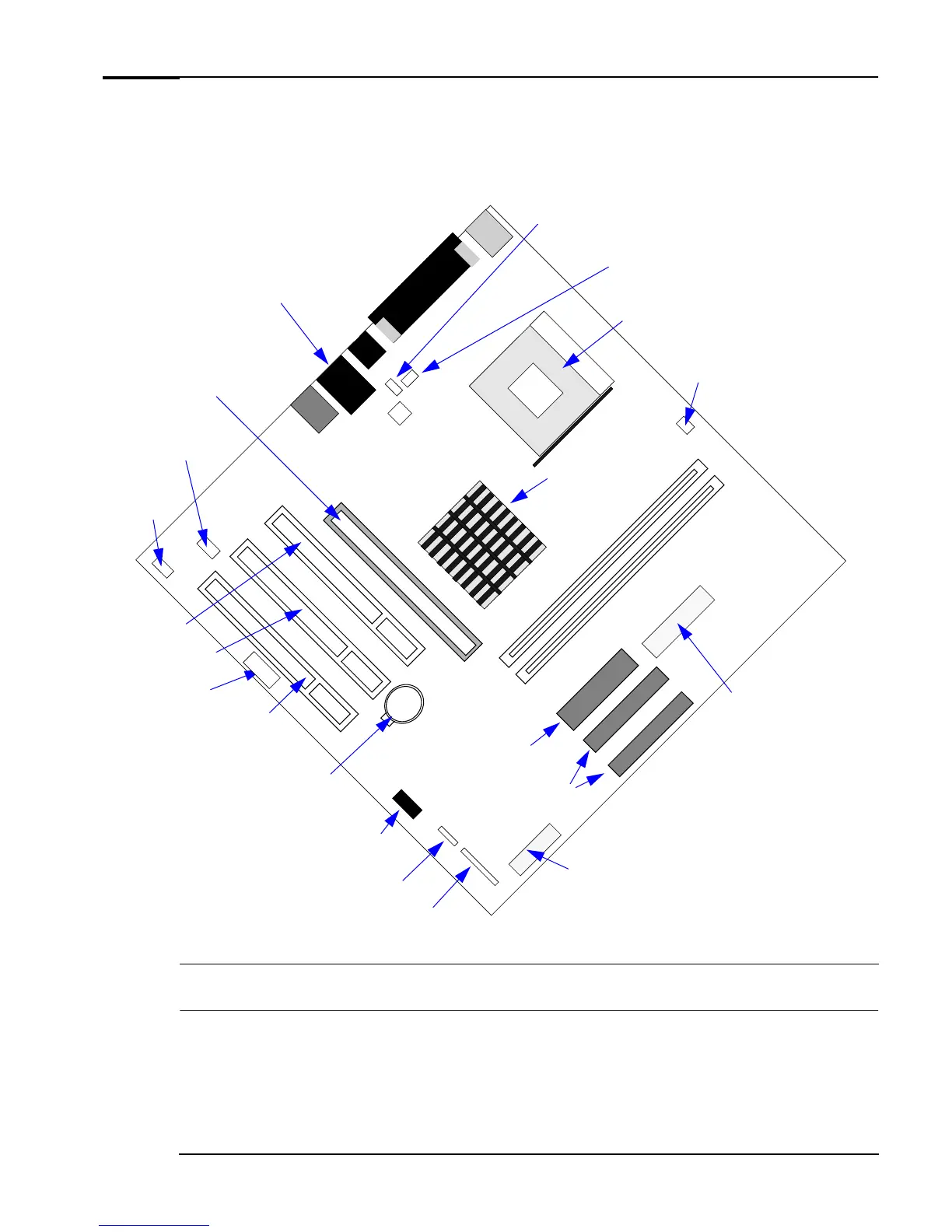System Features
Evo D310 Micro Desktop 17
System Board Components
The following diagram shows where the different slots and connectors are located on the system board:
WARNING
There is a risk of explosion if the battery is not replaced by the correct type. Make sure you dispose of used batteries
according to instructions provided.
Processor fan
connector
PS/2 Keyboard
PS/2 Mouse
Microphone-in
Line-in
Line-out
Processor
socket (see page 20)
Internal
speaker
connector
USB connector
Floppy connector
AGP Slot
(for AGP card)
Parallel,
Serial
and Video
connectors
LAN
2 x USB
CD audio
connector
DDR
1
D
DR2
IDE connectors
Battery
Power connector
Heat sink covering
Intel i845G chipset
System fan connector
Chassis intrusion switch connector
Switch block (see page 22)
LAN
2 x USB,
Ethernet
connector
Status panel
connectors
SCSI LED connector
PCI Slot 2
PCI Slot 3
PCI Slot 1
Serial port
connector
(not used)
Power supply
connector