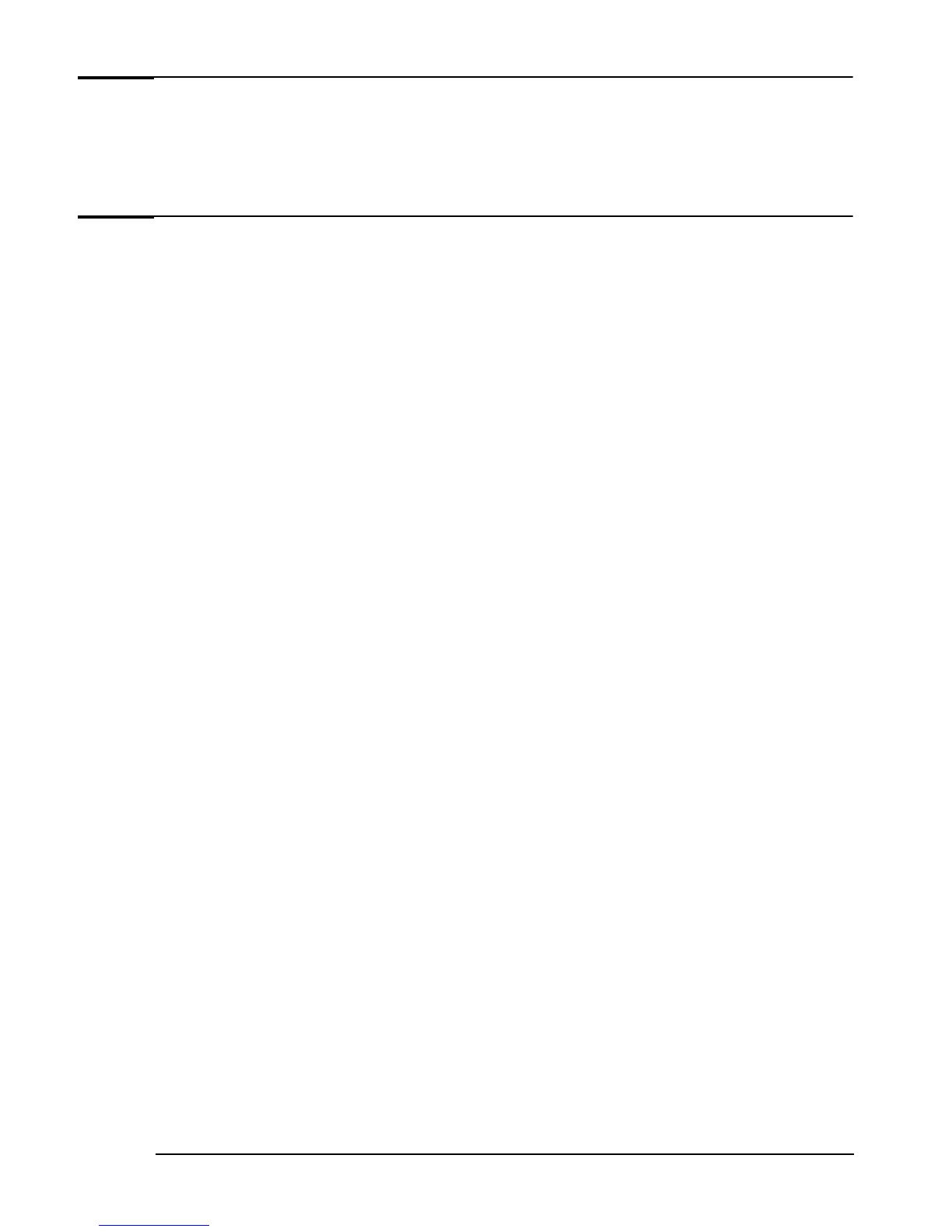Drivers and Software
54 Evo D310 Micro Desktop
Drivers
You can download up-to-date versions of drivers required for the Compaq Evo D310 Micro Desktop PC
from the “Software and Drivers” section of HP’s Support web site at:
www.hp.com/go/support
.
Software
Compaq Evo D310 Micro Desktop PCs come preloaded with the following software. You can download
the most up-to-date versions from the “Software and Drivers” section of HP’s Support web site at:
www.hp.com/go/support
.
Operating System
Choice of operating systems:
• Windows 2000
• Windows XP Professional Edition
•
Windows XP Home Edition.
Software
• WinDVD MPEG2 decoding software (on CD-ROM) from InterVideo included on DVD models. This
software allows you to play movies on your PC.
•
DLA (Drive Letter Access) software (on CD-ROM) from Veritas included on CD-RW models. This
software allows you to add/remove data to a CD-RW.
•
MyCD software (on CD-ROM) from Veritas included on CD-RW models.
• HP e-Diagtools hardware diagnostic solution.
• HP Instant Support tuner.
• HP Image Creation and Recovery CD-ROM (OS installation and hard disk preparation).
• HP Image Library and Diagnostics CD-ROM (drivers and utilities installation and diagnostics).
• Sound Blaster applications (on CD-ROM).
e-DiagTools
HP e-DiagTools, the hardware diagnostics utility can help you diagnose hardware-related problems on
your HP PC. For more information about this utility, refer to the e-Diagtools User's Guide. The
e-Diagtools User's Guide is available on HP’s Support web site: (
www.hp.com/go/support
).
e-DiagTools is installed on the HP protected partition on the PC’s hard disk drive, is provided on the HP
Image Library and Diagnostics System CD-ROM (that came with your PC) from where it can be installed,
and is available on the HP e-DiagTools CD-ROM (you can order this CD-ROM from HP’s Support web
site) from where it can be run.
