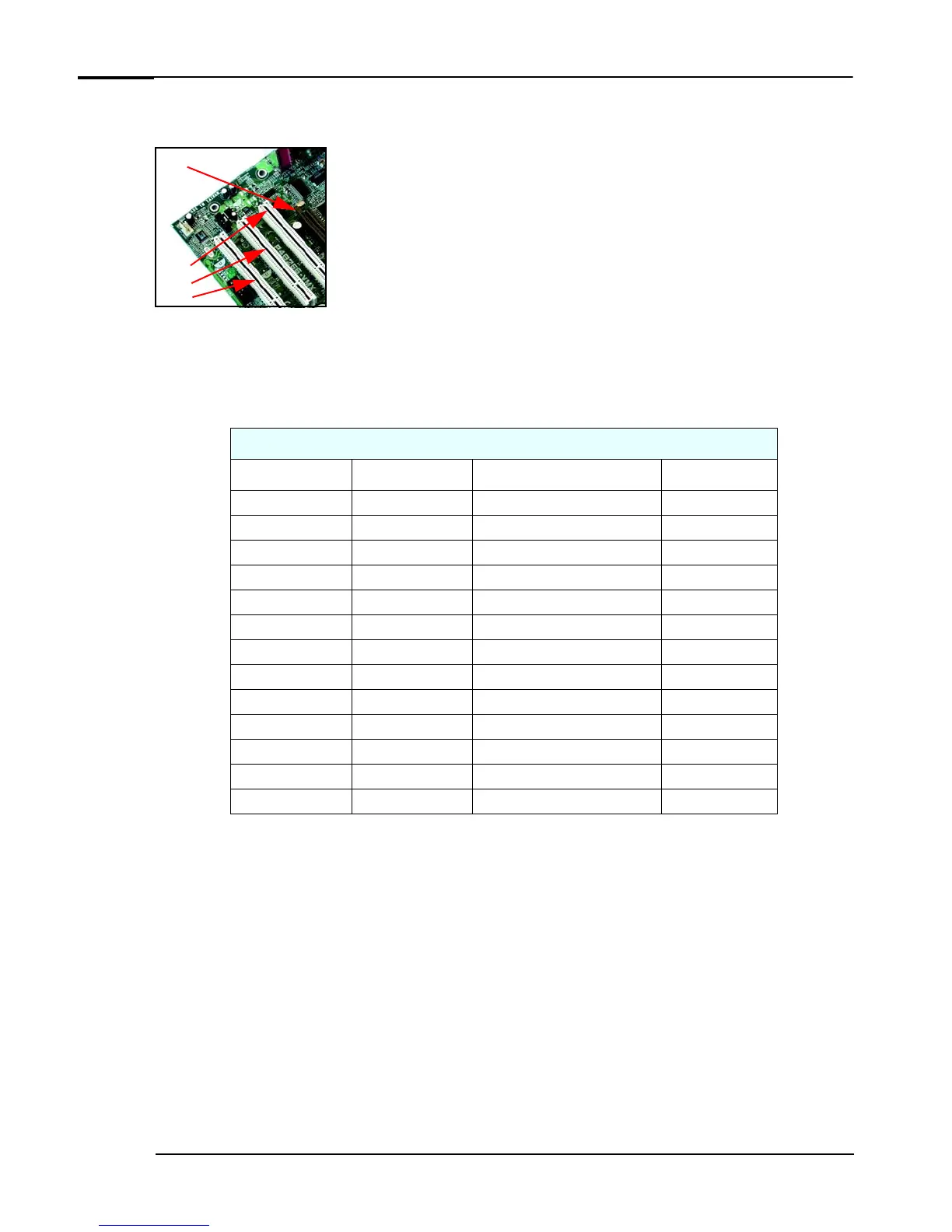System Features
22 Evo D310 Micro Desktop
Accessory Board Slots
The Compaq Evo D310 Micro Desktop has four accessory board slots: three
PCI slots and one 1.5V AGP slot.
The PCI slots are PCI 2.2 compliant and each slot supports a maximum total
current of 375 mA.
An optional graphics card can be installed in the AGP slot. The 1.5V AGP slot
is backward compatible with AGP 1x, 2x and 4x modes. A latch on one end of
the AGP slot locks the graphics card in place.
PCI Slot Numbers
Your PC uses logical slot numbers in the BIOS Setup program. You need to know these logical slot
numbers if you want to change the PCI slot configuration in the Setup program.
PCI 2
AGP
PCI 3
PCI 1
Compaq Evo D310 Micro Desktop PCI Mapping Table
Bus Device PCI Device Slot
#
0 0 MCH: Host bridge Not Applicable
0 2 MCH: AGP bridge Not Applicable
0 30 ICH: Hub interface to PCI bridge Not Applicable
0 31 ICH: PCI to LPC bridge Not Applicable
0 31 ICH: IDE controller Not Applicable
0 31 ICH: USB controller Not Applicable
0 31 ICH: SMBUS controller Not Applicable
0 31 ICH: AC97 audio controller Not Applicable
2 9 PCI slot 1 1
2 10 PCI slot 2 2
2 11 PCI slot 3 3
1 0 AGP device AGP slot
1 8 LAN controller Embedded