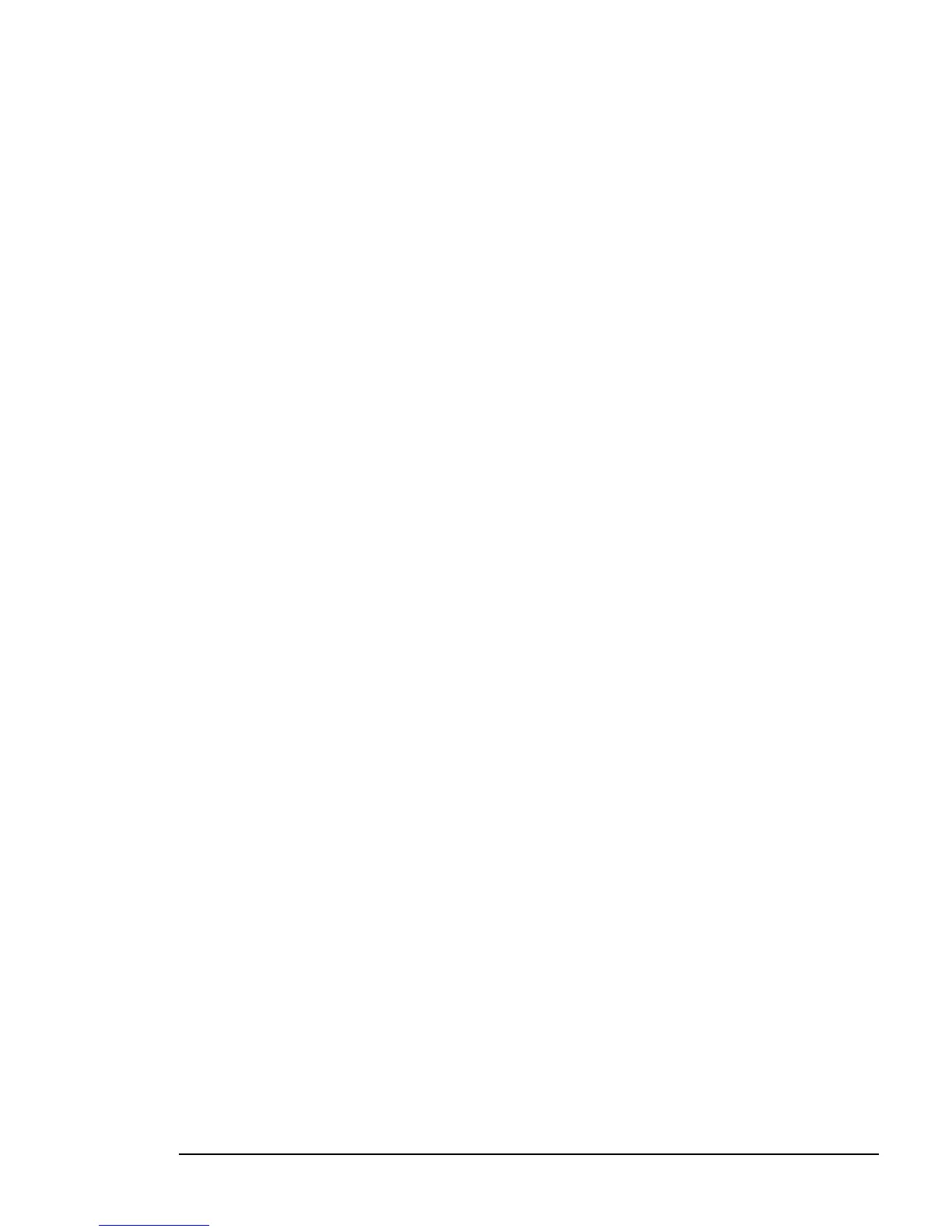BIOS Overview
Evo D310 Micro Desktop 41
Using the PC Setup Program
In the Configuration and Diagnostics menu press
F2
to run the Setup program.
The Setup screen comprises six menus: Main, Advanced, Security, Boot, Power and Exit. These are selected
using the left and right arrow keys.
A list of the menus and submenus in the Setup screen is given below. See Setup Help for a description of
each field.
Main Menu
The Main menu is comprised of the following fields:
•
Date
•
Time
• BIOS Version
• Plug & Play O/S
• Reset Configuration Data
Advanced Menu
The Advanced menu is comprised of the following fields:
•
Spread Spectrum
•
Processor and Cache Options
• Flexible Disk Drive
• IDE Devices
•
Integrated USB Interface
•
Integrated I/O Ports
•
Integrated Audio Interface
• Integrated Network Interface
• PCI Configuration
Security Menu
The Security menu is comprised of the following fields:
•
User and Administrator Passwords
•
Hardware Protection
•
Boot Device Security