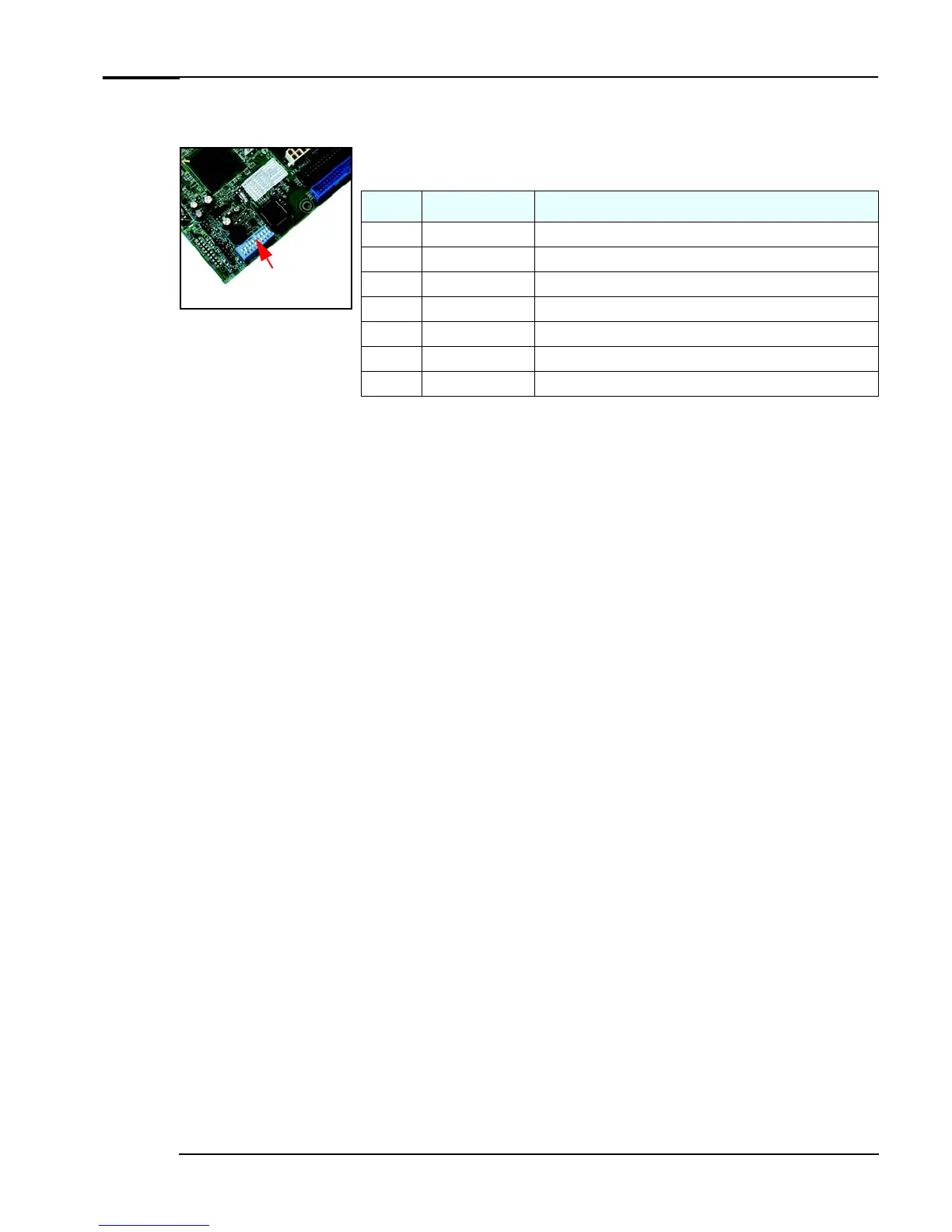System Features
Evo D310 Micro Desktop 23
System Board Switches
The following table gives the functionality and default position of switches on
the system board switch block:
Switch Default Position Function
1-4 OFF Reserved
5 OFF ON = Clear CMOS
6 OFF ON = Clear Password
7 OFF ON = BIOS crisis mode recovery
8OFF Not used
9 ON OFF = Boot block FLASH protect
10 OFF Not used
System Board
switches