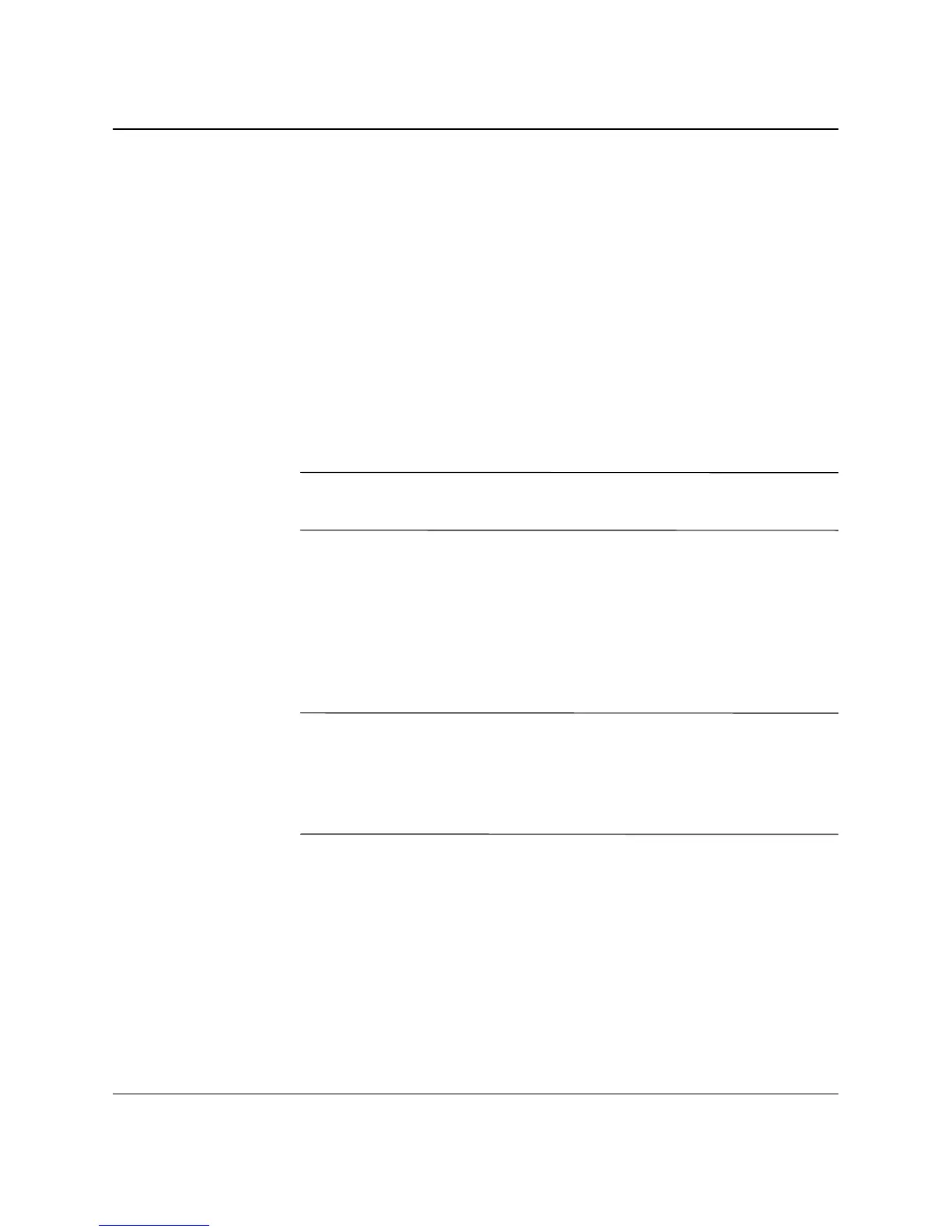Getting Started 1–5
Software Setup
Protecting Your Software
To protect your software from loss or damage, keep a backup copy
of all system software, applications, and related files stored on your
hard drive. Refer to your OS or backup utility documentation for
instructions on making backup copies of your data files.
Restoring Your Software
Evo Desktops and Evo Workstations ship with a specific Compaq
Restore CD, a Compaq Operating System CD, and a Microsoft
Service Pack CD. For more information on this topic, refer to the
appropriate CD that came with your computer.
✎
The Microsoft Service Pack CD may be integrated with the Compaq
Operating System CD on select models.
Using the Compaq Documentation Library CD
Refer to the Compaq Documentation Library CD for additional
product documentation. Insert the compact disc into the CD-ROM
drive, then select the document you want to read from the menu that
appears on the screen.
✎
The menu and documents are displayed in the language chosen
during your initial system setup or specified later in your Windows
Regional Settings. If the Regional Settings do not match any of the
languages supported on the CD, the menu and books are displayed in
English.
Getting Help
Additional help and other information can be obtained through
Compaq Technical Support information at
http://www.compaq.com
or in
the warranty information included with your computer.
