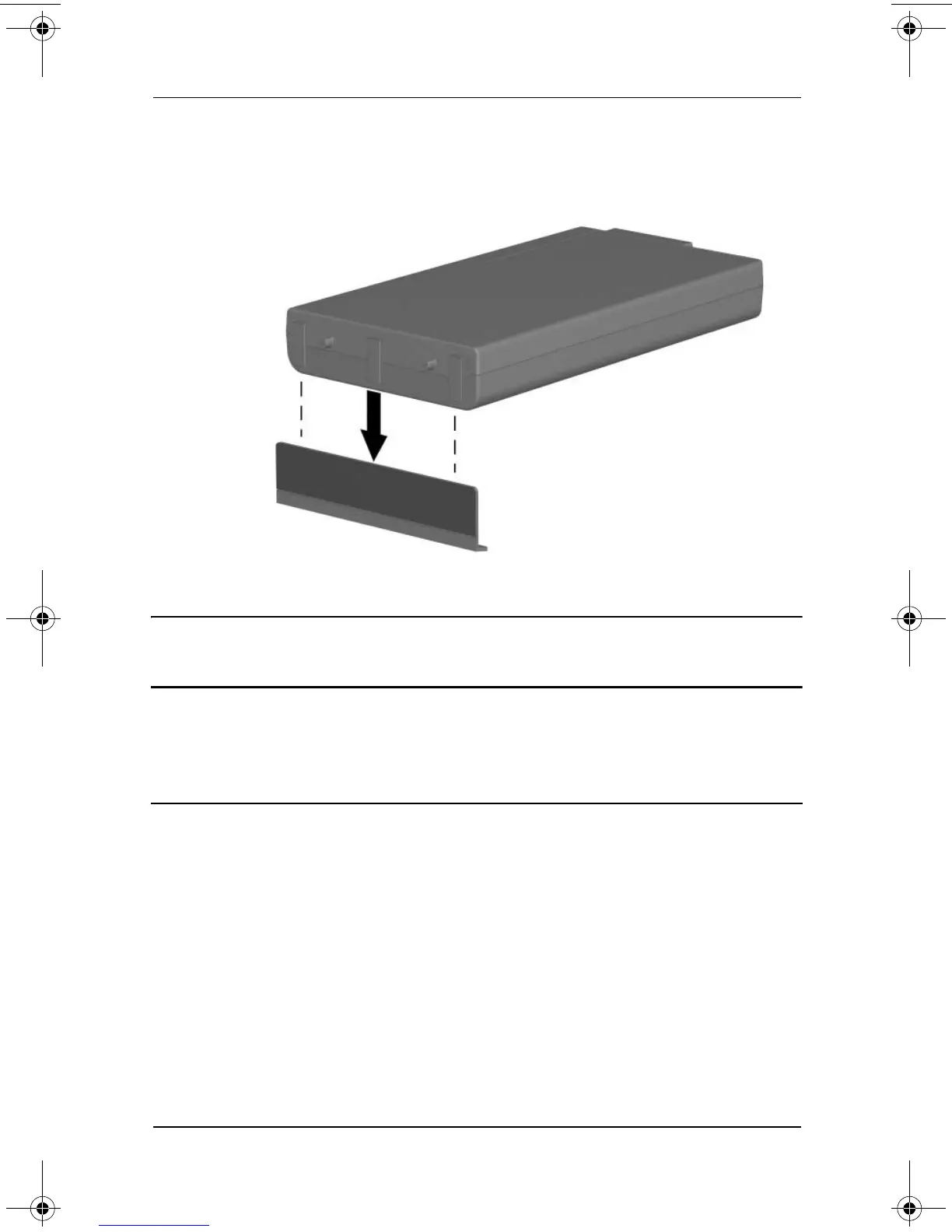Removal and Replacement Procedures
Maintenance and Service Guide 5–5
4. To remove the battery bezel, slide the bezel straight down
(Figure 5-3).
Figure 5-3. Removing the Battery Bezel
Reverse the above procedures to install the battery bezel.
Battery Bezel
Spare Part Number Information
Battery bezel with silver finish for use with
Presario 2800 models
Battery bezel with carbon finish for use with
Evo Notebook N800c, N800v, and N800w models
286876-001
286877-001
268135-002.book Page 5 Thursday, October 24, 2002 4:10 PM
