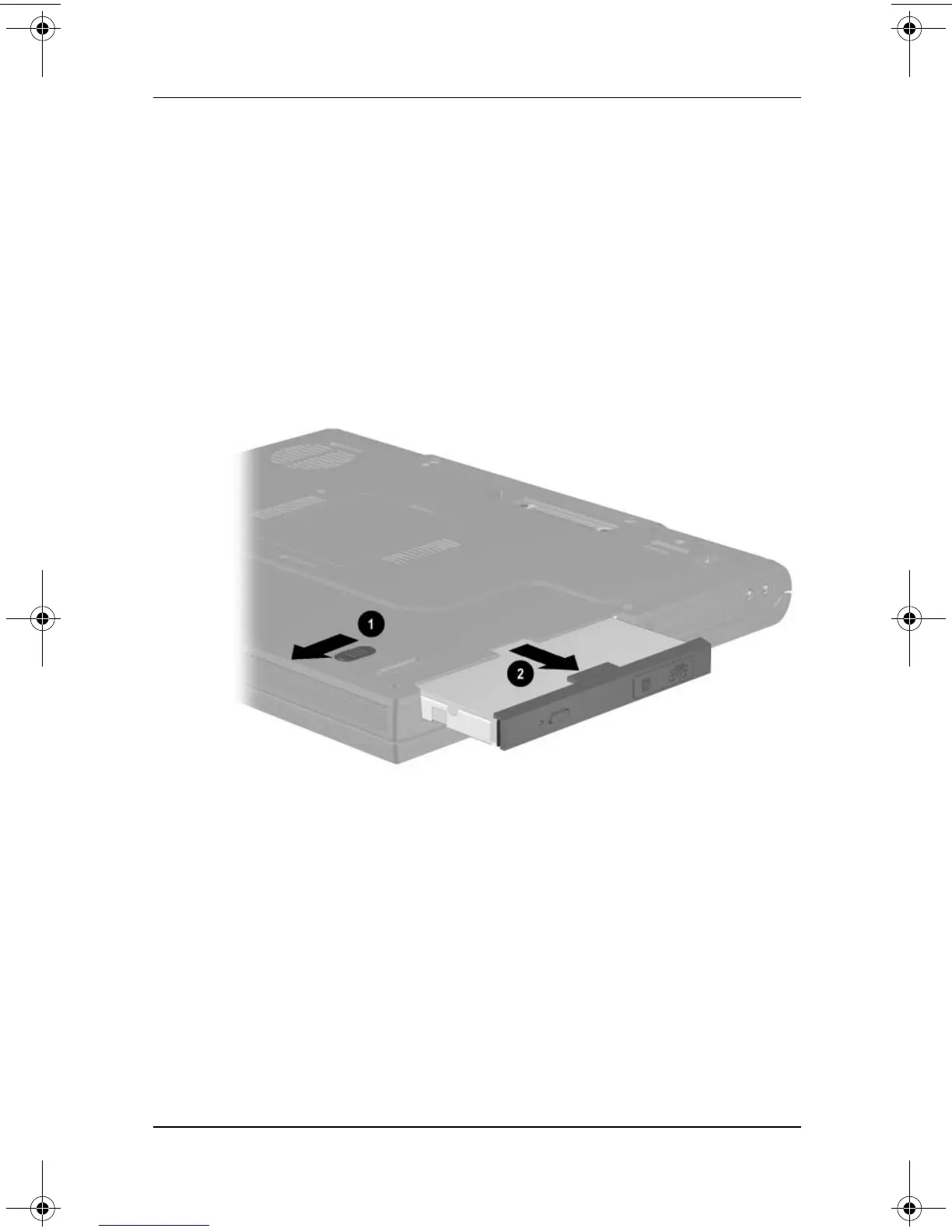5–6 Maintenance and Service Guide
Removal and Replacement Procedures
5. Remove the MultiBay device by following these steps:
a. Turn the computer bottom side up with the right side
facing forward.
b. Slide and hold the MultiBay release latch toward the
front of the computer
1 (Figure 5-4).
c. Use the notch in the MultiBay device to slide the device
out of the MultiBay
2.
d. Remove the MultiBay device.
Figure 5-4. Removing a MultiBay Device
Reverse the above procedures to install a MultiBay device.
268135-002.book Page 6 Thursday, October 24, 2002 4:10 PM
