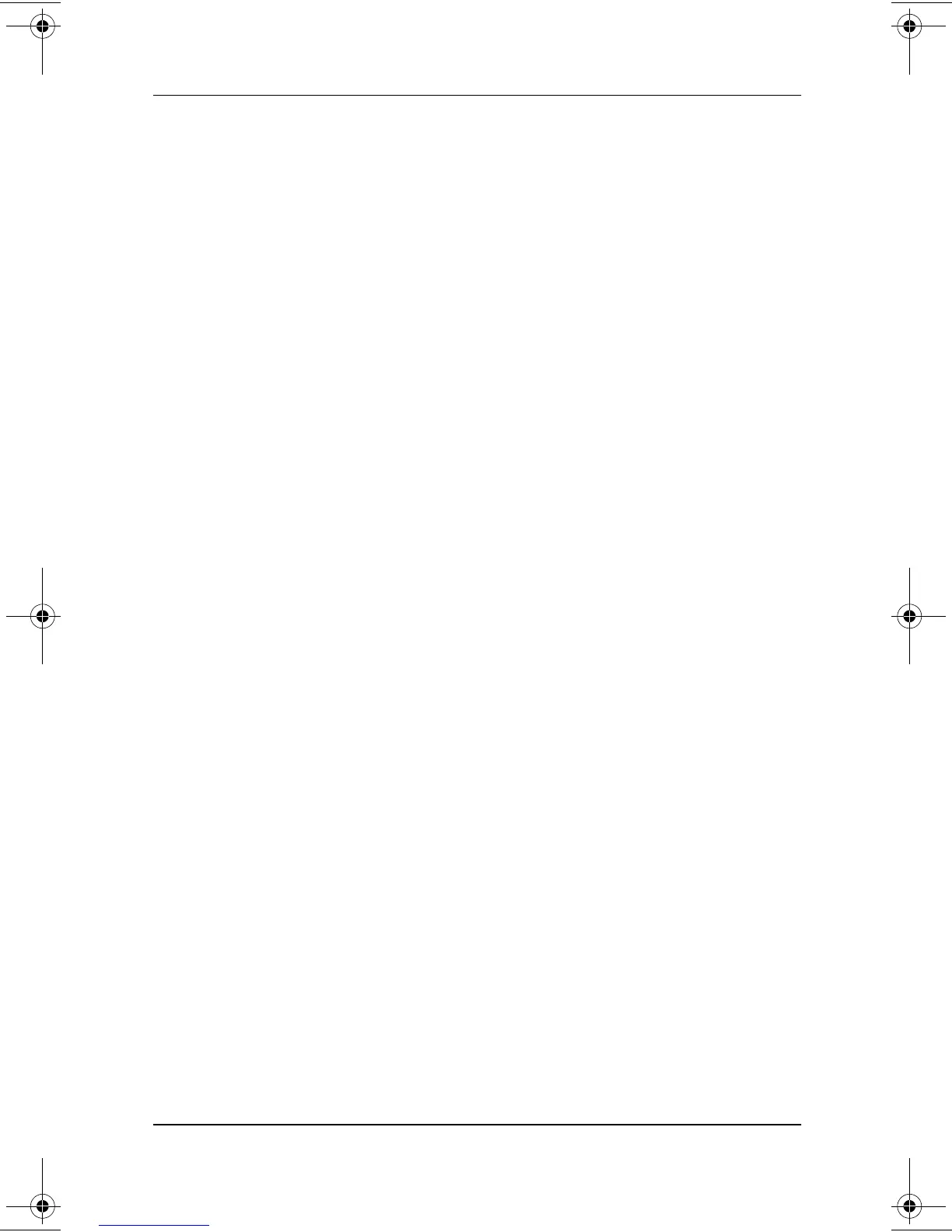iv Hardware Guide
Contents
2 Pointing Devices and Keyboard
Pointing Devices . . . . . . . . . . . . . . . . . . . . . . . . . . . . . . . 2–1
Pointing Devices on TouchPad Models Only . . . . . . 2–1
Pointing Devices on Dual Device Models Only . . . . 2–2
Setting Pointing Device Preferences . . . . . . . . . . . . . 2–4
Hotkeys . . . . . . . . . . . . . . . . . . . . . . . . . . . . . . . . . . . . . . 2–5
Identifying Hotkeys . . . . . . . . . . . . . . . . . . . . . . . . . . 2–5
Hotkey Quick Reference . . . . . . . . . . . . . . . . . . . . . . 2–6
Hotkey Procedures. . . . . . . . . . . . . . . . . . . . . . . . . . . 2–6
Hotkey Commands . . . . . . . . . . . . . . . . . . . . . . . . . . 2–7
Easy Access Buttons . . . . . . . . . . . . . . . . . . . . . . . . . . . 2–11
Using the Default Settings. . . . . . . . . . . . . . . . . . . . 2–11
Using Custom Assignments and Schemes. . . . . . . . 2–13
Keypads . . . . . . . . . . . . . . . . . . . . . . . . . . . . . . . . . . . . . 2–14
Using the Internal Keypad. . . . . . . . . . . . . . . . . . . . 2–14
Using an External Keypad. . . . . . . . . . . . . . . . . . . . 2–16
3 Battery Packs
Running the Notebook on Battery Power . . . . . . . . . . . . 3–1
Identifying Battery Packs. . . . . . . . . . . . . . . . . . . . . . . . . 3–2
Inserting or Removing a Primary Battery Pack . . . . . . . . 3–3
Inserting or Removing a MultiBay Battery Pack. . . . . . . 3–4
Charging a Battery Pack. . . . . . . . . . . . . . . . . . . . . . . . . . 3–5
Charging a New Battery Pack . . . . . . . . . . . . . . . . . . 3–6
Charging an In-Use Battery Pack . . . . . . . . . . . . . . . 3–6
Charging a Primary and a MultiBay Battery Pack . . 3–6
Monitoring the Charge in a Battery Pack. . . . . . . . . . . . . 3–7
Obtaining Accurate Charge Information . . . . . . . . . . 3–7
Displaying Charge Information on the Screen . . . . . 3–7
Displaying Charge Information on a Battery Pack . . 3–9
Managing Low-Battery Conditions . . . . . . . . . . . . . . . . 3–10
Identifying Low-Battery Conditions . . . . . . . . . . . . 3–10
Resolving Low-Battery Conditions . . . . . . . . . . . . . . . . 3–11
265656-001.book!!Page!iv!!Monday,!June!17,!2002!!10:00!AM
