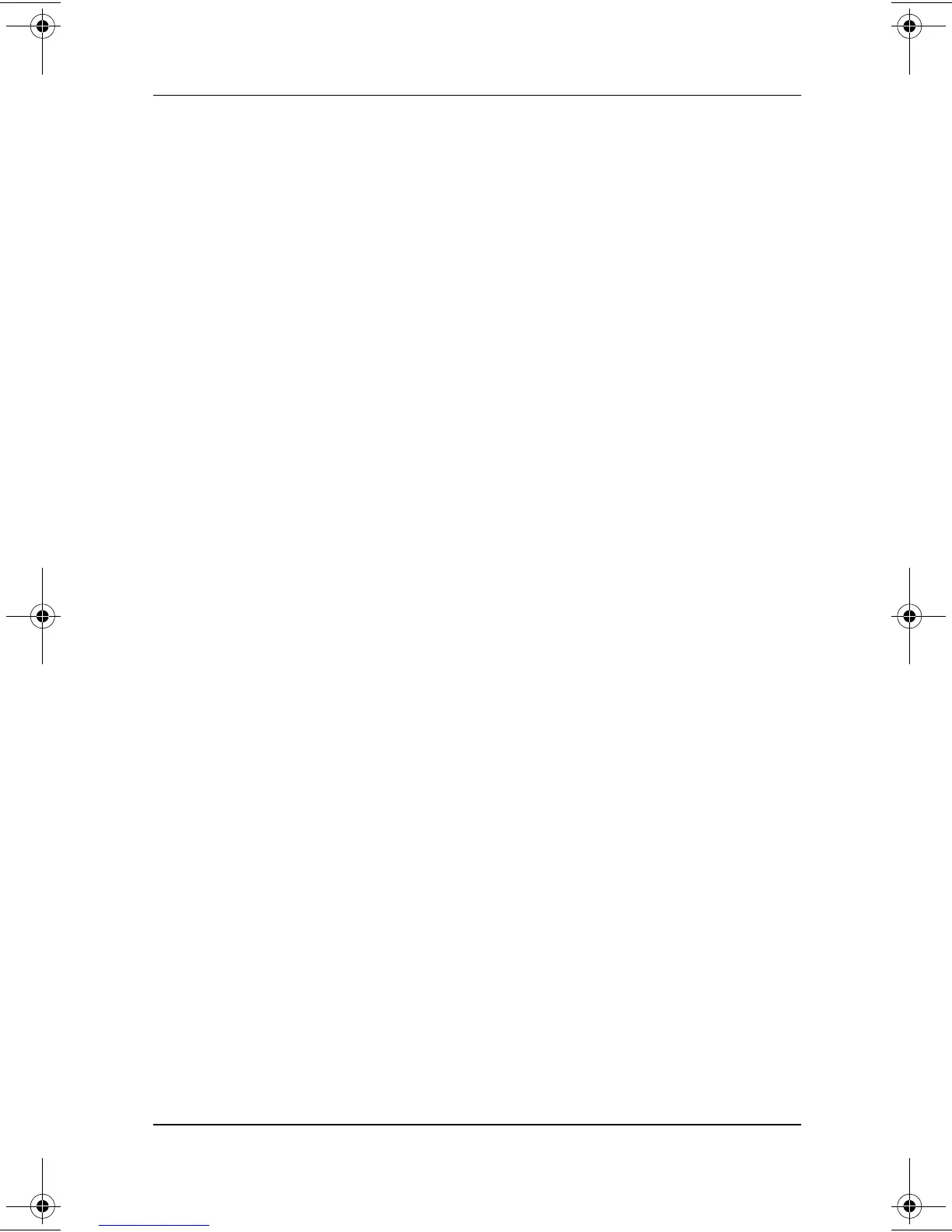Contents
Hardware Guide v
Calibrating a Battery Pack . . . . . . . . . . . . . . . . . . . . . . . 3–12
When to Calibrate . . . . . . . . . . . . . . . . . . . . . . . . . . 3–12
How to Calibrate . . . . . . . . . . . . . . . . . . . . . . . . . . . 3–12
Battery Conservation Procedures and Settings . . . . . . . 3–15
Conserving Power as You Work . . . . . . . . . . . . . . . 3–15
Selecting Power Conservation Settings. . . . . . . . . . 3–16
Storing a Battery Pack . . . . . . . . . . . . . . . . . . . . . . . . . . 3–17
Disposing of a Used Battery Pack . . . . . . . . . . . . . . . . . 3–18
Finding More Power Information . . . . . . . . . . . . . . . . . 3–18
4Drives
Adding a Drive to the System . . . . . . . . . . . . . . . . . . . . . 4–1
Understanding Drive Terms. . . . . . . . . . . . . . . . . . . . . . . 4–2
Terms for Types of Drives. . . . . . . . . . . . . . . . . . . . . 4–2
Terms for Drive Media . . . . . . . . . . . . . . . . . . . . . . . 4–2
Caring for Drives . . . . . . . . . . . . . . . . . . . . . . . . . . . . . . . 4–3
Using the IDE Drive Light. . . . . . . . . . . . . . . . . . . . . . . . 4–4
Removing and Inserting a MultiBay Drive . . . . . . . . . . . 4–5
Using a MultiBay Hard Drive Adapter . . . . . . . . . . . 4–5
Removing a Drive from the MultiBay. . . . . . . . . . . . 4–8
Inserting a Drive into the MultiBay. . . . . . . . . . . . . 4–10
Inserting and Removing Drive Media . . . . . . . . . . . . . . 4–11
Inserting a CD or DVD . . . . . . . . . . . . . . . . . . . . . . 4–11
Removing a CD or DVD (With Power) . . . . . . . . . 4–12
Removing a CD or DVD (Without Power) . . . . . . . 4–13
Inserting a Diskette or Disk . . . . . . . . . . . . . . . . . . . 4–14
Removing a Diskette or Disk. . . . . . . . . . . . . . . . . . 4–14
Using Drive Media. . . . . . . . . . . . . . . . . . . . . . . . . . . . . 4–15
Avoiding Standby and Hibernation . . . . . . . . . . . . . 4–15
Displaying Media Contents . . . . . . . . . . . . . . . . . . . 4–15
Caring for Drive Media . . . . . . . . . . . . . . . . . . . . . . 4–17
Finding More Drive Software Information . . . . . . . . . . 4–18
265656-001.book!!Page!v!!Monday,!June!17,!2002!!10:00!AM
